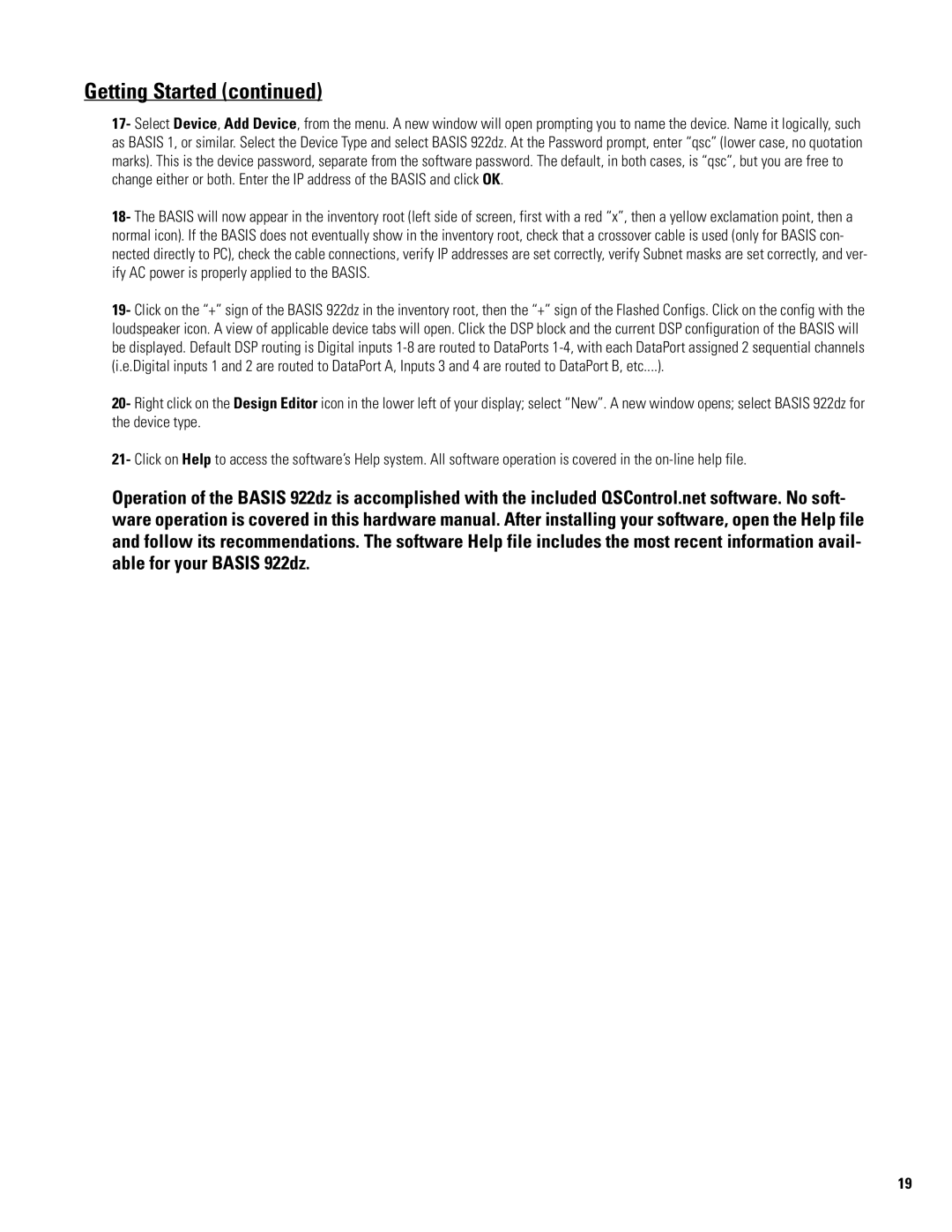BASIS 922dz specifications
The QSC Audio BASIS 922dz represents a cutting-edge advancement in digital audio processing and distribution systems. Specifically designed for live performance environments, the BASIS 922dz integrates seamlessly into a wide array of sound applications, making it a versatile asset for audio professionals.One of the key features of the BASIS 922dz is its dual-zone processing capability, allowing users to manage independent audio routing and control for two distinct areas. This flexibility is essential for venues that require different audio settings or playback sources in separate zones, ensuring that sound engineers can maintain complete control over their audio environments.
The BASIS 922dz utilizes advanced digital signal processing (DSP) technology, enabling enhanced audio clarity and fidelity. With features like equalization, crossover, and dynamic processing, sound engineers can optimize audio quality and tailor the listening experience for any venue or audience. The DSP architecture is designed for high performance, handling complex audio tasks without latency, which is crucial in live sound applications.
Connectivity is a significant aspect of the QSC BASIS 922dz, offering multiple input and output options. It supports both analog and digital audio connections, facilitating integration with a variety of sound systems and peripheral devices. This extensive connectivity supports various audio formats, ensuring compatibility with modern digital audio infrastructure.
Additionally, the BASIS 922dz is equipped with QSC’s renowned Advanced Network Technology (ANT), which allows for remote control and monitoring. This feature enables audio professionals to make real-time adjustments and fine-tune settings from a distance, significantly enhancing workflow efficiency during live events.
The unit is also designed for ruggedness and reliability, featuring a robust chassis that can withstand the rigors of touring and live performances. Its user-friendly interface simplifies operation, making it accessible for both seasoned professionals and newcomers alike.
In summary, the QSC Audio BASIS 922dz stands out as a powerful tool for audio processing and distribution. With its dual-zone capability, advanced DSP features, extensive connectivity options, and robust design, it caters to the diverse needs of the audio industry, making it an essential component in any professional sound setup. Whether for concert halls, theaters, or corporate events, the BASIS 922dz is engineered to deliver optimal sound quality and performance.