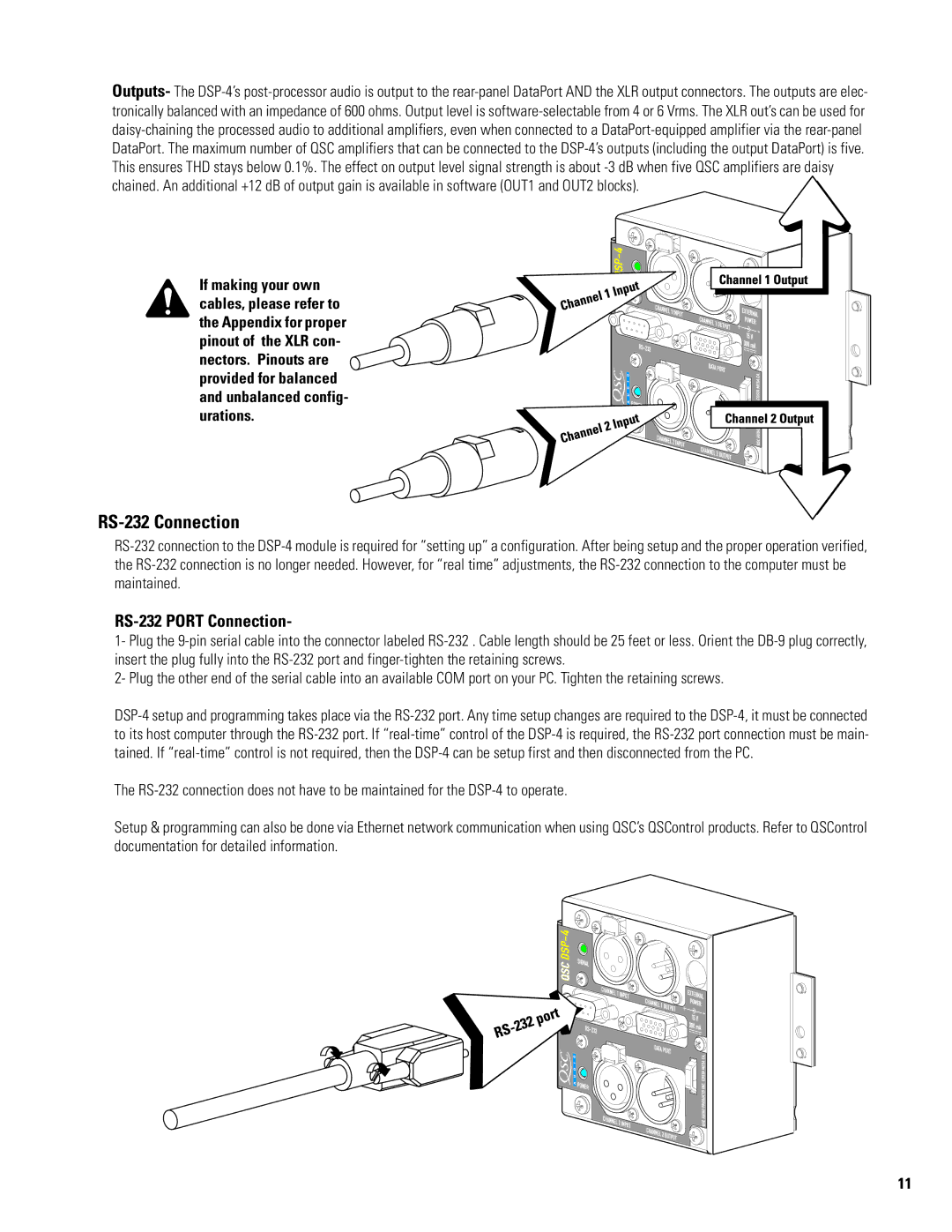DSP-4 specifications
The QSC Audio DSP-4 is a state-of-the-art digital signal processor designed to deliver exceptional audio performance across various applications. This versatile device caters to the needs of live sound, installations, and broadcasting, making it a popular choice among audio professionals. With a robust feature set and advanced technologies, the DSP-4 ensures seamless integration and an unparalleled audio experience.One of the standout features of the QSC DSP-4 is its powerful processing capabilities. Equipped with a high-performance quad-core processor, it can handle complex audio tasks efficiently, allowing users to manipulate audio signals in real-time. This ensures that even the most demanding audio environments can be managed smoothly.
The DSP-4 boasts a user-friendly interface, making it intuitive for both seasoned audio engineers and newcomers alike. The device comes with a comprehensive software suite that enables users to create and modify audio configurations with ease. The drag-and-drop functionality and visual representation of signal flow simplify the process of designing intricate audio setups.
In terms of connectivity, the QSC DSP-4 offers multiple input and output options, including digital and analog connections. This flexibility allows the device to integrate seamlessly with various audio systems, whether they involve microphones, musical instruments, or other audio sources. Moreover, it supports multiple audio formats, ensuring compatibility with a wide range of equipment.
Among the notable technologies in the DSP-4 is its advanced equalization capabilities. The device features graphic and parametric equalizers that allow for precise control over frequency response, enabling users to tailor the audio output to their specific needs. Additionally, the DSP-4 includes a variety of essential audio processing tools such as compression, gating, and delay, further enhancing its functionality.
The QSC DSP-4 is designed with reliability in mind, featuring robust construction and advanced thermal management to ensure stable operation in demanding environments. Its compact form factor allows for easy installation, whether in racks, on shelves, or in custom setups.
Another noteworthy aspect of the DSP-4 is its scalability. Users can easily expand their audio setups by linking multiple units together, allowing for larger projects or more complex configurations without sacrificing performance. This scalability, combined with the device's rich feature set, makes the QSC DSP-4 a powerful tool for any audio professional.
In summary, the QSC Audio DSP-4 is a highly capable digital signal processor that combines advanced processing power, user-friendly design, and extensive connectivity options. Whether for live events or permanent installations, the DSP-4 stands out as an essential component in delivering superior audio quality.