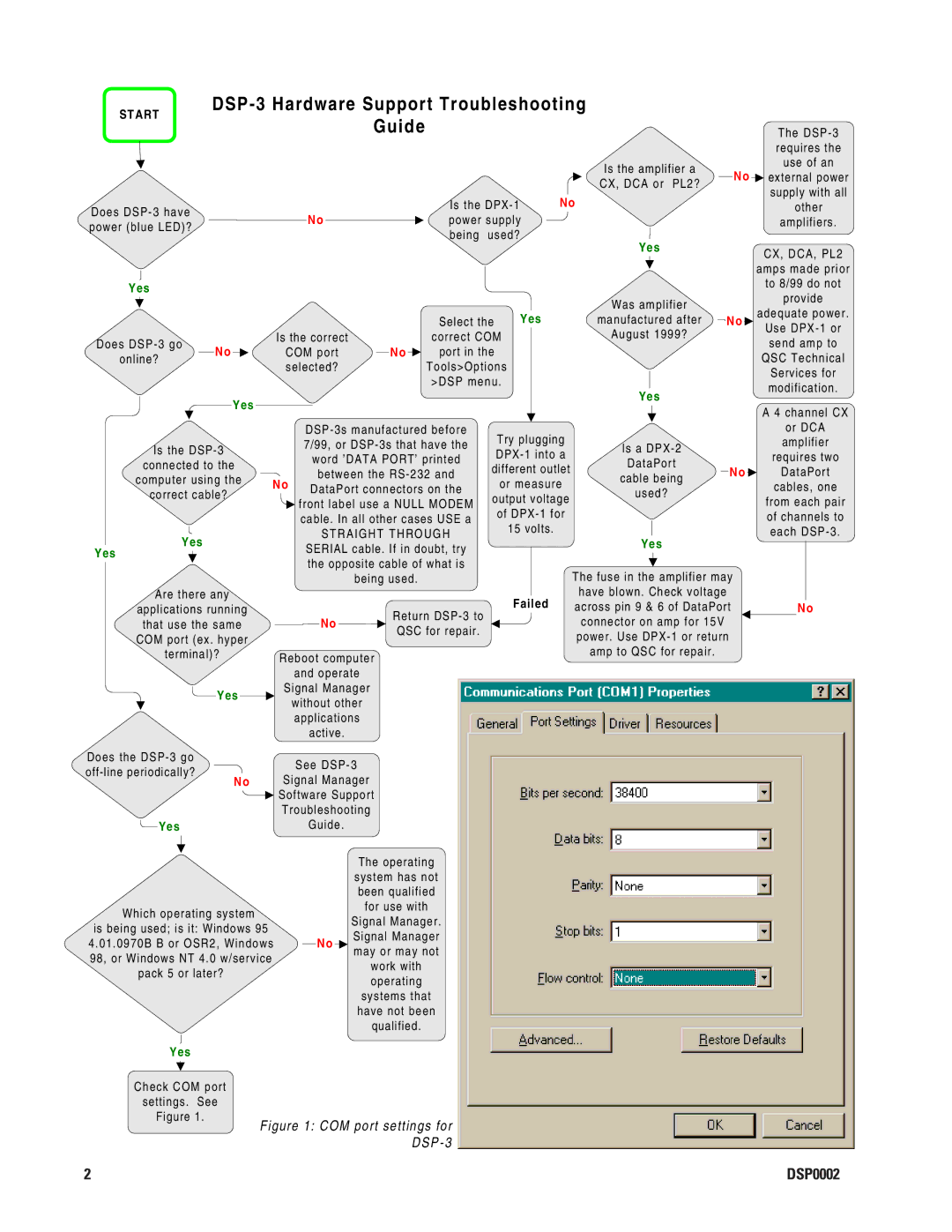DSP0002 specifications
The QSC Audio DSP0002 is an advanced digital signal processor that stands out for its reliability and superior performance in various audio applications. It is designed for venues requiring high-quality audio management, from concert halls to conference centers. The DSP0002 offers exceptional sound quality, ensuring that audio signals are processed with precision and clarity.One of the main features of the DSP0002 is its robust processing power. It employs high-performance algorithms that deliver up to 48 kHz sampling rates, ensuring that audio fidelity is maintained throughout the signal chain. With the capability to handle up to 32 input and output channels, the unit is well-suited for complex audio setups, offering flexibility for live sound, installations, and recording applications.
Connectivity is another strong point of the QSC Audio DSP0002. It includes multiple digital and analog inputs and outputs, allowing seamless integration into existing audio systems. The device also features network connectivity options, enabling remote control and monitoring through standard protocols. This makes it easy for sound engineers to configure and adjust settings from a distance, ensuring optimal performance during events.
The DSP0002 is equipped with an intuitive graphical user interface that simplifies setup and operation. Users can easily access a wide range of presets tailored for various environments, from lectures to musical performances. In addition, the unit incorporates advanced signal processing tools such as equalization, compression, and delay, which provide users with the ability to refine their audio output to meet specific requirements.
Moreover, the QSC Audio DSP0002 is built with durability in mind, featuring a rugged chassis that can withstand the rigors of touring and permanent installations. The internal components are designed to minimize heat and ensure longevity, making it a dependable choice for professionals in the audio industry.
In summary, the QSC Audio DSP0002 is a versatile digital signal processor that combines powerful processing, extensive connectivity, and user-friendly operation in a durable package. Its advanced features and technologies make it an ideal solution for anyone seeking top-tier audio management in various environments.