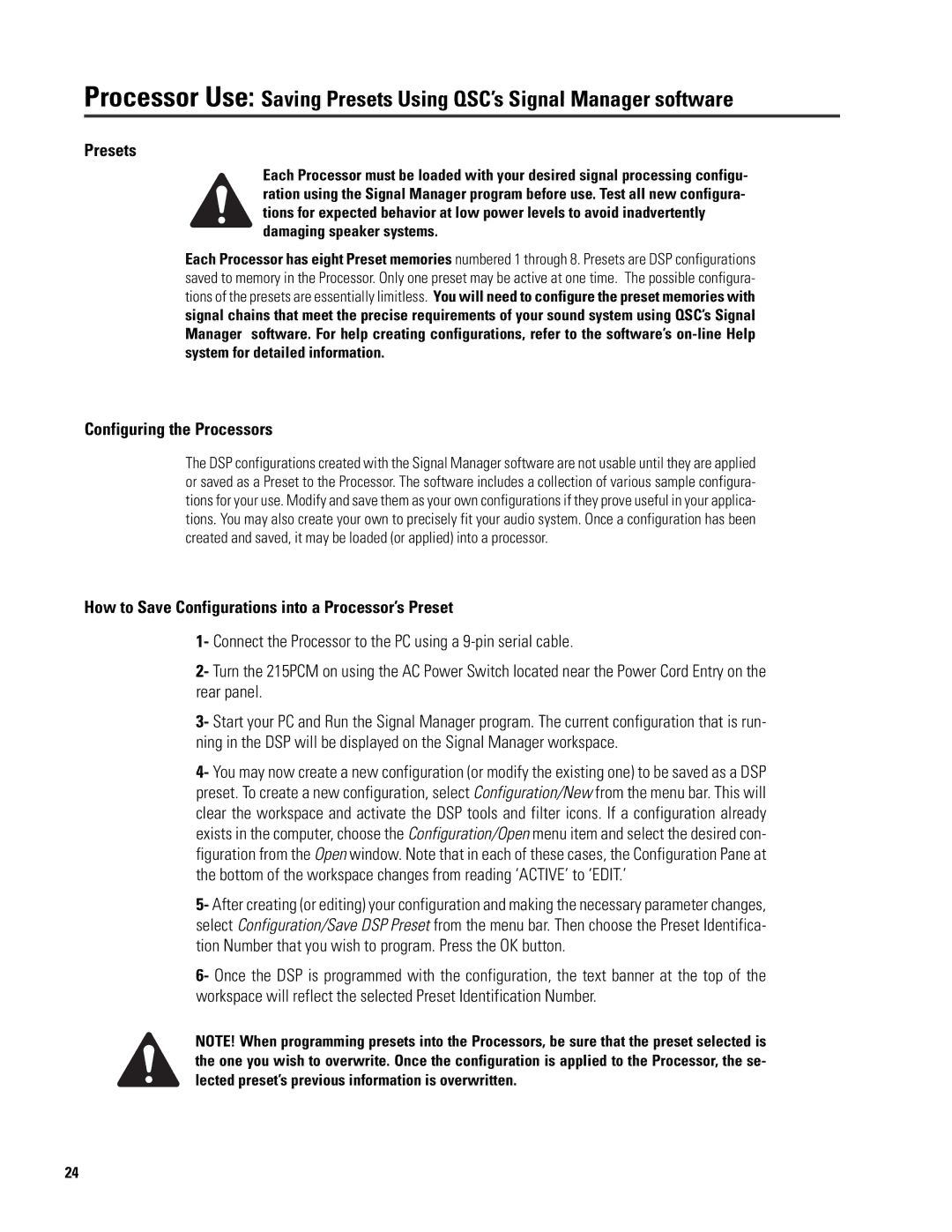ISIS 215SB specifications
The QSC Audio ISIS 215SB is a powerful subwoofer designed to meet the needs of live performances, installations, and various audio applications. Engineered with excellence, the ISIS 215SB offers an impactful bass response, making it a reliable choice for professionals in the music and entertainment industry.At the heart of the ISIS 215SB is its dual 15-inch low-frequency drivers. These drivers are specifically designed to produce deep, resonant bass tones with high efficiency. The subwoofer features a remarkable power handling capacity, allowing it to deliver robust sound levels without distortion. With an impressive peak power rating, the ISIS 215SB can easily handle complex musical passages while maintaining clarity and punch.
One of the standout technologies of the ISIS 215SB is its advanced cabinet design. Constructed from high-density plywood, the enclosure is built for durability and strength. This design minimizes unwanted resonance, ensuring that the audio output remains clean and powerful. The cabinet also features a durable finish that can withstand the rigors of touring and live events, making it an excellent investment for audio professionals.
The ISIS 215SB is also equipped with a sophisticated integrated amplifier that ensures consistent performance across a wide range of frequencies. This amplifier is engineered to work seamlessly with the drivers, providing optimal power distribution and protection from overheating. The result is a subwoofer that can perform reliably in demanding conditions, whether it’s in a concert hall, nightclub, or outdoor event.
Connectivity is another significant aspect of the ISIS 215SB. It includes multiple input options, allowing for easy integration into various audio systems. The subwoofer features speakON connectors, which provide secure and stable connections, reducing the risk of signal loss during performance. This versatility enables the ISIS 215SB to be a formidable component of any sound system.
The design of the ISIS 215SB also prioritizes portability. Weighing comparatively less than many other subwoofers in its class, it comes with built-in handles for easier transportation. This feature is especially beneficial for touring professionals who require mobility without sacrificing sound quality.
In conclusion, the QSC Audio ISIS 215SB subwoofer is a leading choice for those seeking a blend of power, durability, and versatility. Its dual 15-inch drivers, advanced cabinet construction, integrated amplifier, and connectivity options make it an excellent solution for various audio applications, delivering the high-quality low-frequency performance expected from a top-tier audio product.