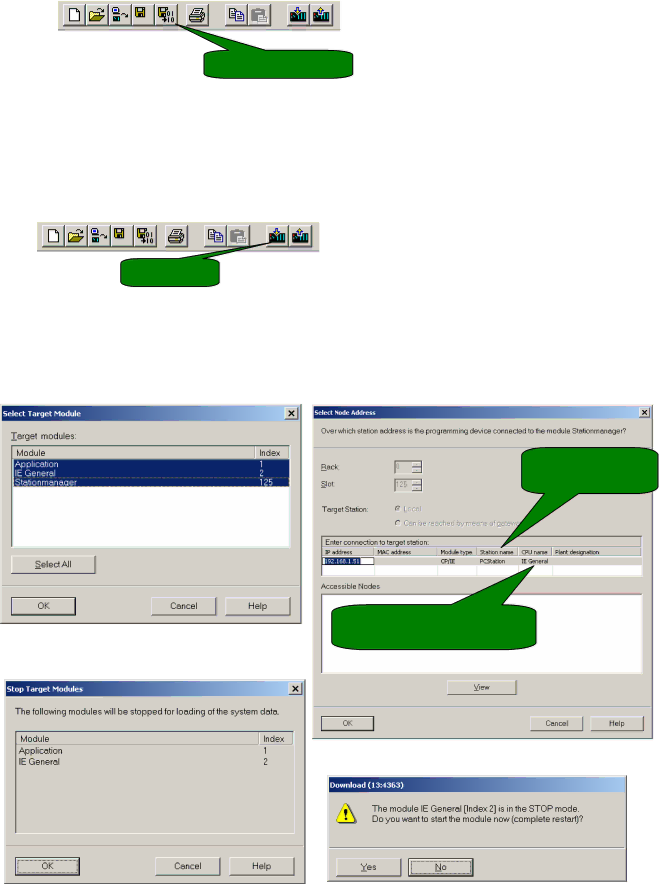
j) Save and compile the project HW configuration by selecting the icon shown.
Save and Compile
4.4Download the Configuration to the PC Station
a)Warning: If you are changing an existing configuration, make sure that ProfinetCommander is not running before downloading or HW Config will lock up.
b)Download the configuration by selecting the icon shown.
Download
c)Select OK or Yes to all the dialog
Station name
must be present
“IE General “ must be
present
- 16 -
