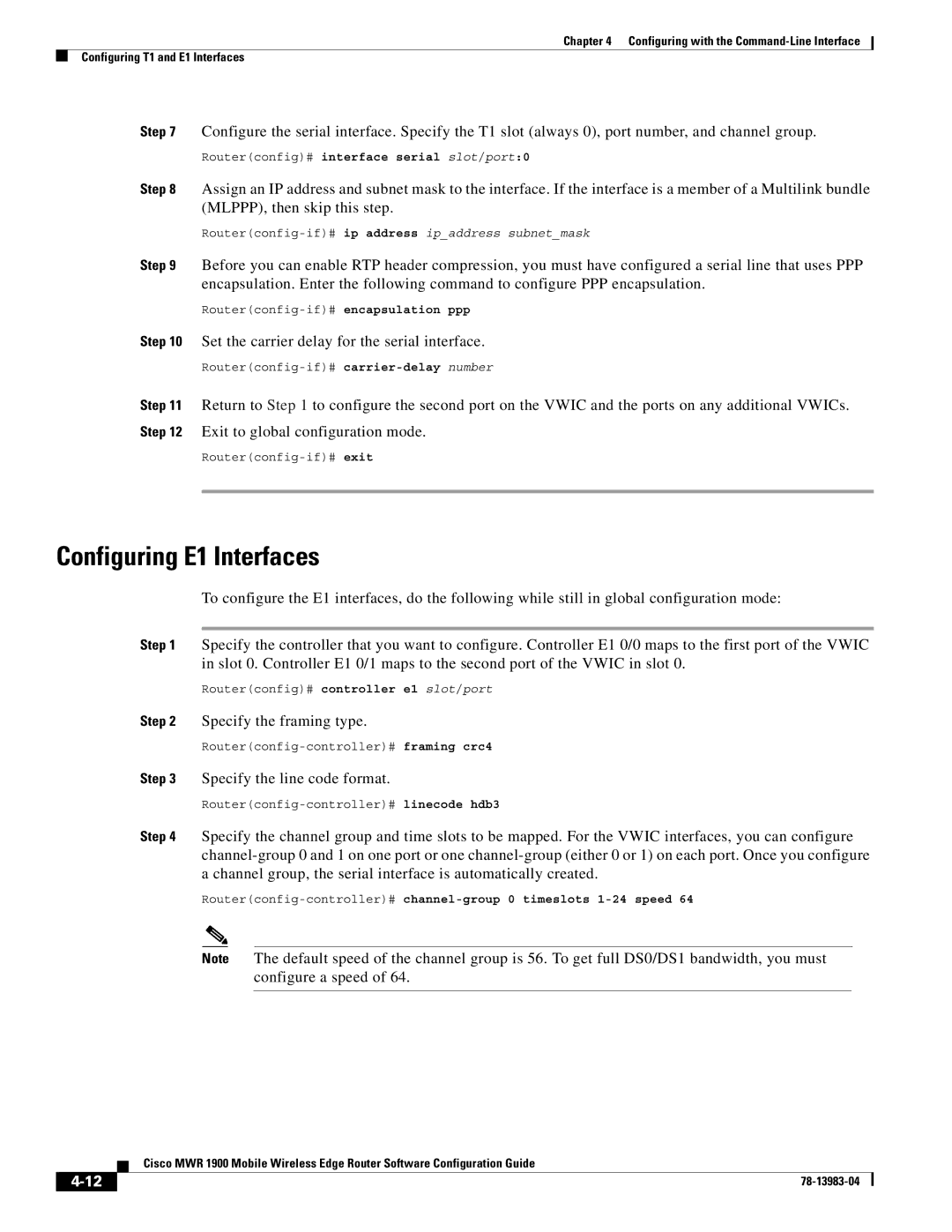Chapter 4 Configuring with the
Configuring T1 and E1 Interfaces
Step 7 Configure the serial interface. Specify the T1 slot (always 0), port number, and channel group.
Router(config)# interface serial slot/port:0
Step 8 Assign an IP address and subnet mask to the interface. If the interface is a member of a Multilink bundle (MLPPP), then skip this step.
Step 9 Before you can enable RTP header compression, you must have configured a serial line that uses PPP encapsulation. Enter the following command to configure PPP encapsulation.
Step 10 Set the carrier delay for the serial interface.
Step 11 Return to Step 1 to configure the second port on the VWIC and the ports on any additional VWICs. Step 12 Exit to global configuration mode.
Configuring E1 Interfaces
To configure the E1 interfaces, do the following while still in global configuration mode:
Step 1 Specify the controller that you want to configure. Controller E1 0/0 maps to the first port of the VWIC in slot 0. Controller E1 0/1 maps to the second port of the VWIC in slot 0.
Router(config)# controller e1 slot/port
Step 2 Specify the framing type.
Step 3 Specify the line code format.
Step 4 Specify the channel group and time slots to be mapped. For the VWIC interfaces, you can configure
Note The default speed of the channel group is 56. To get full DS0/DS1 bandwidth, you must configure a speed of 64.
Cisco MWR 1900 Mobile Wireless Edge Router Software Configuration Guide
| ||
|