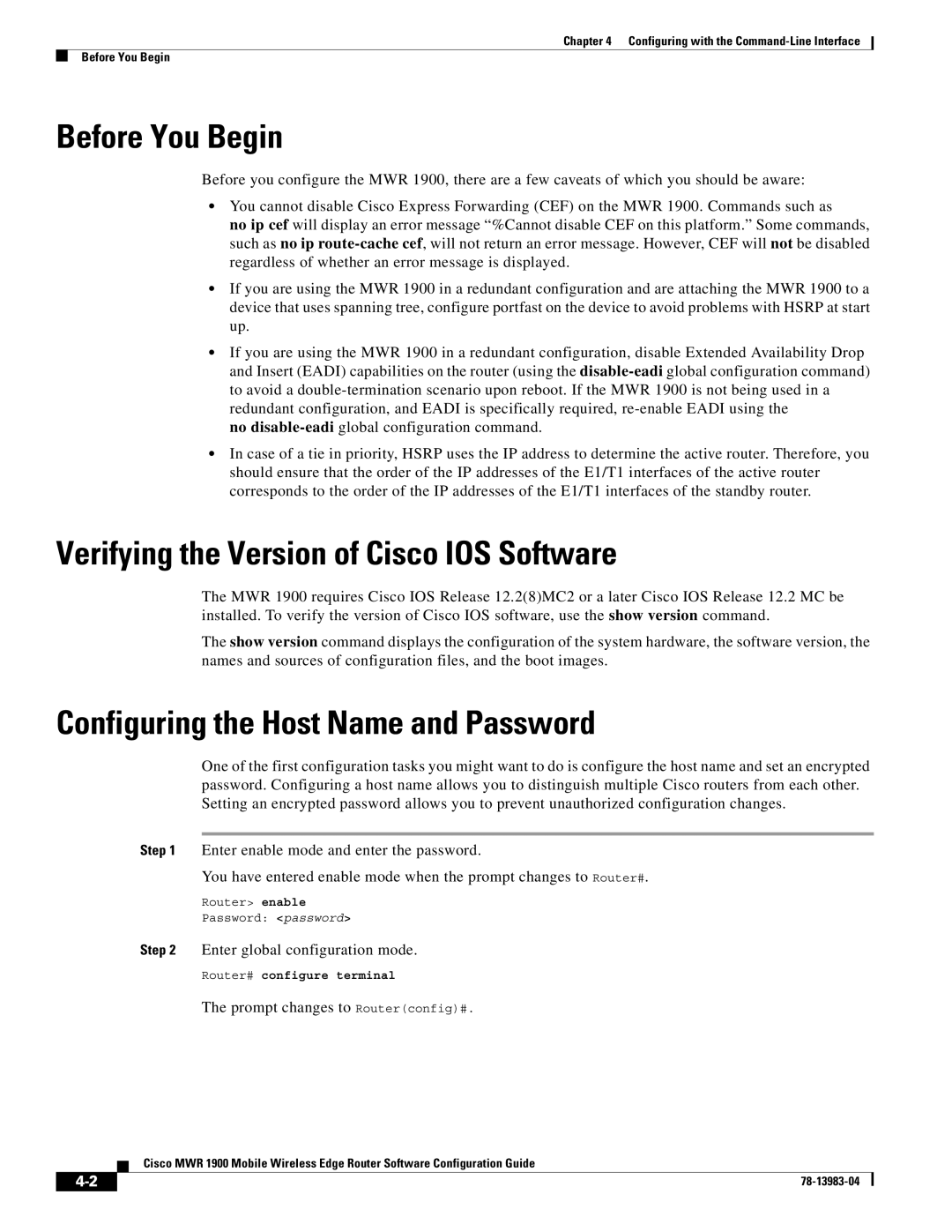Chapter 4 Configuring with the
Before You Begin
Before You Begin
Before you configure the MWR 1900, there are a few caveats of which you should be aware:
•You cannot disable Cisco Express Forwarding (CEF) on the MWR 1900. Commands such as
no ip cef will display an error message “%Cannot disable CEF on this platform.” Some commands, such as no ip
•If you are using the MWR 1900 in a redundant configuration and are attaching the MWR 1900 to a device that uses spanning tree, configure portfast on the device to avoid problems with HSRP at start up.
•If you are using the MWR 1900 in a redundant configuration, disable Extended Availability Drop and Insert (EADI) capabilities on the router (using the
no
•In case of a tie in priority, HSRP uses the IP address to determine the active router. Therefore, you should ensure that the order of the IP addresses of the E1/T1 interfaces of the active router corresponds to the order of the IP addresses of the E1/T1 interfaces of the standby router.
Verifying the Version of Cisco IOS Software
The MWR 1900 requires Cisco IOS Release 12.2(8)MC2 or a later Cisco IOS Release 12.2 MC be installed. To verify the version of Cisco IOS software, use the show version command.
The show version command displays the configuration of the system hardware, the software version, the names and sources of configuration files, and the boot images.
Configuring the Host Name and Password
One of the first configuration tasks you might want to do is configure the host name and set an encrypted password. Configuring a host name allows you to distinguish multiple Cisco routers from each other. Setting an encrypted password allows you to prevent unauthorized configuration changes.
Step 1 Enter enable mode and enter the password.
You have entered enable mode when the prompt changes to Router#.
Router> enable
Password: <password>
Step 2 Enter global configuration mode.
Router# configure terminal
The prompt changes to Router(config)#.
Cisco MWR 1900 Mobile Wireless Edge Router Software Configuration Guide
| ||
|