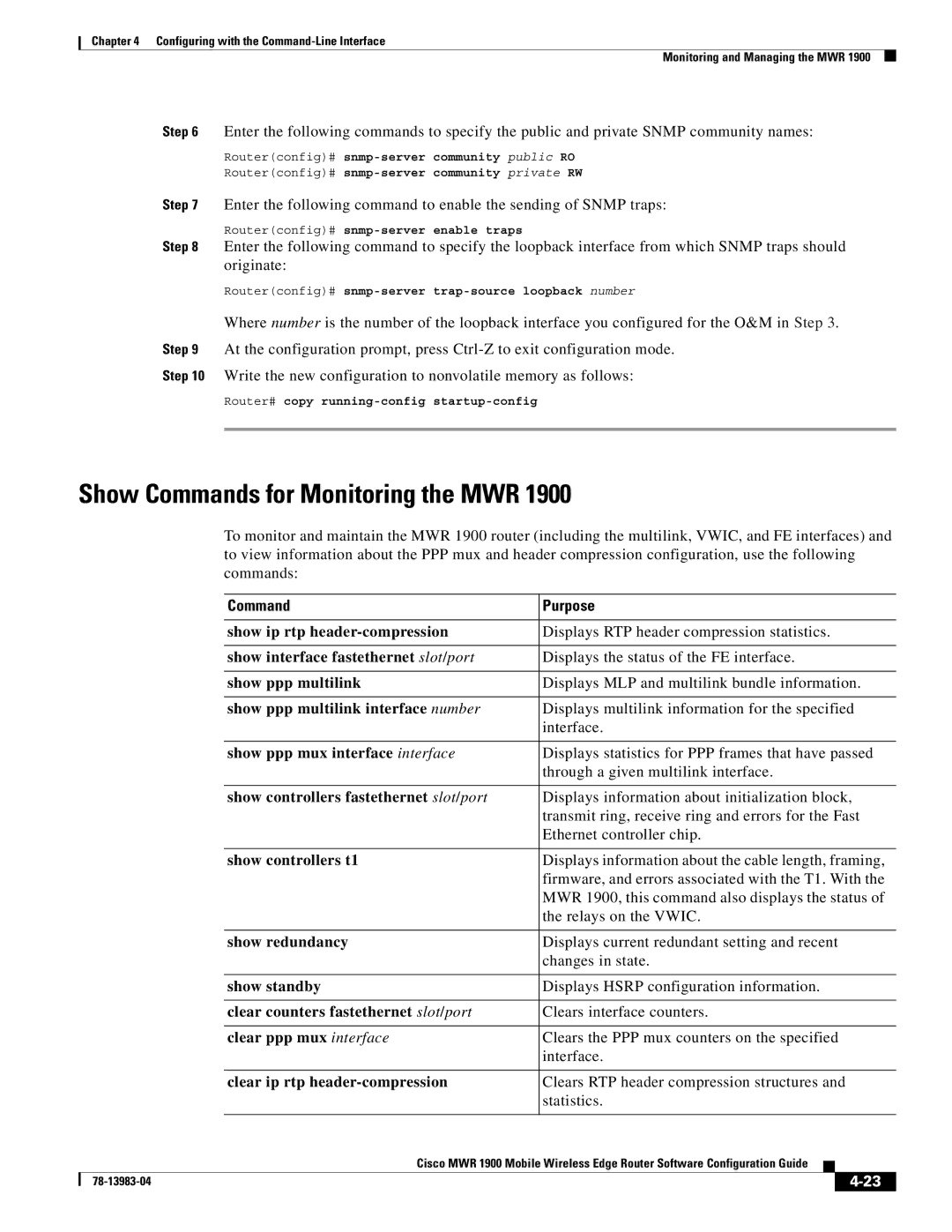Chapter 4 Configuring with the
Monitoring and Managing the MWR 1900
Step 6 Enter the following commands to specify the public and private SNMP community names:
Router(config)#
Router(config)#
Step 7 Enter the following command to enable the sending of SNMP traps:
Router(config)#
Step 8 Enter the following command to specify the loopback interface from which SNMP traps should originate:
Router(config)#
Where number is the number of the loopback interface you configured for the O&M in Step 3.
Step 9 At the configuration prompt, press
Step 10 Write the new configuration to nonvolatile memory as follows:
Router# copy
Show Commands for Monitoring the MWR 1900
To monitor and maintain the MWR 1900 router (including the multilink, VWIC, and FE interfaces) and to view information about the PPP mux and header compression configuration, use the following commands:
|
| Command | Purpose | |||
|
|
|
| |||
|
| show ip rtp | Displays RTP header compression statistics. | |||
|
|
|
| |||
|
| show interface fastethernet slot/port | Displays the status of the FE interface. | |||
|
|
|
| |||
|
| show ppp multilink | Displays MLP and multilink bundle information. | |||
|
|
|
| |||
|
| show ppp multilink interface number | Displays multilink information for the specified | |||
|
|
| interface. | |||
|
|
|
| |||
|
| show ppp mux interface interface | Displays statistics for PPP frames that have passed | |||
|
|
| through a given multilink interface. | |||
|
|
|
| |||
|
| show controllers fastethernet slot/port | Displays information about initialization block, | |||
|
|
| transmit ring, receive ring and errors for the Fast | |||
|
|
| Ethernet controller chip. | |||
|
|
|
| |||
|
| show controllers t1 | Displays information about the cable length, framing, | |||
|
|
| firmware, and errors associated with the T1. With the | |||
|
|
| MWR 1900, this command also displays the status of | |||
|
|
| the relays on the VWIC. | |||
|
|
|
| |||
|
| show redundancy | Displays current redundant setting and recent | |||
|
|
| changes in state. | |||
|
|
|
| |||
|
| show standby | Displays HSRP configuration information. | |||
|
|
|
| |||
|
| clear counters fastethernet slot/port | Clears interface counters. | |||
|
|
|
| |||
|
| clear ppp mux interface | Clears the PPP mux counters on the specified | |||
|
|
| interface. | |||
|
|
|
| |||
|
| clear ip rtp | Clears RTP header compression structures and | |||
|
|
| statistics. | |||
|
|
|
|
|
| |
|
| Cisco MWR 1900 Mobile Wireless Edge Router Software Configuration Guide |
|
| ||
| ||||||
|
|
|
|
|
| |
|
|
|
| |||