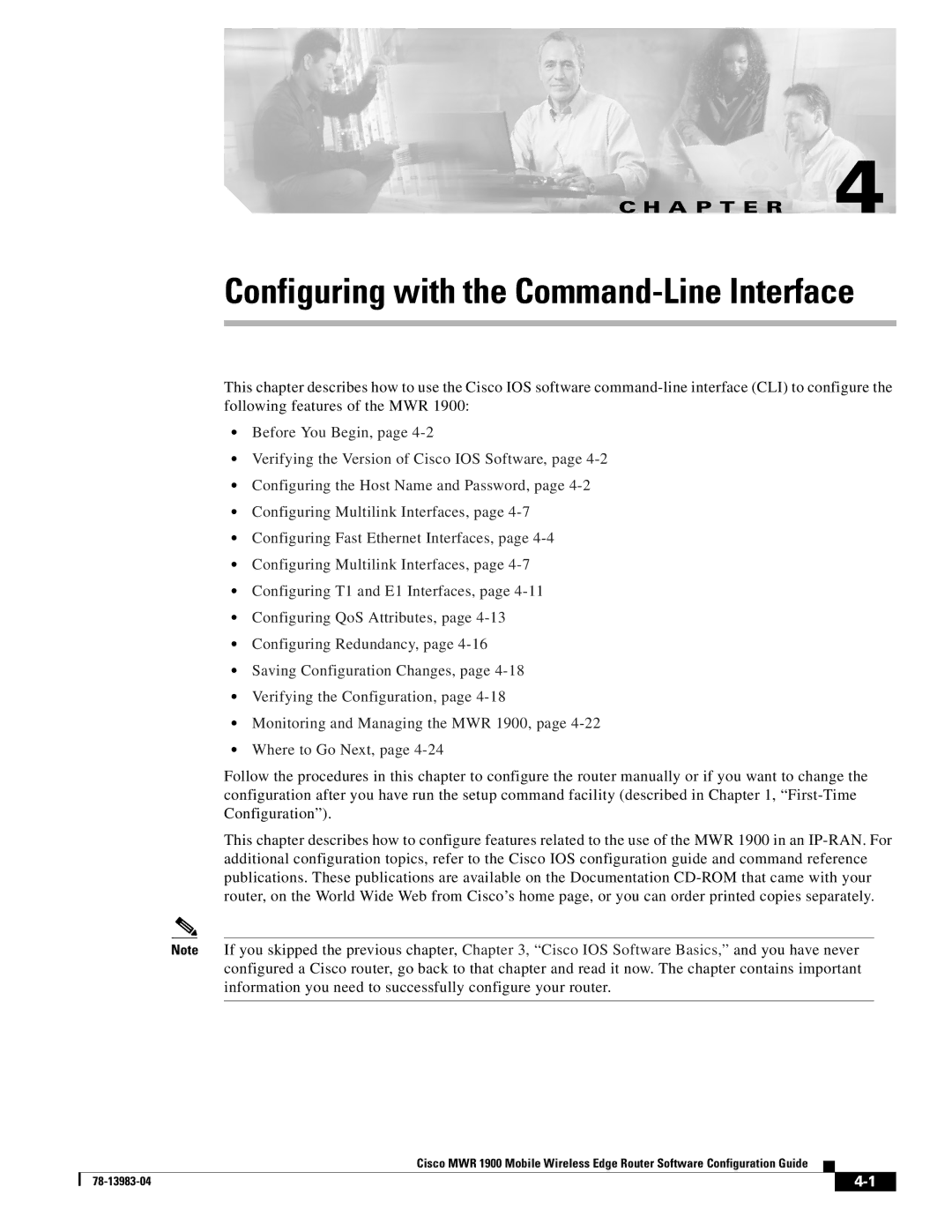C H A P T E R 4
Configuring with the Command-Line Interface
This chapter describes how to use the Cisco IOS software
•Before You Begin, page
•Verifying the Version of Cisco IOS Software, page
•Configuring the Host Name and Password, page
•Configuring Multilink Interfaces, page
•Configuring Fast Ethernet Interfaces, page
•Configuring Multilink Interfaces, page
•Configuring T1 and E1 Interfaces, page
•Configuring QoS Attributes, page
•Configuring Redundancy, page
•Saving Configuration Changes, page
•Verifying the Configuration, page
•Monitoring and Managing the MWR 1900, page
•Where to Go Next, page
Follow the procedures in this chapter to configure the router manually or if you want to change the configuration after you have run the setup command facility (described in Chapter 1,
This chapter describes how to configure features related to the use of the MWR 1900 in an
Note If you skipped the previous chapter, Chapter 3, “Cisco IOS Software Basics,” and you have never configured a Cisco router, go back to that chapter and read it now. The chapter contains important information you need to successfully configure your router.
Cisco MWR 1900 Mobile Wireless Edge Router Software Configuration Guide
|
| ||
|
|