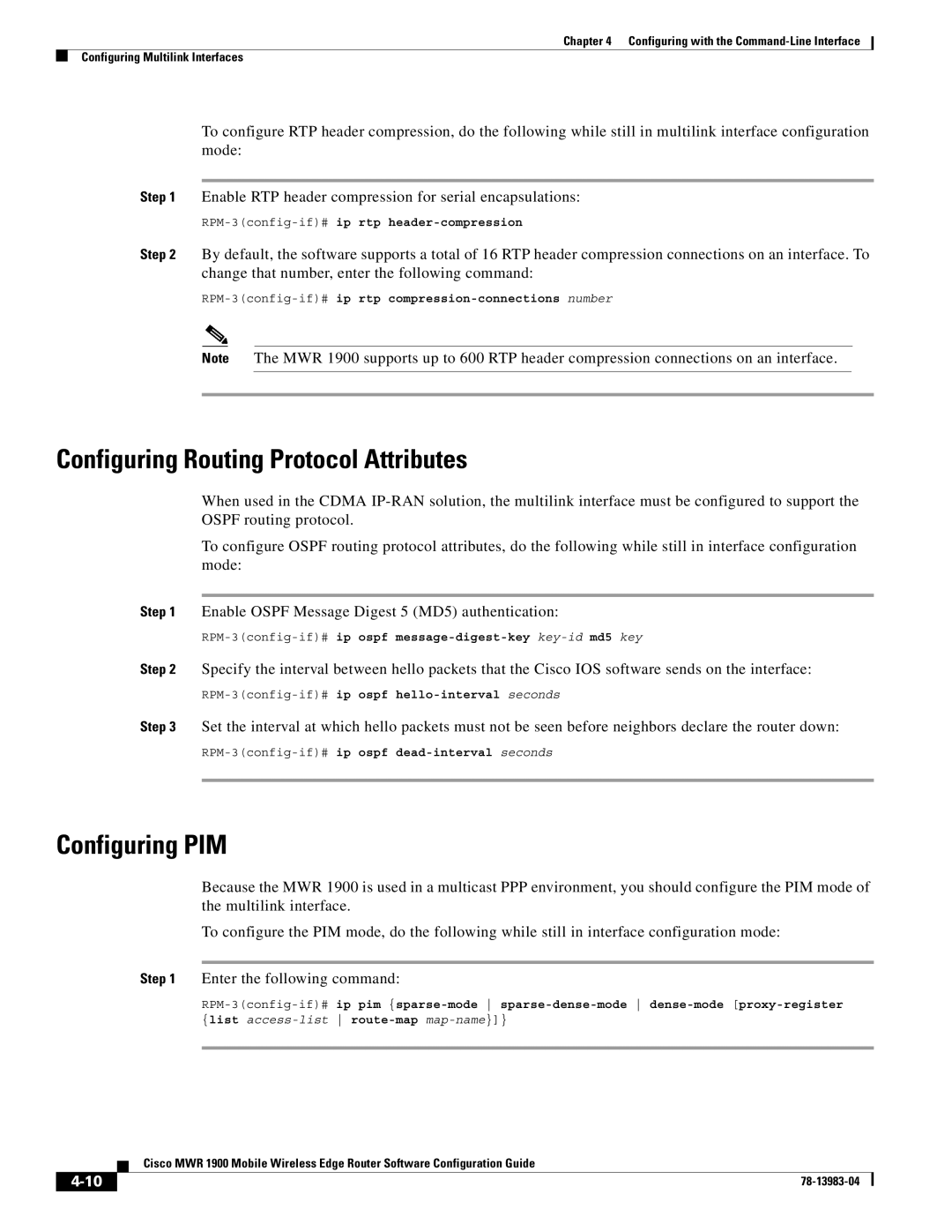Chapter 4 Configuring with the
Configuring Multilink Interfaces
To configure RTP header compression, do the following while still in multilink interface configuration mode:
Step 1 Enable RTP header compression for serial encapsulations:
RPM-3(config-if)# ip rtp header-compression
Step 2 By default, the software supports a total of 16 RTP header compression connections on an interface. To change that number, enter the following command:
Note The MWR 1900 supports up to 600 RTP header compression connections on an interface.
Configuring Routing Protocol Attributes
When used in the CDMA
To configure OSPF routing protocol attributes, do the following while still in interface configuration mode:
Step 1 Enable OSPF Message Digest 5 (MD5) authentication:
Step 2 Specify the interval between hello packets that the Cisco IOS software sends on the interface:
Step 3 Set the interval at which hello packets must not be seen before neighbors declare the router down:
Configuring PIM
Because the MWR 1900 is used in a multicast PPP environment, you should configure the PIM mode of the multilink interface.
To configure the PIM mode, do the following while still in interface configuration mode:
Step 1 Enter the following command:
{list
Cisco MWR 1900 Mobile Wireless Edge Router Software Configuration Guide
| ||
|