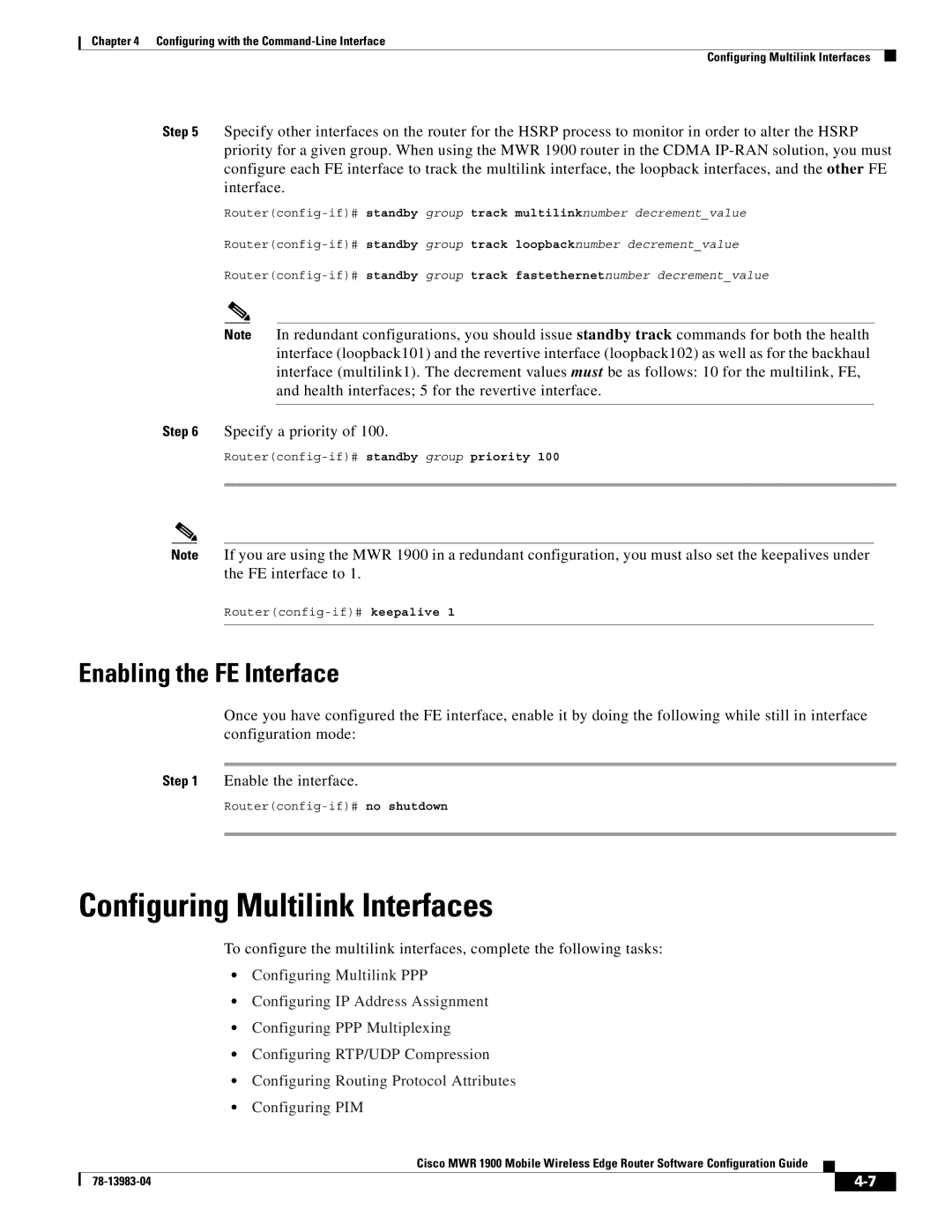Chapter 4 Configuring with the
Configuring Multilink Interfaces
Step 5 Specify other interfaces on the router for the HSRP process to monitor in order to alter the HSRP priority for a given group. When using the MWR 1900 router in the CDMA
Note In redundant configurations, you should issue standby track commands for both the health interface (loopback101) and the revertive interface (loopback102) as well as for the backhaul interface (multilink1). The decrement values must be as follows: 10 for the multilink, FE, and health interfaces; 5 for the revertive interface.
Step 6 Specify a priority of 100.
Note If you are using the MWR 1900 in a redundant configuration, you must also set the keepalives under the FE interface to 1.
Enabling the FE Interface
Once you have configured the FE interface, enable it by doing the following while still in interface configuration mode:
Step 1 Enable the interface.
Configuring Multilink Interfaces
To configure the multilink interfaces, complete the following tasks:
•Configuring Multilink PPP
•Configuring IP Address Assignment
•Configuring PPP Multiplexing
•Configuring RTP/UDP Compression
•Configuring Routing Protocol Attributes
•Configuring PIM
Cisco MWR 1900 Mobile Wireless Edge Router Software Configuration Guide
|
| ||
|
|