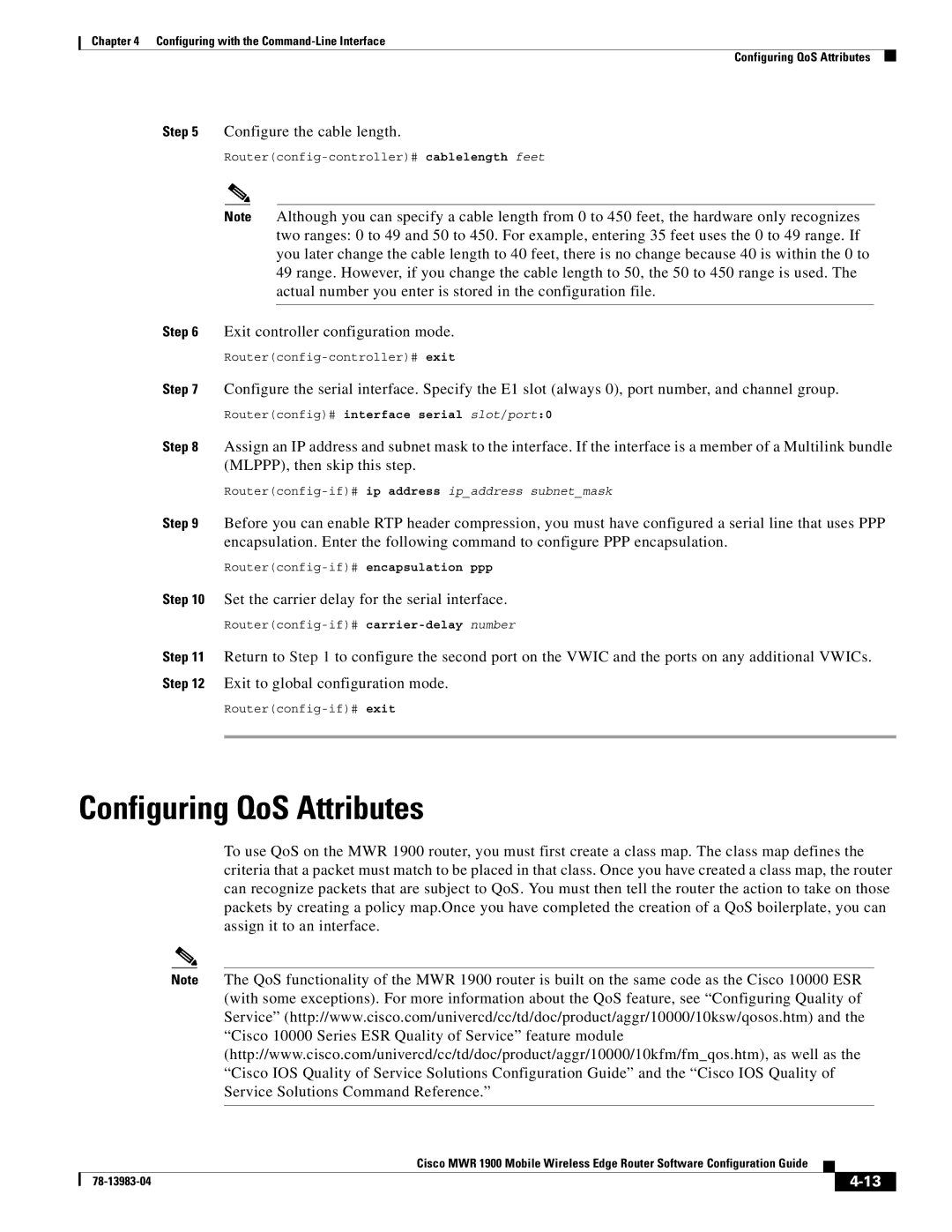Chapter 4 Configuring with the
Configuring QoS Attributes
Step 5 Configure the cable length.
Note Although you can specify a cable length from 0 to 450 feet, the hardware only recognizes two ranges: 0 to 49 and 50 to 450. For example, entering 35 feet uses the 0 to 49 range. If you later change the cable length to 40 feet, there is no change because 40 is within the 0 to 49 range. However, if you change the cable length to 50, the 50 to 450 range is used. The actual number you enter is stored in the configuration file.
Step 6 Exit controller configuration mode.
Step 7 Configure the serial interface. Specify the E1 slot (always 0), port number, and channel group.
Router(config)# interface serial slot/port:0
Step 8 Assign an IP address and subnet mask to the interface. If the interface is a member of a Multilink bundle (MLPPP), then skip this step.
Step 9 Before you can enable RTP header compression, you must have configured a serial line that uses PPP encapsulation. Enter the following command to configure PPP encapsulation.
Step 10 Set the carrier delay for the serial interface.
Step 11 Return to Step 1 to configure the second port on the VWIC and the ports on any additional VWICs. Step 12 Exit to global configuration mode.
Configuring QoS Attributes
To use QoS on the MWR 1900 router, you must first create a class map. The class map defines the criteria that a packet must match to be placed in that class. Once you have created a class map, the router can recognize packets that are subject to QoS. You must then tell the router the action to take on those packets by creating a policy map.Once you have completed the creation of a QoS boilerplate, you can assign it to an interface.
Note The QoS functionality of the MWR 1900 router is built on the same code as the Cisco 10000 ESR (with some exceptions). For more information about the QoS feature, see “Configuring Quality of Service” (http://www.cisco.com/univercd/cc/td/doc/product/aggr/10000/10ksw/qosos.htm) and the “Cisco 10000 Series ESR Quality of Service” feature module (http://www.cisco.com/univercd/cc/td/doc/product/aggr/10000/10kfm/fm_qos.htm), as well as the “Cisco IOS Quality of Service Solutions Configuration Guide” and the “Cisco IOS Quality of Service Solutions Command Reference.”
Cisco MWR 1900 Mobile Wireless Edge Router Software Configuration Guide
|
| ||
|
|