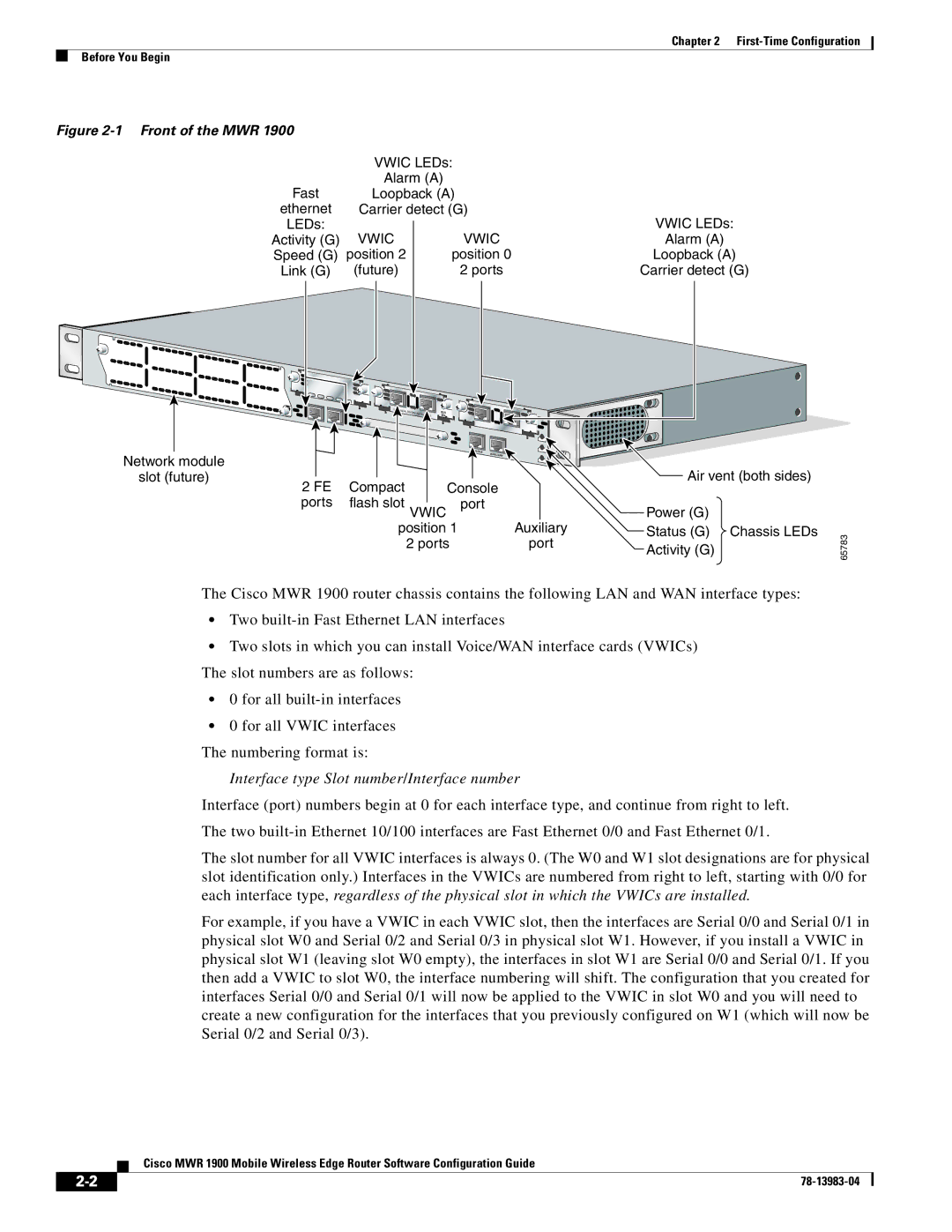Corporate Headquarters
Customer Order Number DOC-7813983= Text Part Number
Copyright 2002 Cisco Systems, Inc All rights reserved
Software Features
Limitations and Restrictions First-Time Configuration
About This Guide
Audience
Using the Setup Command Facility
Saving Configuration Changes
Configuring PIM
Configuring PPP Multiplexing
Configuring Redundancy
Where to Go Next
Mode y-cable
Assigning a QoS Boilerplate to an Interface
Page
Objectives
Audience
Organization
Chapter Title Description
Document Conventions
Convention Description
Boldface font
Boldface screen
Additional Information
Related Documentation
Obtaining Documentation
World Wide Web
Obtaining Technical Assistance
Documentation CD-ROM
Ordering Documentation
Documentation Feedback
Technical Assistance Center
To access Cisco.com, go to the following website
Cisco.com
Contacting TAC by Telephone
Overview of the MWR
Benefits
Software Features
Cisco IOS Software
Network Processor Software
MLP, PPP Control Path IPCP, NCP, LCP, Clns
PPP Multiplexing/Demultiplexing
RTP/UDP Header Compression
Redundancy Support
RTP Header Compression
MIB Support
MWR 1900 supports the following MIBs
RFC1213-MIB
RFC1253-MIB
Limitations and Restrictions
802.1Q VLANs Frame Relay FR
Understanding Interface Numbering
Understanding Boot Images
Before You Begin
Interface type Slot number/Interface number
Before Starting Your Router
Using the Setup Command Facility
Configuring Global Parameters
Viewing the configuration
Enter a host name for the router this example uses
Summary of interfaces is displayed
Completing the Configuration
You are then prompted to configure the specified interface
Where to Go Next
First-Time Configuration Where to Go Next
Cisco IOS Software Basics
Getting Help
Understanding Command Modes
Configure terminal
Exit , or logout
As interface serial 0/0
Undoing a Command or Feature
Saving Configuration Changes
Page
Configuring with the Command-Line Interface
Configuring the Host Name and Password
Enter global configuration mode
Prompt changes to Routerconfig#
Verifying the Version of Cisco IOS Software
Configuring Loopback Interfaces
Exit to global configuration mode
Exit interface configuration mode
Change the name of the router to a meaningful name
Setting the Speed and Duplex Mode
Configuring Fast Ethernet Interfaces
Configuring the FE Interface IP Address
Specify the speed
Configuring Routing Protocol Attributes
Configuring PIM
Configuring Hsrp Support
Specify a priority
Configuring Multilink Interfaces
Enabling the FE Interface
Enable multilink PPP operation
Configuring Multilink PPP
Configuring IP Address Assignment
Configuring PPP Multiplexing
Configuring RTP/UDP Compression
To set the default PPP protocol ID, enter
To set the maximum length of the subframe, enter
RPM-3config-if#ip rtp header-compression
Configuring T1 and E1 Interfaces
Configuring T1 Interfaces
Configuring E1 Interfaces
Set the carrier delay for the serial interface
Configuring QoS Attributes
Creating a Class Map
Creating a Policy Map
78-13983-04
Redundant MWR 1900s
Configuring Redundancy
Assigning a QoS Boilerplate to an Interface
Specify the interface to be used for backhauling
Exit y-mode configuration mode
Stand-Alone MWR
Verifying the Configuration
MWR1900-1#show running-config
Match access-group
Ip ospf message-digest-key 1 md5 mymd5pw
Ip ospf Hello-interval Ospf Dead-interval
Monitoring and Managing the MWR
Show Commands for Monitoring the MWR
Command Purpose
Show protocols
Show controllers
Show interface type slot / port
Command Reference
Clear ip rtp header-compression
Command Modes Command History Usage Guidelines Examples
Related Commands Description
Clear ppp mux
Clear ppp mux interface interface
Syntax Description Defaults Command Modes
Connections Interface configuration
Ip rtp header-compressionEnables RTP header compression
Ip rtp compression-connections
Passive
Syntax Description Defaults Command Modes Command History
Ip rtp header-compression
Related Commands Description
Mode y-cable
Mode y-cable
Standalone
Standby use-interface
Command Modes Command History
Ppp mux
Usage Guidelines Examples Related Commands
Ppp mux delay
Ppp mux delay integer no ppp mux delay
Defaults Command Modes Command History
Default maximum length is Interface configuration
Ppp mux frame
Ppp mux frame integer no ppp mux frame
Ppp mux pid
Ppp mux pid integer
Ppp mux subframe length
Ppp mux subframe length integer No ppp mux subframe length
Ppp mux subframe count integer No ppp mux subframe count
Default maximum is Interface configuration
Ppp mux subframe count
Global configuration
Following example enables redundancy mode
Invoked y-cable mode
Redundancy
Show ip rtp header-compression
Show ip rtp header-compression type number detail
1describes the significant fields shown in the display
Field Description
That can exist on an interface
Show ppp mux
Interface interface
Ppp mux Enables PPP multiplexing/demultiplexing
2describes the significant fields shown in the display
This command has no attributes
Show redundancy
Invokes y-cable mode
Invokes redundancy mode
Stand-alone configuration
Standby
Syntax Description Defaults
Cable configuration
Standalone
No standalone
Standby use-interface
Standby use-interface interface health revertive backhaul
Standby use-interface loopback102 revertive
Page
Counters, PPP multiplexing
Cisco IOS About Command modes Enable mode
IP address
MIB support Mode y-cable
IN-2
Command
Configuring
IN-4