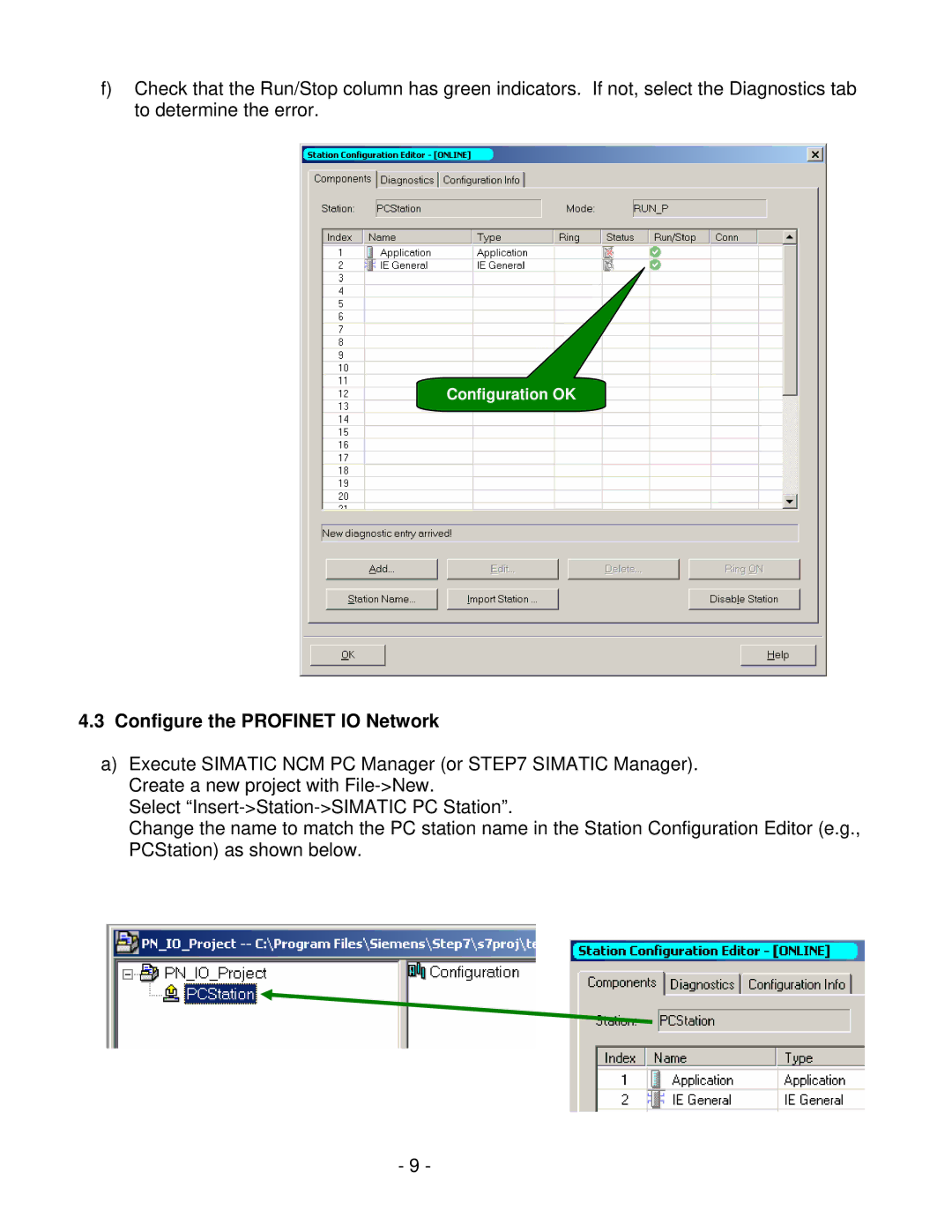f)Check that the Run/Stop column has green indicators. If not, select the Diagnostics tab to determine the error.
Configuration OK
4.3Configure the PROFINET IO Network
a)Execute SIMATIC NCM PC Manager (or STEP7 SIMATIC Manager). Create a new project with
Select
Change the name to match the PC station name in the Station Configuration Editor (e.g., PCStation) as shown below.
- 9 -