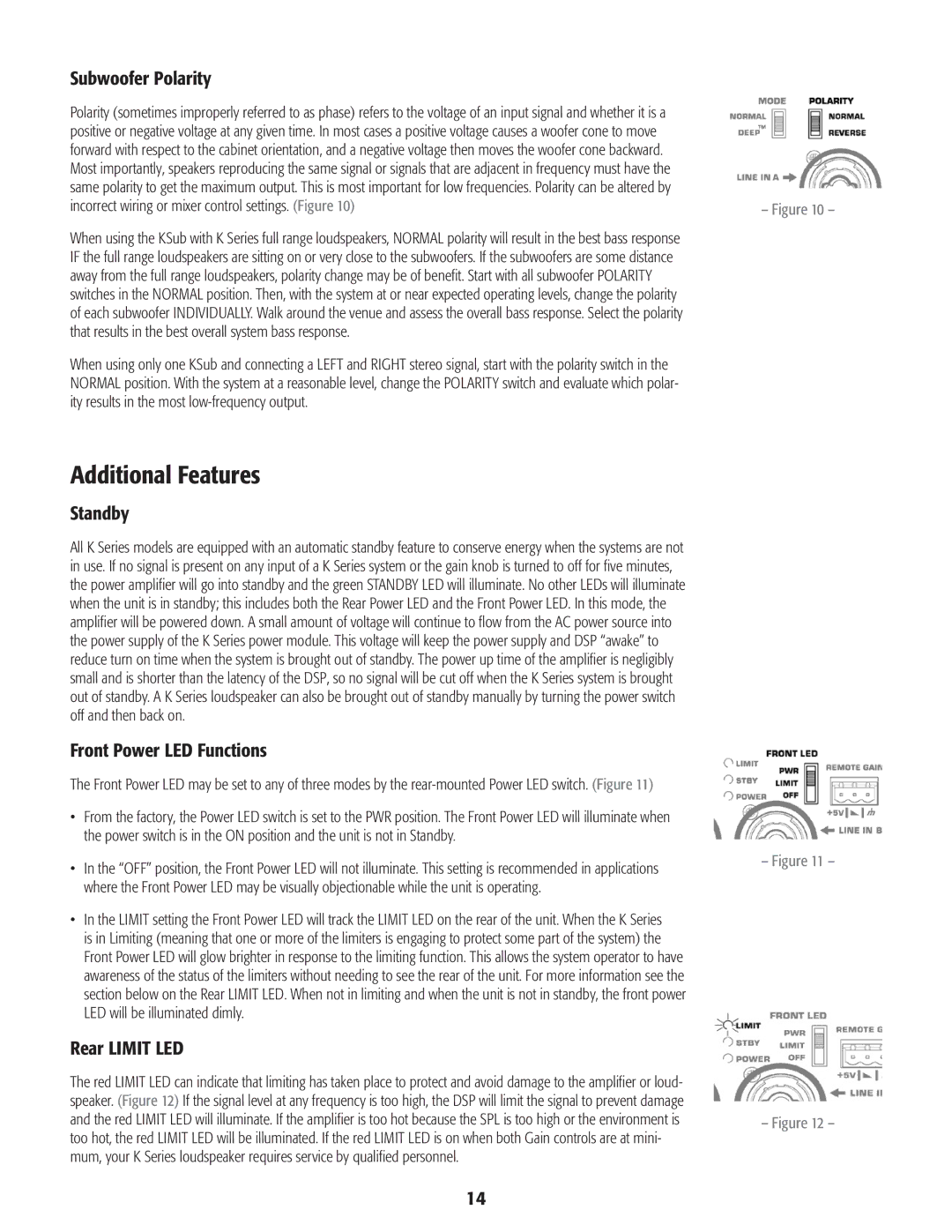Subwoofer Polarity
Polarity (sometimes improperly referred to as phase) refers to the voltage of an input signal and whether it is a positive or negative voltage at any given time. In most cases a positive voltage causes a woofer cone to move forward with respect to the cabinet orientation, and a negative voltage then moves the woofer cone backward. Most importantly, speakers reproducing the same signal or signals that are adjacent in frequency must have the same polarity to get the maximum output. This is most important for low frequencies. Polarity can be altered by incorrect wiring or mixer control settings. (Figure 10)
When using the KSub with K Series full range loudspeakers, NORMAL polarity will result in the best bass response IF the full range loudspeakers are sitting on or very close to the subwoofers. If the subwoofers are some distance away from the full range loudspeakers, polarity change may be of benefit. Start with all subwoofer POLARITY switches in the NORMAL position. Then, with the system at or near expected operating levels, change the polarity of each subwoofer INDIVIDUALLY. Walk around the venue and assess the overall bass response. Select the polarity that results in the best overall system bass response.
When using only one KSub and connecting a LEFT and RIGHT stereo signal, start with the polarity switch in the NORMAL position. With the system at a reasonable level, change the POLARITY switch and evaluate which polar- ity results in the most
Additional Features
Standby
All K Series models are equipped with an automatic standby feature to conserve energy when the systems are not in use. If no signal is present on any input of a K Series system or the gain knob is turned to off for five minutes, the power amplifier will go into standby and the green STANDBY LED will illuminate. No other LEDs will illuminate when the unit is in standby; this includes both the Rear Power LED and the Front Power LED. In this mode, the amplifier will be powered down. A small amount of voltage will continue to flow from the AC power source into the power supply of the K Series power module. This voltage will keep the power supply and DSP “awake” to reduce turn on time when the system is brought out of standby. The power up time of the amplifier is negligibly small and is shorter than the latency of the DSP, so no signal will be cut off when the K Series system is brought out of standby. A K Series loudspeaker can also be brought out of standby manually by turning the power switch off and then back on.
Front Power LED Functions
The Front Power LED may be set to any of three modes by the
•From the factory, the Power LED switch is set to the PWR position. The Front Power LED will illuminate when the power switch is in the ON position and the unit is not in Standby.
•In the “OFF” position, the Front Power LED will not illuminate. This setting is recommended in applications where the Front Power LED may be visually objectionable while the unit is operating.
•In the LIMIT setting the Front Power LED will track the LIMIT LED on the rear of the unit. When the K Series is in Limiting (meaning that one or more of the limiters is engaging to protect some part of the system) the Front Power LED will glow brighter in response to the limiting function. This allows the system operator to have awareness of the status of the limiters without needing to see the rear of the unit. For more information see the section below on the Rear LIMIT LED. When not in limiting and when the unit is not in standby, the front power LED will be illuminated dimly.
Rear LIMIT LED
The red LIMIT LED can indicate that limiting has taken place to protect and avoid damage to the amplifier or loud- speaker. (Figure 12) If the signal level at any frequency is too high, the DSP will limit the signal to prevent damage and the red LIMIT LED will illuminate. If the amplifier is too hot because the SPL is too high or the environment is too hot, the red LIMIT LED will be illuminated. If the red LIMIT LED is on when both Gain controls are at mini- mum, your K Series loudspeaker requires service by qualified personnel.
– Figure 10 –
– Figure 11 –
– Figure 12 –
14