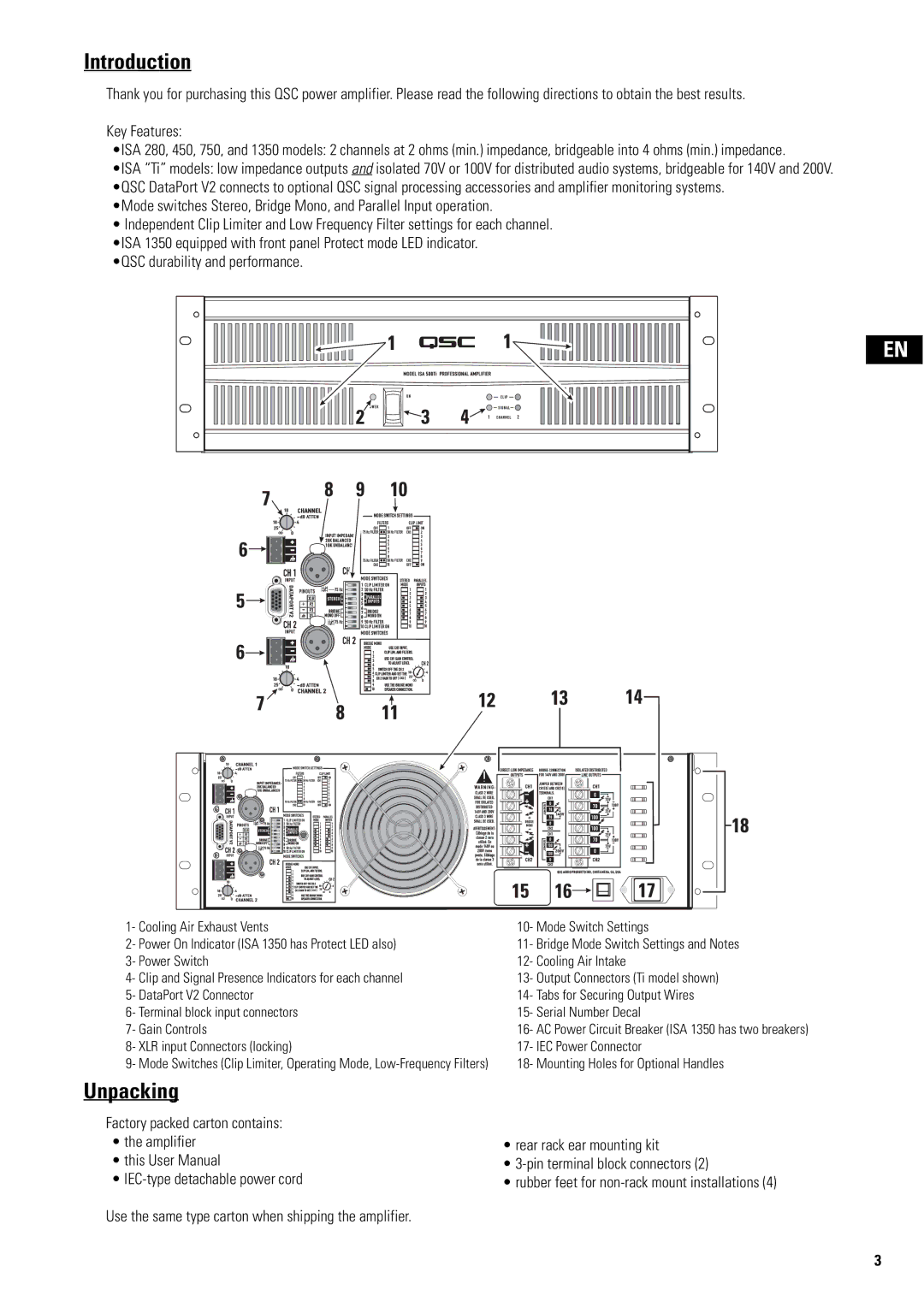SA 1350 specifications
The QSC Audio SA 1350 is a powerful and versatile amplifier that stands out in the world of professional audio. Designed for a variety of applications, including live sound, installation, and event production, the SA 1350 delivers high performance and reliability, making it a favorite among audio engineers and technicians.One of the standout features of the SA 1350 is its robust power output. With a continuous power rating of 1,350 watts at 4 ohms, this amplifier is capable of driving large speakers with ease, providing clean and distortion-free sound even at high volumes. The amplifier is designed to handle a wide range of speaker impedances and configurations, allowing users to tailor their audio setup to their specific needs.
The SA 1350 utilizes QSC’s advanced PowerLight 3 technology, which provides a lightweight yet powerful solution for amplifying sound. This technology integrates high-efficiency Class D amplification with a switch-mode power supply, resulting in reduced weight and increased energy efficiency. The amplifier's compact form factor makes it easy to transport and install, without sacrificing performance.
Heat management is another important aspect of the SA 1350’s design. The amplifier features a patented, high-efficiency cooling system that includes advanced thermal protection circuits. This ensures the amplifier remains cool during operation, reducing the risk of overheating and extending the lifespan of the unit.
Connectivity options are versatile, with XLR and 1/4-inch inputs allowing for seamless integration with various audio sources. Additionally, the SA 1350 is equipped with output binding posts and Neutrik Speakon connectors, accommodating different types of speaker cables and setups.
The QSC Audio SA 1350 also emphasizes user-friendly operation. With its intuitive front panel control layout, users can easily adjust gain settings and monitor performance through LED indicators. Its rugged construction is built to withstand the rigors of touring and installations, ensuring reliability in any environment.
In summary, the QSC Audio SA 1350 is a powerful, efficient, and reliable amplifier that combines advanced technology and practical features. Whether used for live sound applications, installations, or events, the SA 1350 consistently delivers exceptional audio performance that meets the demands of professionals in the audio industry. Its blend of power, efficiency, and versatility makes it an indispensable tool for any audio setup.