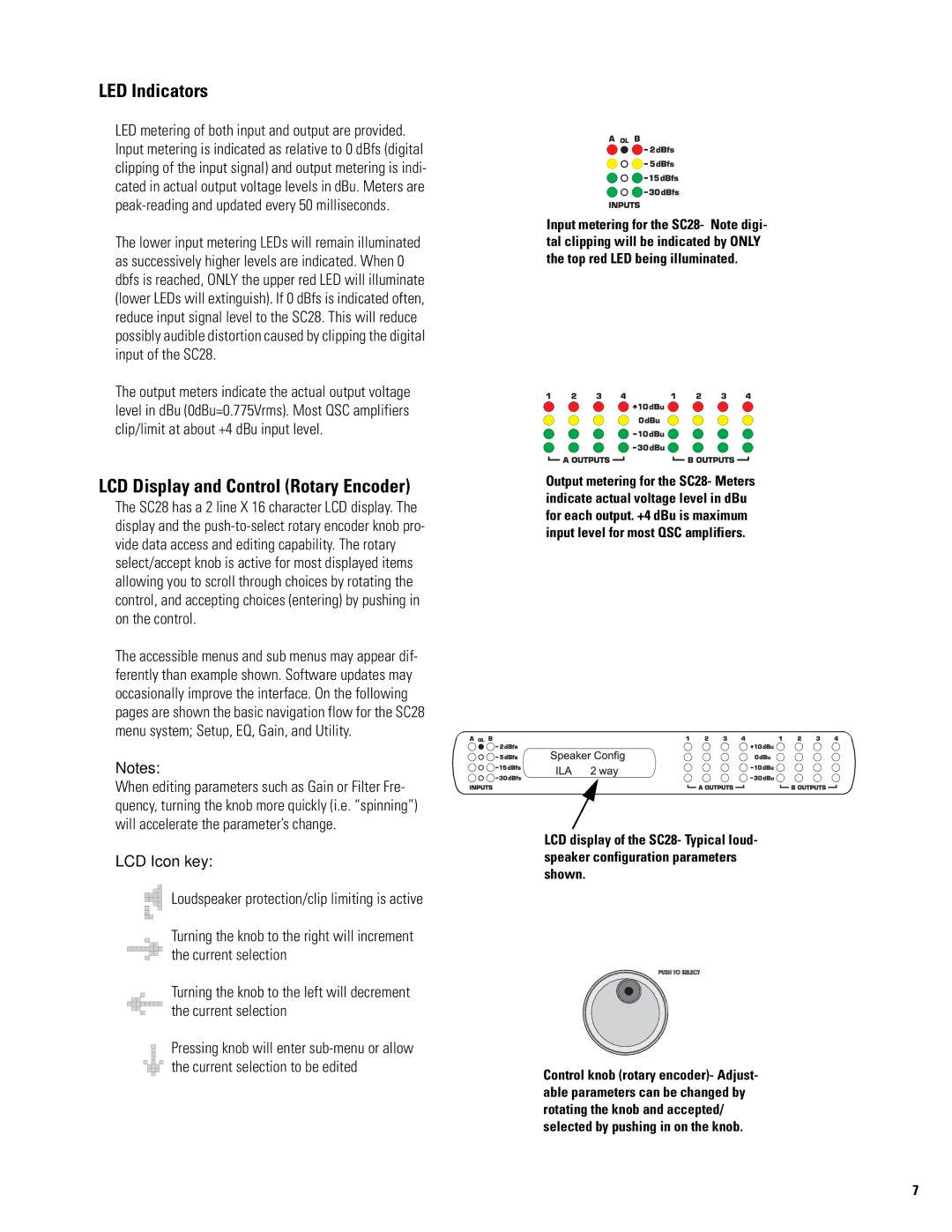SC28 specifications
The QSC Audio SC28 is a powerful and versatile digital signal processor designed to enhance audio performance in various applications, ranging from live sound reinforcement to installed sound systems. Known for its exceptional audio quality and user-friendly interface, the SC28 provides a robust set of features that make it a valuable tool for audio professionals.At the heart of the SC28 is its advanced processing power, featuring 28 total input and output channels. This includes 16 inputs and 12 outputs, allowing for flexible routing and efficient management of audio signals. Its high-performance 24-bit/96 kHz digital audio processing ensures pristine sound quality, making it suitable for even the most demanding audio environments.
One of the standout features of the SC28 is its comprehensive digital signal processing capabilities. It includes a variety of signal processing tools such as parametric EQ, dynamic range control, crossover filters, delay, and more. Each channel can be customized to meet the specific requirements of the application, empowering audio engineers to tailor the sound to their liking.
The SC28 employs QSC's proprietary Software-controlled DSP, making it easy to configure and control via a user-friendly interface. Real-time monitoring and adjustments can be made through the intuitive software, allowing for quick response times during live performances or installations. This flexibility is crucial for achieving optimal sound quality and performance, especially in challenging acoustic environments.
Moreover, the SC28 integrates seamlessly with QSC's other audio products, such as amplifiers and loudspeakers, forming a complete ecosystem for audio solutions. Its compatibility with networking protocols allows for remote control and monitoring, providing additional convenience and capabilities for sound engineers.
In terms of physical characteristics, the SC28 is designed for durability and ease of use. Its rack-mountable design ensures it fits seamlessly into any audio rig, while the robust construction makes it suitable for touring and permanent installations alike.
In summary, the QSC Audio SC28 is a feature-rich digital signal processor that provides audio professionals with the tools they need to deliver exceptional sound quality. Its advanced processing capabilities, user-friendly controls, and flexibility make it a standout choice for live sound applications and permanent installations. Whether you’re in a concert hall, a corporate event, or a large venue, the SC28 is engineered to enhance audio systems and elevate the listening experience.