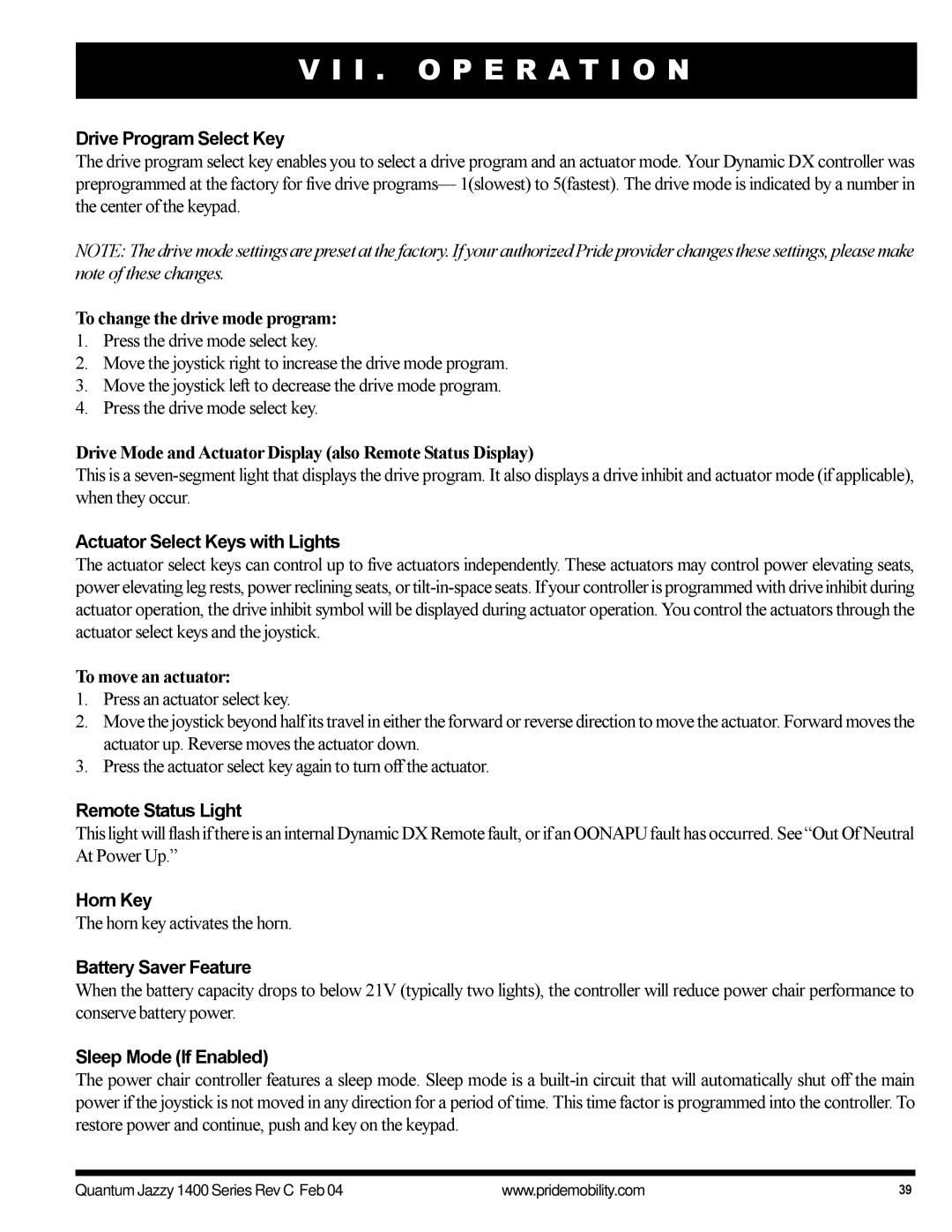1470, 1400, 1420 specifications
The Quantum 6000 XL, 1650, and 1420 are advanced models designed for high-performance applications, showcasing cutting-edge technologies and remarkable features. These machines are engineered to meet the demands of various industries, providing efficiency and precision in their operations.Starting with the Quantum 6000 XL, this model stands out due to its enhanced processing capabilities, allowing it to handle complex tasks with ease. It is equipped with a high-speed processor and a robust memory architecture, enabling seamless multitasking and processing of large data sets. The XL version features a larger work area, making it ideal for projects that require extensive space and resources. Its advanced cooling system ensures optimal performance during prolonged use, minimizing thermal throttling and maximizing productivity.
The Quantum 1650 model is designed for versatility, offering a balance between performance and resource management. It incorporates energy-efficient technologies that lower operational costs without compromising output quality. With its intuitive user interface, operators can easily navigate through features and settings, enhancing workflow and reducing the learning curve. The 1650 is also equipped with modular components that can be upgraded or replaced, ensuring longevity and adaptability to future technological advancements.
Meanwhile, the Quantum 1420 model is tailored for compact environments where space is a premium. Despite its smaller footprint, it boasts powerful functionalities that rival larger machines. Features such as precision sensors and advanced software algorithms allow for accurate performance monitoring, ensuring that results consistently meet high standards. The 1420 is optimized for quick setup and teardown, making it a favorite for jobs that require agility and speed.
Common to all three models is their commitment to connectivity and integration. Equipped with multiple communication interfaces, they can seamlessly connect with various devices and networks, allowing for real-time data transfer and remote monitoring. Moreover, their compatibility with industry-standard software enhances their usability across different platforms.
In conclusion, the Quantum 6000 XL, 1650, and 1420 represent the forefront of technological innovation, each tailored to specific needs while sharing a foundation of robust performance, efficiency, and connectivity. These models are tailored for industries looking to leverage advanced machinery to boost productivity and operational efficiency.