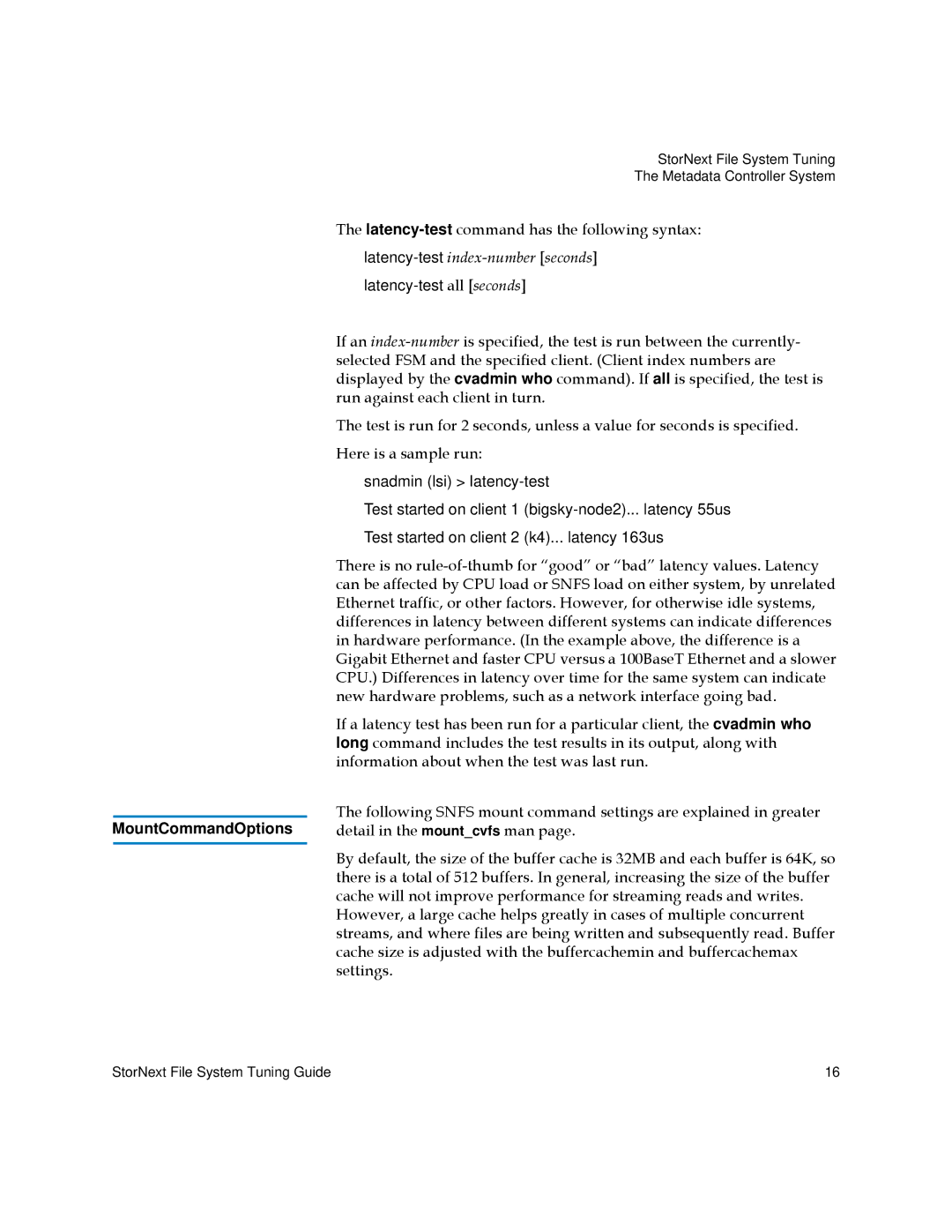StorNext File System Tuning
The Metadata Controller System
The
If an
The test is run for 2 seconds, unless a value for seconds is specified. Here is a sample run:
snadmin (lsi) >
Test started on client 1
| There is no |
| can be affected by CPU load or SNFS load on either system, by unrelated |
| Ethernet traffic, or other factors. However, for otherwise idle systems, |
| differences in latency between different systems can indicate differences |
| in hardware performance. (In the example above, the difference is a |
| Gigabit Ethernet and faster CPU versus a 100BaseT Ethernet and a slower |
| CPU.) Differences in latency over time for the same system can indicate |
| new hardware problems, such as a network interface going bad. |
| If a latency test has been run for a particular client, the cvadmin who |
| long command includes the test results in its output, along with |
| information about when the test was last run. |
| The following SNFS mount command settings are explained in greater |
MountCommandOptions | detail in the mount_cvfs man page. |
| By default, the size of the buffer cache is 32MB and each buffer is 64K, so |
| |
| there is a total of 512 buffers. In general, increasing the size of the buffer |
| cache will not improve performance for streaming reads and writes. |
| However, a large cache helps greatly in cases of multiple concurrent |
| streams, and where files are being written and subsequently read. Buffer |
| cache size is adjusted with the buffercachemin and buffercachemax |
| settings. |
StorNext File System Tuning Guide | 16 |