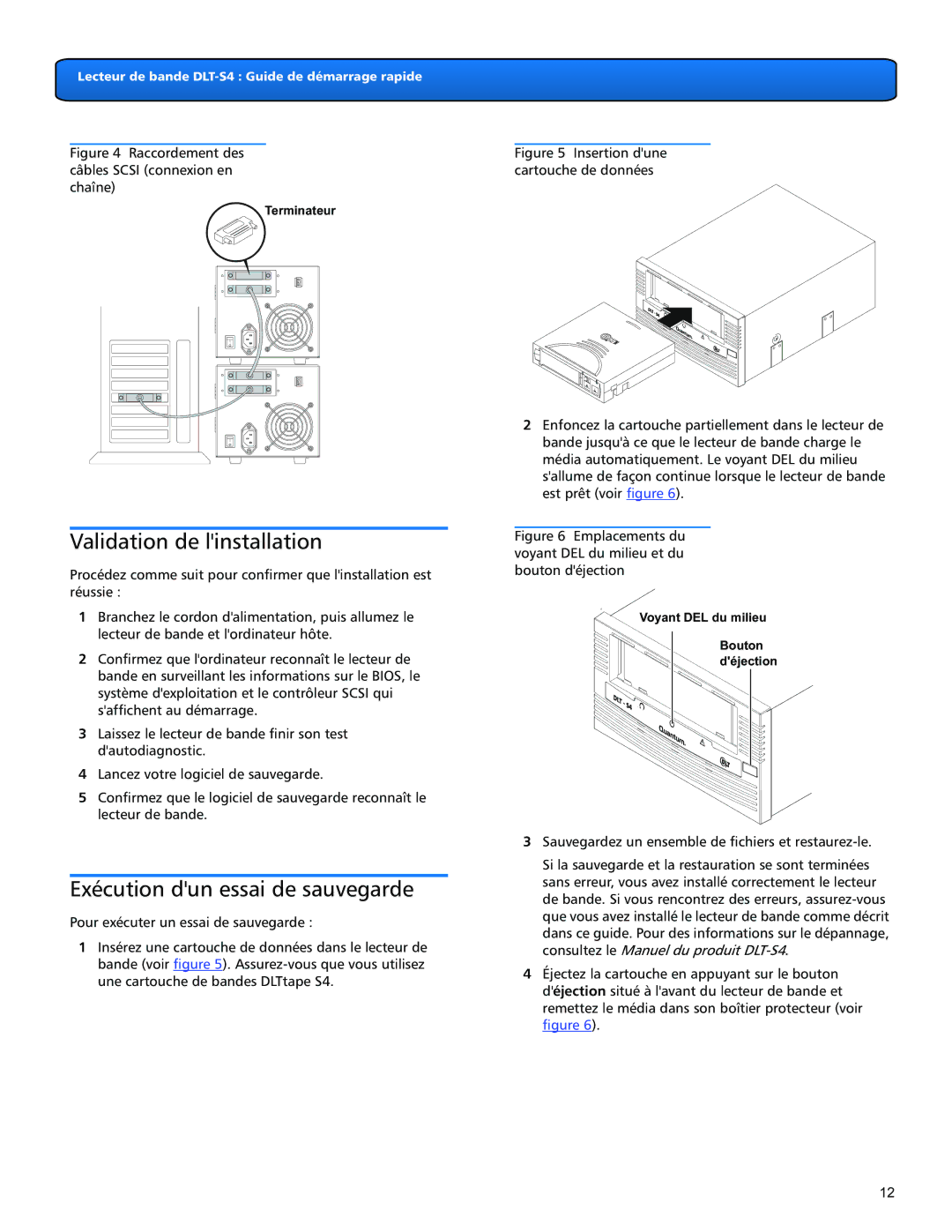DLT-S4 specifications
The Quantum DLT-S4 is a breakthrough in data storage technology that revolutionizes the way organizations handle and secure data. Combining advanced features with high-capacity storage capabilities, the DLT-S4 is designed to meet the demands of modern data management while ensuring reliability and efficiency.One of the key characteristics of the Quantum DLT-S4 is its impressive storage capacity. It supports a native capacity of up to 800 GB, with the ability to reach 1.6 TB when using compression. This makes it an ideal choice for organizations handling vast amounts of data, such as archiving, backup, and big data applications. The DLT-S4 easily accommodates growing data needs while maintaining optimal performance.
The technology behind the DLT-S4 leverages a high-density, helical-scan recording scheme, which enhances data transfer rates and integrity. With a native transfer rate of 24 MB/s, the DLT-S4 ensures rapid data access and retrieval, significantly reducing backup and restore times. This efficient performance is critical in environments where time-sensitive data management is essential.
Furthermore, the design of the Quantum DLT-S4 includes features that promote data security and longevity. It employs advanced error correction algorithms that enhance data reliability, minimizing the risk of data loss due to corruption or hardware failure. The inclusion of robust encryption methods ensures that sensitive information remains protected, a crucial requirement in today's data-centric world.
Compatibility is another strength of the DLT-S4. It is designed to work seamlessly with a variety of backup and archiving software solutions, making it flexible enough to fit into diverse IT environments. Additionally, the DLT-S4 is backwards compatible with previous DLT technologies, allowing organizations to leverage existing investments while upgrading their storage capabilities.
Efficiency is also a significant factor in the DLT-S4's design. Its energy-efficient operation reduces power consumption, thus benefiting organizations both economically and environmentally. With a manageable physical footprint, the device is easy to integrate into any data center setup.
In conclusion, the Quantum DLT-S4 stands out due to its impressive capacity, advanced recording technology, robust security features, broad compatibility, and energy efficiency. It is a reliable solution for organizations looking to enhance their data storage capabilities while ensuring data integrity and security. Its forward-thinking design and performance attributes make it a compelling choice for enterprises ready to tackle the challenges of contemporary data management.