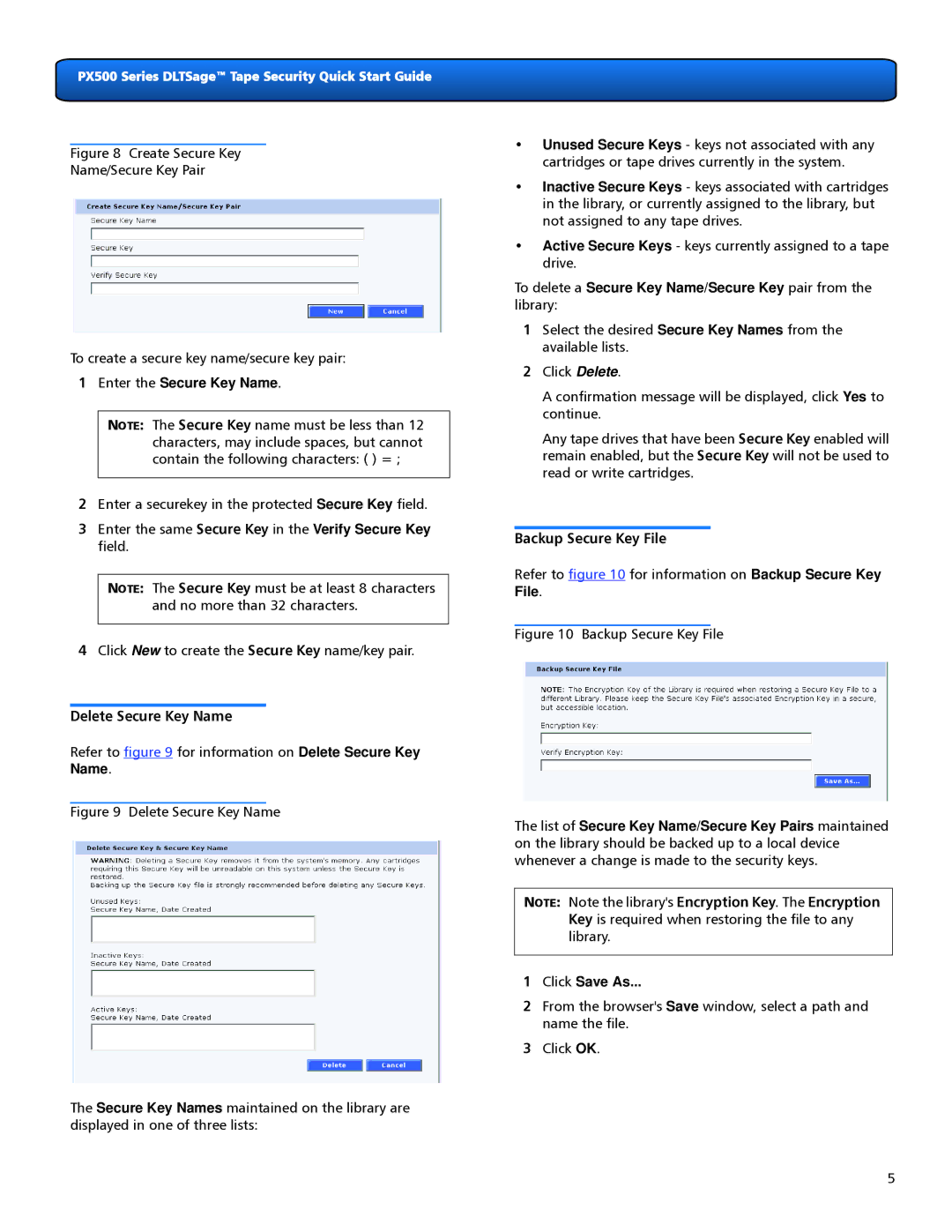PX500 Series specifications
The Quantum PX500 Series represents a significant leap in the realm of high-performance computing and data processing. This innovative series is designed to meet the demands of enterprises seeking robust and efficient solutions for data-intensive applications. With its advanced architecture and cutting-edge technologies, the PX500 Series stands out in various sectors, including finance, healthcare, and artificial intelligence.One of the primary features of the Quantum PX500 Series is its exceptional processing power. Leveraging the latest multi-core processor technology, the PX500 provides outstanding performance for parallel computing tasks. This capability is especially beneficial for applications that require intensive computations, such as complex simulations and large-scale data analysis.
In addition to its powerful CPU, the PX500 Series incorporates next-generation graphics processing units (GPUs). These GPUs enhance the system's ability to handle demanding workloads, particularly in fields like machine learning and graphic rendering. With parallel processing capabilities, the GPUs significantly reduce the time required for data processing and analysis, enabling organizations to glean insights much faster.
Data storage and management are also key considerations in the PX500 Series design. The series boasts high-speed SSD storage options that ensure rapid access to data, minimizing latency and maximizing throughput. Coupled with advanced RAID configurations, the PX500 guarantees data integrity and redundancy, making it an ideal choice for mission-critical applications.
Another standout characteristic of the Quantum PX500 Series is its scalability. Organizations can easily upgrade their systems by adding more computing nodes or storage units, allowing them to adjust to changing workloads and business requirements. This scalability makes the PX500 Series not only a long-term investment but also a flexible solution for evolving technological landscapes.
Security is paramount in the PX500 Series, incorporating state-of-the-art encryption and access control mechanisms. This ensures that sensitive data remains protected against unauthorized access while maintaining compliance with industry regulations.
Furthermore, the Quantum PX500 Series features an intuitive user interface that streamlines system management and monitoring. This user-friendly design allows IT teams to efficiently oversee resources and performance metrics, ensuring optimal operation and timely maintenance.
In conclusion, the Quantum PX500 Series combines powerful processing capabilities, advanced storage solutions, and exceptional scalability, setting a new standard in high-performance computing. As businesses continue to navigate increasingly complex and data-driven environments, the PX500 Series offers the tools necessary to stay competitive and innovative. Its commitment to performance, security, and ease of use makes it a premier choice for organizations dedicated to leveraging technology for success.