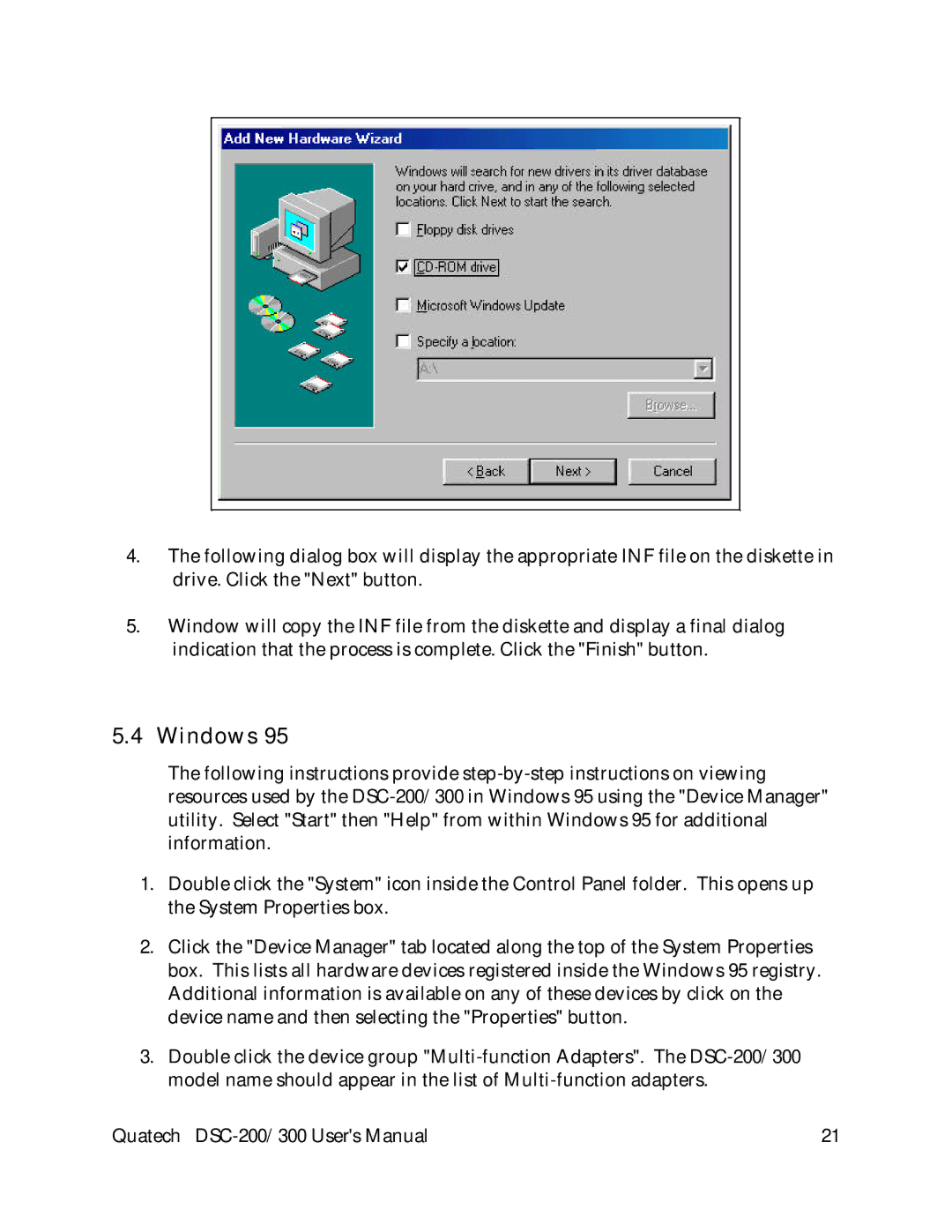4.The following dialog box will display the appropriate INF file on the diskette in drive. Click the "Next" button.
5.Window will copy the INF file from the diskette and display a final dialog indication that the process is complete. Click the "Finish" button.
5.4 Windows 95
The following instructions provide
1.Double click the "System" icon inside the Control Panel folder. This opens up the System Properties box.
2.Click the "Device Manager" tab located along the top of the System Properties box. This lists all hardware devices registered inside the Windows 95 registry. Additional information is available on any of these devices by click on the device name and then selecting the "Properties" button.
3.Double click the device group
Quatech | 21 |