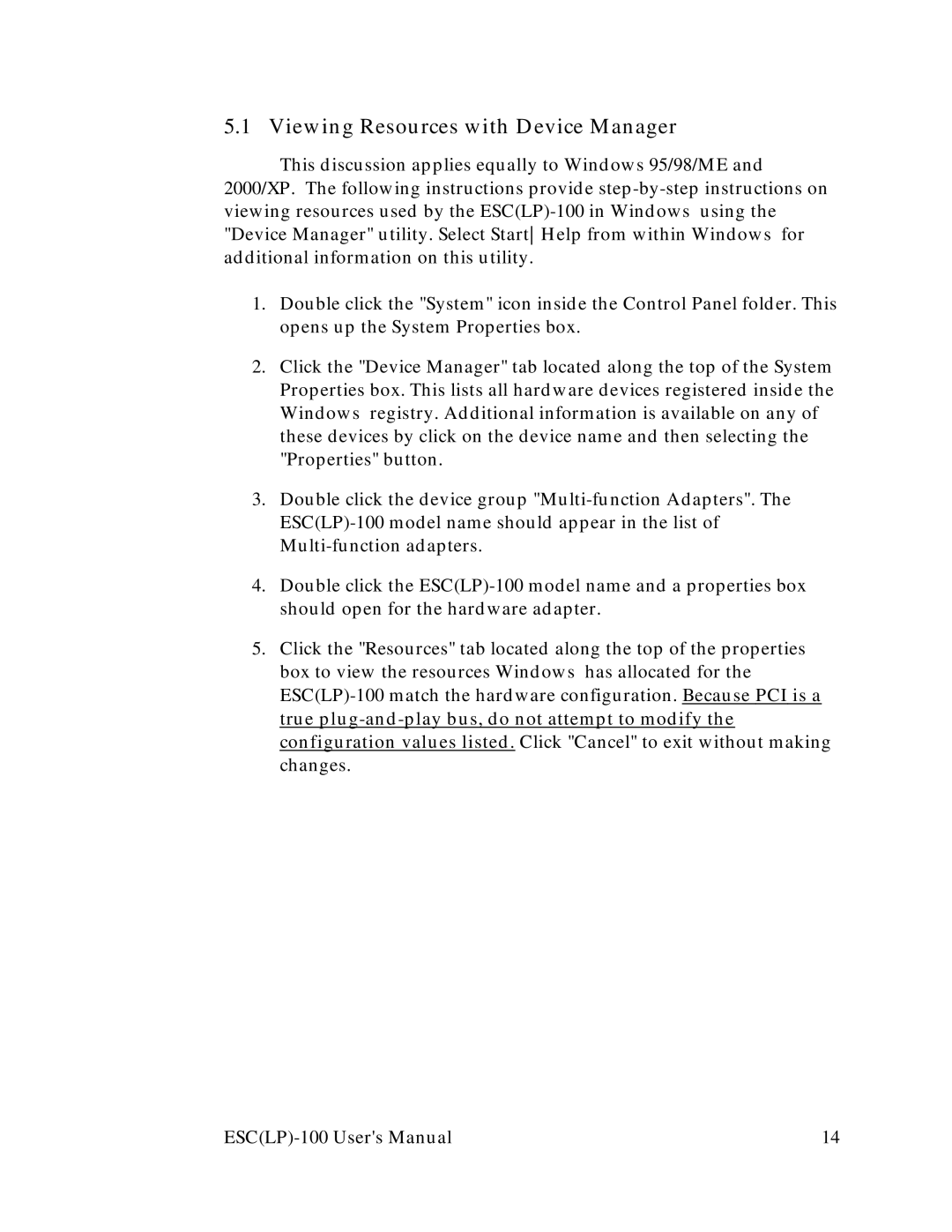5.1 Viewing Resources with Device Manager
This discussion applies equally to Windows 95/98/ME and 2000/XP. The following instructions provide
1.Double click the "System" icon inside the Control Panel folder. This opens up the System Properties box.
2.Click the "Device Manager" tab located along the top of the System Properties box. This lists all hardware devices registered inside the Windows registry. Additional information is available on any of these devices by click on the device name and then selecting the "Properties" button.
3.Double click the device group
4.Double click the
5.Click the "Resources" tab located along the top of the properties box to view the resources Windows has allocated for the
14 |