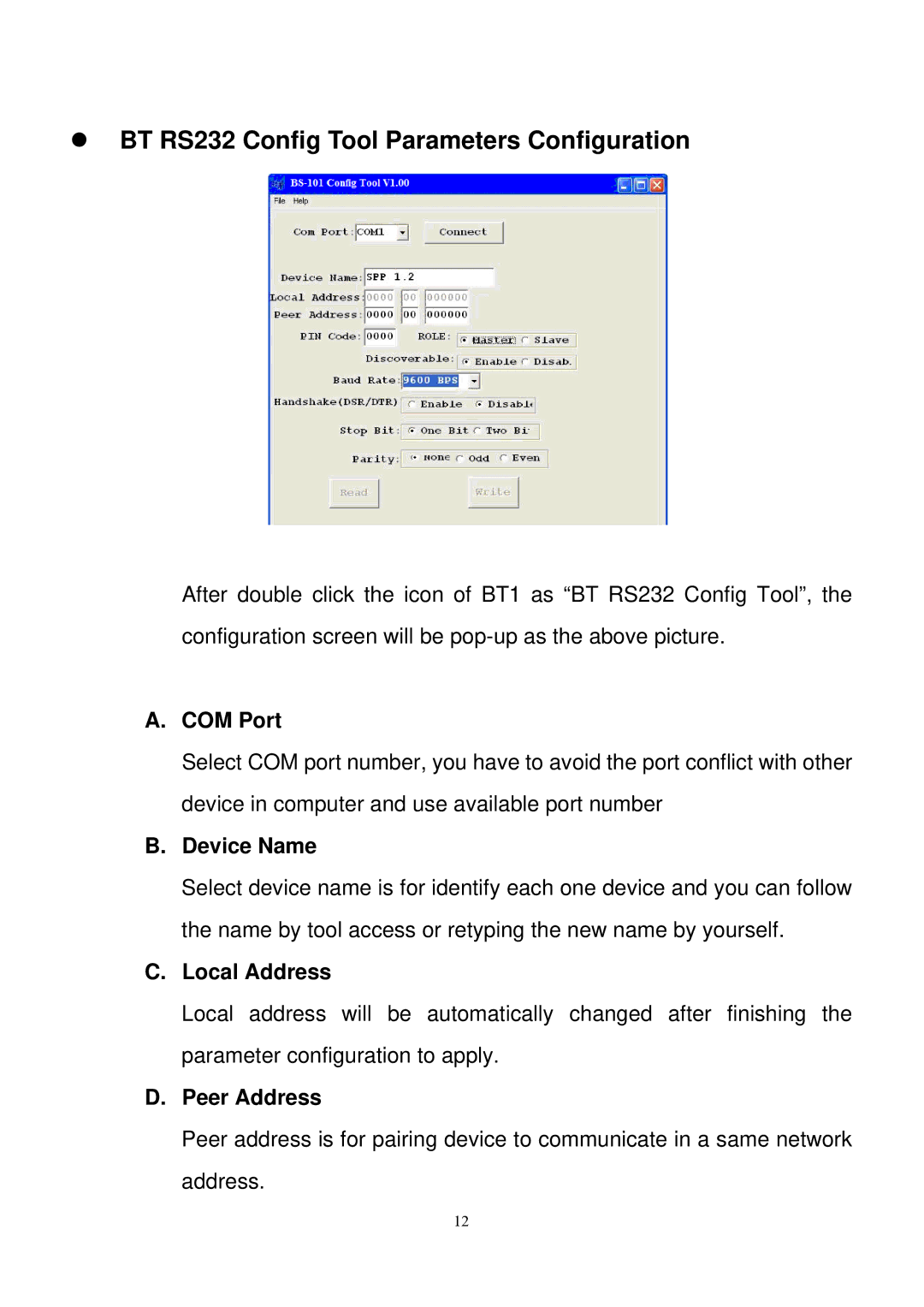SS-BLT-400 specifications
Quatech SS-BLT-400 is an advanced serial to Ethernet device server designed to facilitate seamless communication between serial devices and Ethernet networks. Ideal for a variety of applications, including industrial automation, remote monitoring, and data logging, the SS-BLT-400 offers reliable performance in challenging environments.One of the standout features of the SS-BLT-400 is its ability to support multiple serial communication protocols, including RS-232, RS-422, and RS-485. This flexibility allows it to connect to a wide range of legacy devices, enabling businesses to modernize their operations without the need for extensive hardware upgrades.
The SS-BLT-400 also boasts built-in dual-port Ethernet connectivity, which enhances network redundancy and reliability. This feature is particularly beneficial in mission-critical applications where downtime can lead to significant losses. By supporting both standard and redundant network configurations, this device ensures that communication remains intact even in the event of a network failure.
Another key characteristic of the SS-BLT-400 is its robust security features. With built-in support for SSL/TLS encryption, the device ensures that all data transmitted over the network is secure, protecting sensitive information from interception and unauthorized access. This is especially crucial for industries dealing with confidential data or regulated information.
Installation and configuration of the SS-BLT-400 is straightforward, thanks to its user-friendly web-based interface. Users can easily set up the device, configure network parameters, and manage serial port settings through a simple, intuitive dashboard. This ease of use significantly reduces the learning curve and accelerates deployment timelines.
In terms of performance, the SS-BLT-400 provides high-speed data transmission capabilities, supporting baud rates of up to 921.6 kbps. This ensures that even data-intensive applications can operate smoothly and efficiently. Additionally, the device is equipped with various diagnostic tools that allow users to monitor operational performance, track connection statuses, and troubleshoot potential issues in real time.
To enhance longevity and resilience in harsh environments, the SS-BLT-400 is housed in a rugged enclosure designed to withstand dust, moisture, and temperature extremes. This durability makes it suitable for use in manufacturing facilities, transportation systems, and other challenging settings.
Overall, the Quatech SS-BLT-400 stands out as a powerful and versatile solution for bridging the gap between serial devices and modern Ethernet networks, making it an invaluable asset for businesses seeking to leverage their existing technologies while enhancing operational efficiency.