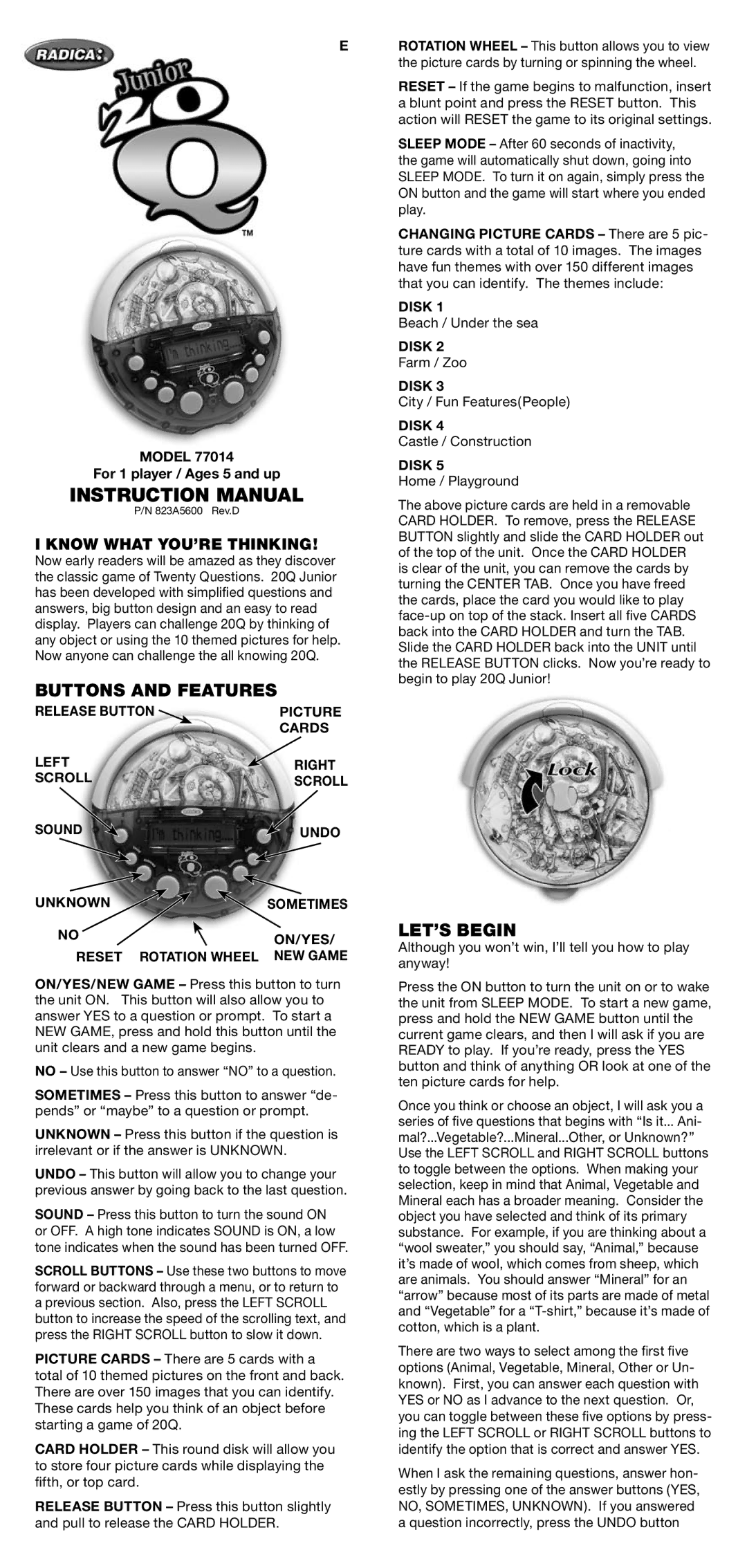E
MODEL 77014
For 1 player / Ages 5 and up
INSTRUCTION MANUAL
P/N 823A5600 Rev.D
I KNOW WHAT YOU’RE THINKING!
Now early readers will be amazed as they discover the classic game of Twenty Questions. 20Q Junior has been developed with simplified questions and answers, big button design and an easy to read display. Players can challenge 20Q by thinking of any object or using the 10 themed pictures for help. Now anyone can challenge the all knowing 20Q.
BUTTONS AND FEATURES
RELEASE BUTTON | PICTURE |
| CARDS |
LEFT | RIGHT |
SCROLL | SCROLL |
SOUND | UNDO |
UNKNOWN | SOMETIMES |
NO | ON/YES/ |
|
RESET ROTATION WHEEL | NEW GAME |
ON/YES/NEW GAME – Press this button to turn the unit ON. This button will also allow you to answer YES to a question or prompt. To start a NEW GAME, press and hold this button until the unit clears and a new game begins.
NO – Use this button to answer “NO” to a question.
SOMETIMES – Press this button to answer “de- pends” or “maybe” to a question or prompt.
UNKNOWN – Press this button if the question is irrelevant or if the answer is UNKNOWN.
UNDO – This button will allow you to change your previous answer by going back to the last question.
SOUND – Press this button to turn the sound ON or OFF. A high tone indicates SOUND is ON, a low tone indicates when the sound has been turned OFF.
SCROLL BUTTONS – Use these two buttons to move forward or backward through a menu, or to return to a previous section. Also, press the LEFT SCROLL button to increase the speed of the scrolling text, and press the RIGHT SCROLL button to slow it down.
PICTURE CARDS – There are 5 cards with a total of 10 themed pictures on the front and back. There are over 150 images that you can identify. These cards help you think of an object before starting a game of 20Q.
CARD HOLDER – This round disk will allow you to store four picture cards while displaying the fifth, or top card.
RELEASE BUTTON – Press this button slightly and pull to release the CARD HOLDER.
ROTATION WHEEL – This button allows you to view the picture cards by turning or spinning the wheel.
RESET – If the game begins to malfunction, insert a blunt point and press the RESET button. This action will RESET the game to its original settings.
SLEEP MODE – After 60 seconds of inactivity, the game will automatically shut down, going into SLEEP MODE. To turn it on again, simply press the ON button and the game will start where you ended play.
CHANGING PICTURE CARDS – There are 5 pic- ture cards with a total of 10 images. The images have fun themes with over 150 different images that you can identify. The themes include:
DISK 1
Beach / Under the sea
DISK 2
Farm / Zoo
DISK 3
City / Fun Features(People)
DISK 4
Castle / Construction
DISK 5
Home / Playground
The above picture cards are held in a removable CARD HOLDER. To remove, press the RELEASE BUTTON slightly and slide the CARD HOLDER out of the top of the unit. Once the CARD HOLDER is clear of the unit, you can remove the cards by turning the CENTER TAB. Once you have freed the cards, place the card you would like to play face-up on top of the stack. Insert all five CARDS back into the CARD HOLDER and turn the TAB. Slide the CARD HOLDER back into the UNIT until the RELEASE BUTTON clicks. Now you’re ready to begin to play 20Q Junior!
LET’S BEGIN
Although you won’t win, I’ll tell you how to play anyway!
Press the ON button to turn the unit on or to wake the unit from SLEEP MODE. To start a new game, press and hold the NEW GAME button until the current game clears, and then I will ask if you are READY to play. If you’re ready, press the YES button and think of anything OR look at one of the ten picture cards for help.
Once you think or choose an object, I will ask you a series of five questions that begins with “Is it... Ani- mal?...Vegetable?...Mineral...Other, or Unknown?” Use the LEFT SCROLL and RIGHT SCROLL buttons to toggle between the options. When making your selection, keep in mind that Animal, Vegetable and Mineral each has a broader meaning. Consider the object you have selected and think of its primary substance. For example, if you are thinking about a “wool sweater,” you should say, “Animal,” because it’s made of wool, which comes from sheep, which are animals. You should answer “Mineral” for an “arrow” because most of its parts are made of metal and “Vegetable” for a “T-shirt,” because it’s made of cotton, which is a plant.
There are two ways to select among the first five options (Animal, Vegetable, Mineral, Other or Un- known). First, you can answer each question with YES or NO as I advance to the next question. Or, you can toggle between these five options by press- ing the LEFT SCROLL or RIGHT SCROLL buttons to identify the option that is correct and answer YES.
When I ask the remaining questions, answer hon- estly by pressing one of the answer buttons (YES, NO, SOMETIMES, UNKNOWN). If you answered a question incorrectly, press the UNDO button