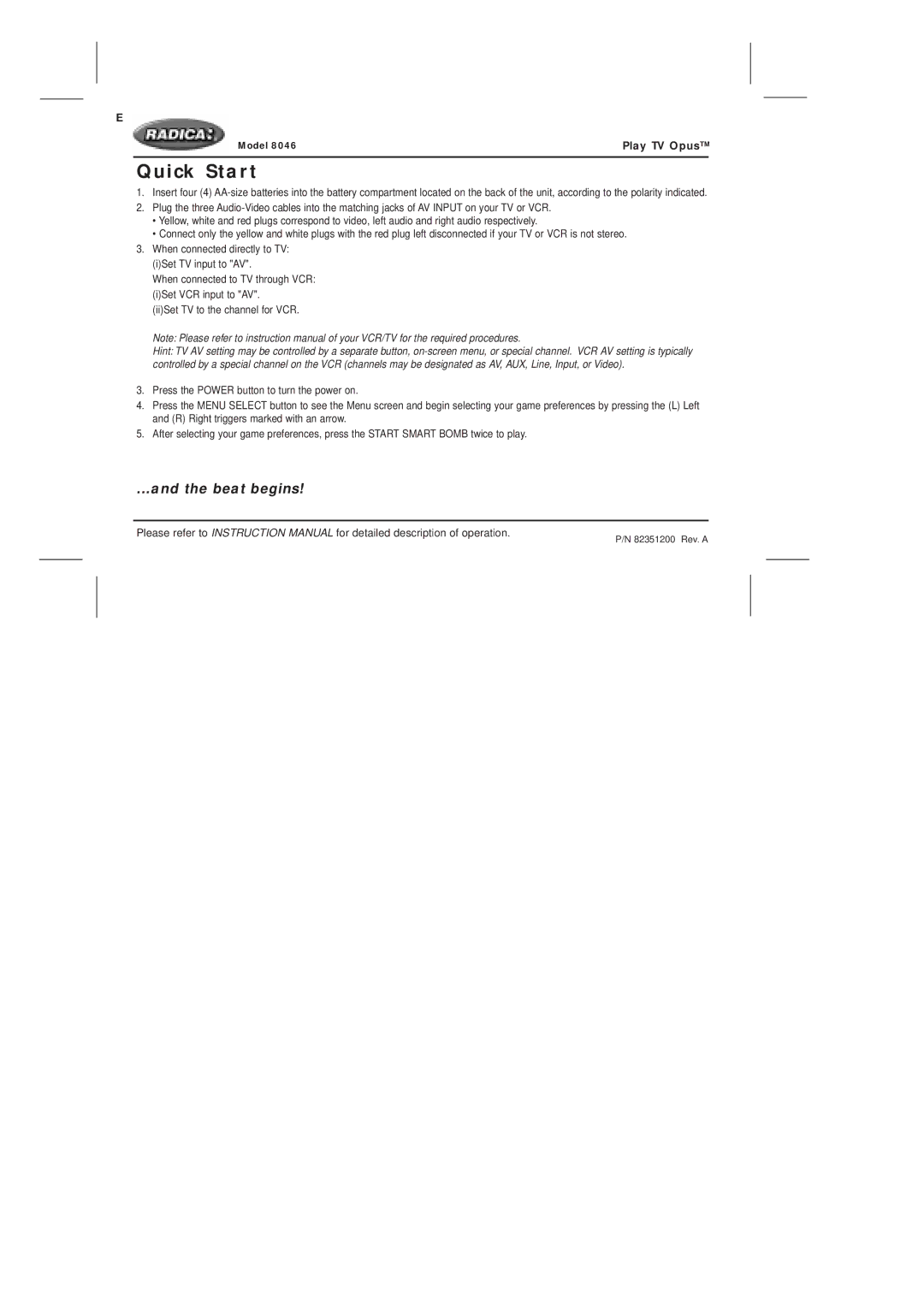E
Model 8046 | Play TV Opus™ |
Quick Start
1.Insert four (4)
2.Plug the three
•Yellow, white and red plugs correspond to video, left audio and right audio respectively.
•Connect only the yellow and white plugs with the red plug left disconnected if your TV or VCR is not stereo.
3.When connected directly to TV: (i)Set TV input to "AV".
When connected to TV through VCR: (i)Set VCR input to "AV".
(ii)Set TV to the channel for VCR.
Note: Please refer to instruction manual of your VCR/TV for the required procedures.
Hint: TV AV setting may be controlled by a separate button,
3.Press the POWER button to turn the power on.
4.Press the MENU SELECT button to see the Menu screen and begin selecting your game preferences by pressing the (L) Left and (R) Right triggers marked with an arrow.
5.After selecting your game preferences, press the START SMART BOMB twice to play.
...and the beat begins!
Please refer to INSTRUCTION MANUAL for detailed description of operation.
P/N 82351200 Rev. A