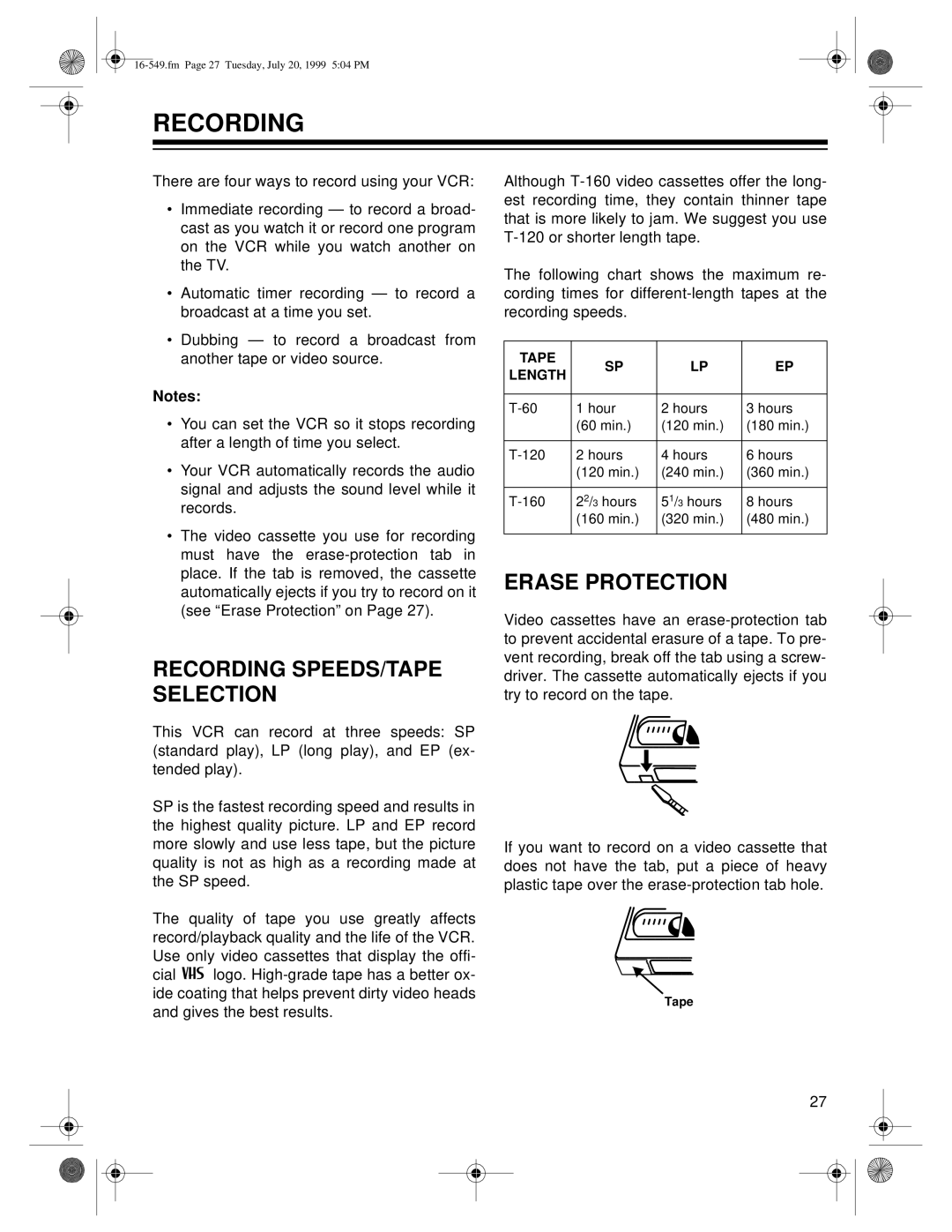RECORDING
There are four ways to record using your VCR:
•Immediate recording — to record a broad- cast as you watch it or record one program on the VCR while you watch another on the TV.
•Automatic timer recording — to record a broadcast at a time you set.
•Dubbing — to record a broadcast from another tape or video source.
Notes:
•You can set the VCR so it stops recording after a length of time you select.
•Your VCR automatically records the audio signal and adjusts the sound level while it records.
•The video cassette you use for recording must have the
RECORDING SPEEDS/TAPE SELECTION
This VCR can record at three speeds: SP (standard play), LP (long play), and EP (ex- tended play).
SP is the fastest recording speed and results in the highest quality picture. LP and EP record more slowly and use less tape, but the picture quality is not as high as a recording made at the SP speed.
The quality of tape you use greatly affects record/playback quality and the life of the VCR. Use only video cassettes that display the offi-
cial ![]()
![]()
![]() logo.
logo.
Although
The following chart shows the maximum re- cording times for
TAPE | SP | LP | EP | |
LENGTH | ||||
|
|
| ||
|
|
|
| |
1 hour | 2 hours | 3 hours | ||
| (60 min.) | (120 min.) | (180 min.) | |
|
|
|
| |
2 hours | 4 hours | 6 hours | ||
| (120 min.) | (240 min.) | (360 min.) | |
|
|
|
| |
22/3 hours | 51/3 hours | 8 hours | ||
| (160 min.) | (320 min.) | (480 min.) | |
|
|
|
|
ERASE PROTECTION
Video cassettes have an
If you want to record on a video cassette that does not have the tab, put a piece of heavy plastic tape over the
Tape
27