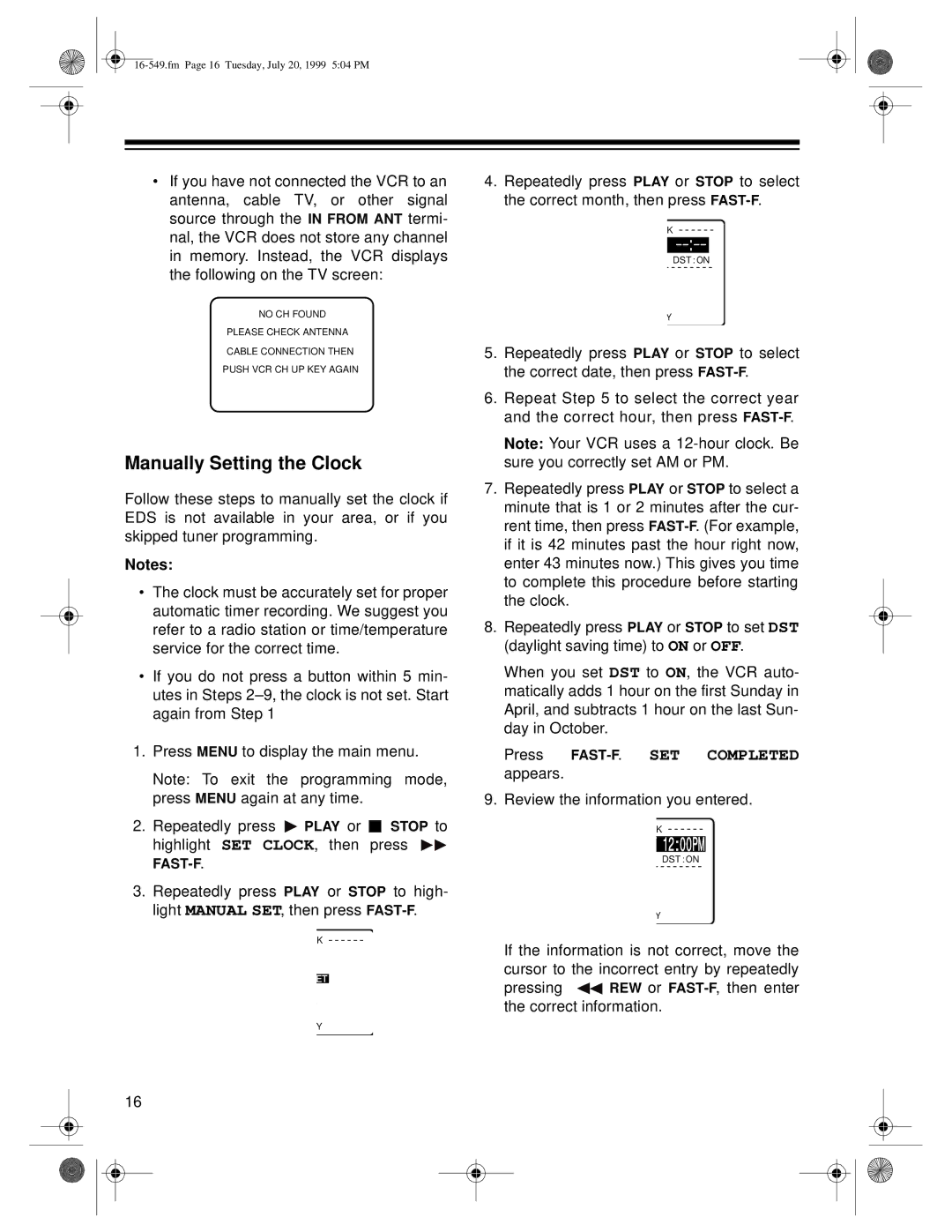•If you have not connected the VCR to an antenna, cable TV, or other signal source through the IN FROM ANT termi- nal, the VCR does not store any channel in memory. Instead, the VCR displays the following on the TV screen:
NO CH FOUND
PLEASE CHECK ANTENNA
CABLE CONNECTION THEN
PUSH VCR CH UP KEY AGAIN
Manually Setting the Clock
Follow these steps to manually set the clock if EDS is not available in your area, or if you skipped tuner programming.
Notes:
•The clock must be accurately set for proper automatic timer recording. We suggest you refer to a radio station or time/temperature service for the correct time.
•If you do not press a button within 5 min- utes in Steps
1.Press MENU to display the main menu.
Note: To exit the programming mode, press MENU again at any time.
2.Repeatedly press ![]() PLAY or
PLAY or ![]()
![]() STOP to highlight SET CLOCK, then press
STOP to highlight SET CLOCK, then press ![]()
![]()
3.Repeatedly press PLAY or STOP to high- light MANUAL SET, then press
K
ET
Y
Y
16
4.Repeatedly press PLAY or STOP to select the correct month, then press
K
:
DST : ON
Y
5.Repeatedly press PLAY or STOP to select the correct date, then press
6.Repeat Step 5 to select the correct year and the correct hour, then press
Note: Your VCR uses a
7.Repeatedly press PLAY or STOP to select a minute that is 1 or 2 minutes after the cur- rent time, then press
8.Repeatedly press PLAY or STOP to set DST (daylight saving time) to ON or OFF.
When you set DST to ON, the VCR auto- matically adds 1 hour on the first Sunday in April, and subtracts 1 hour on the last Sun- day in October.
Press
9.Review the information you entered.
K
12:00PM
DST : ON
Y
If the information is not correct, move the cursor to the incorrect entry by repeatedly
pressing ![]()
![]() REW or
REW or