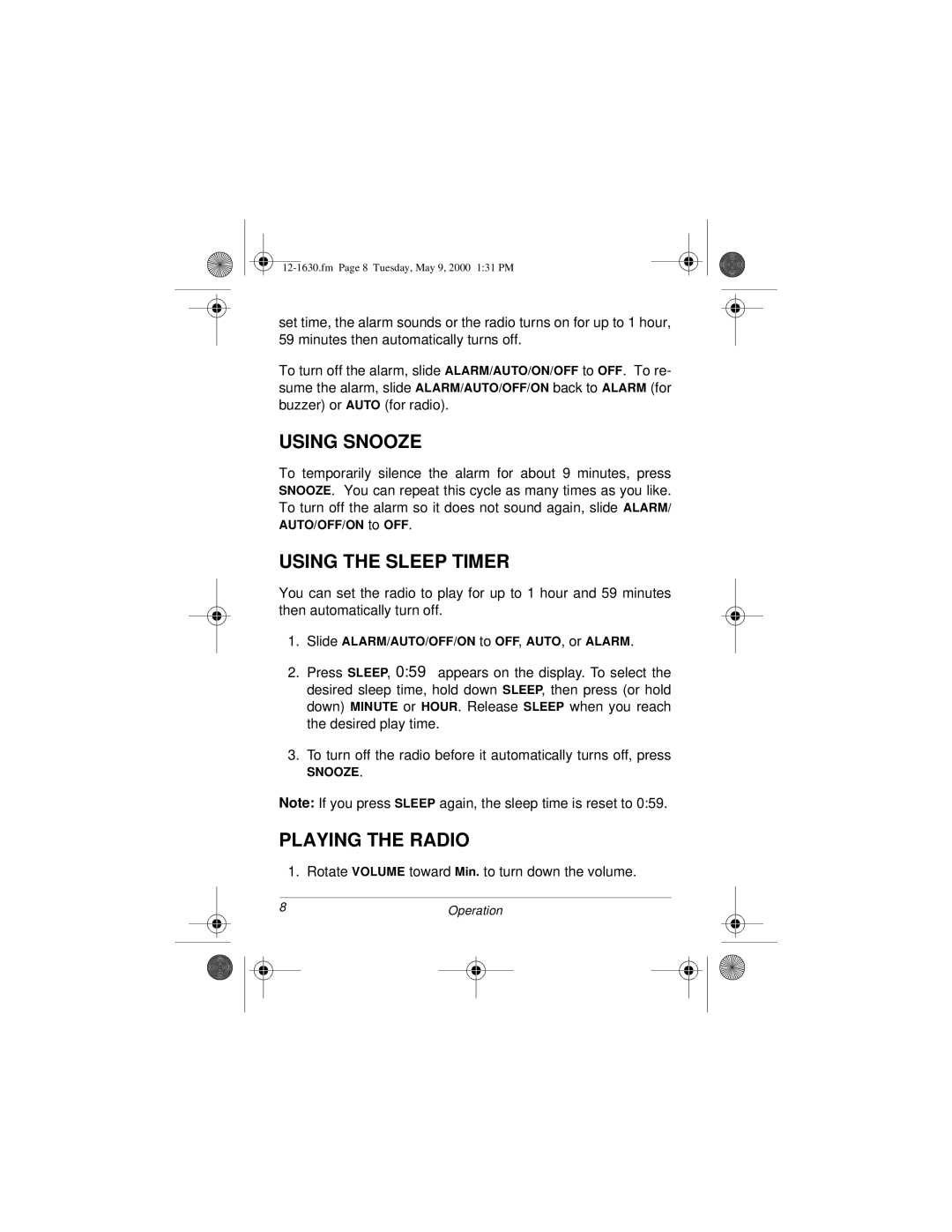set time, the alarm sounds or the radio turns on for up to 1 hour, 59 minutes then automatically turns off.
To turn off the alarm, slide ALARM/AUTO/ON/OFF to OFF. To re- sume the alarm, slide ALARM/AUTO/OFF/ON back to ALARM (for buzzer) or AUTO (for radio).
USING SNOOZE
To temporarily silence the alarm for about 9 minutes, press SNOOZE. You can repeat this cycle as many times as you like. To turn off the alarm so it does not sound again, slide ALARM/ AUTO/OFF/ON to OFF.
USING THE SLEEP TIMER
You can set the radio to play for up to 1 hour and 59 minutes then automatically turn off.
1.Slide ALARM/AUTO/OFF/ON to OFF, AUTO, or ALARM.
2.Press SLEEP, 0:59 appears on the display. To select the desired sleep time, hold down SLEEP, then press (or hold down) MINUTE or HOUR. Release SLEEP when you reach the desired play time.
3.To turn off the radio before it automatically turns off, press
SNOOZE.
Note: If you press SLEEP again, the sleep time is reset to 0:59.
PLAYING THE RADIO
1. Rotate VOLUME toward Min. to turn down the volume.
8 |
| Operation | ||
|
|
|
|
|
|
|
|
|
|
|
|
|
|
|