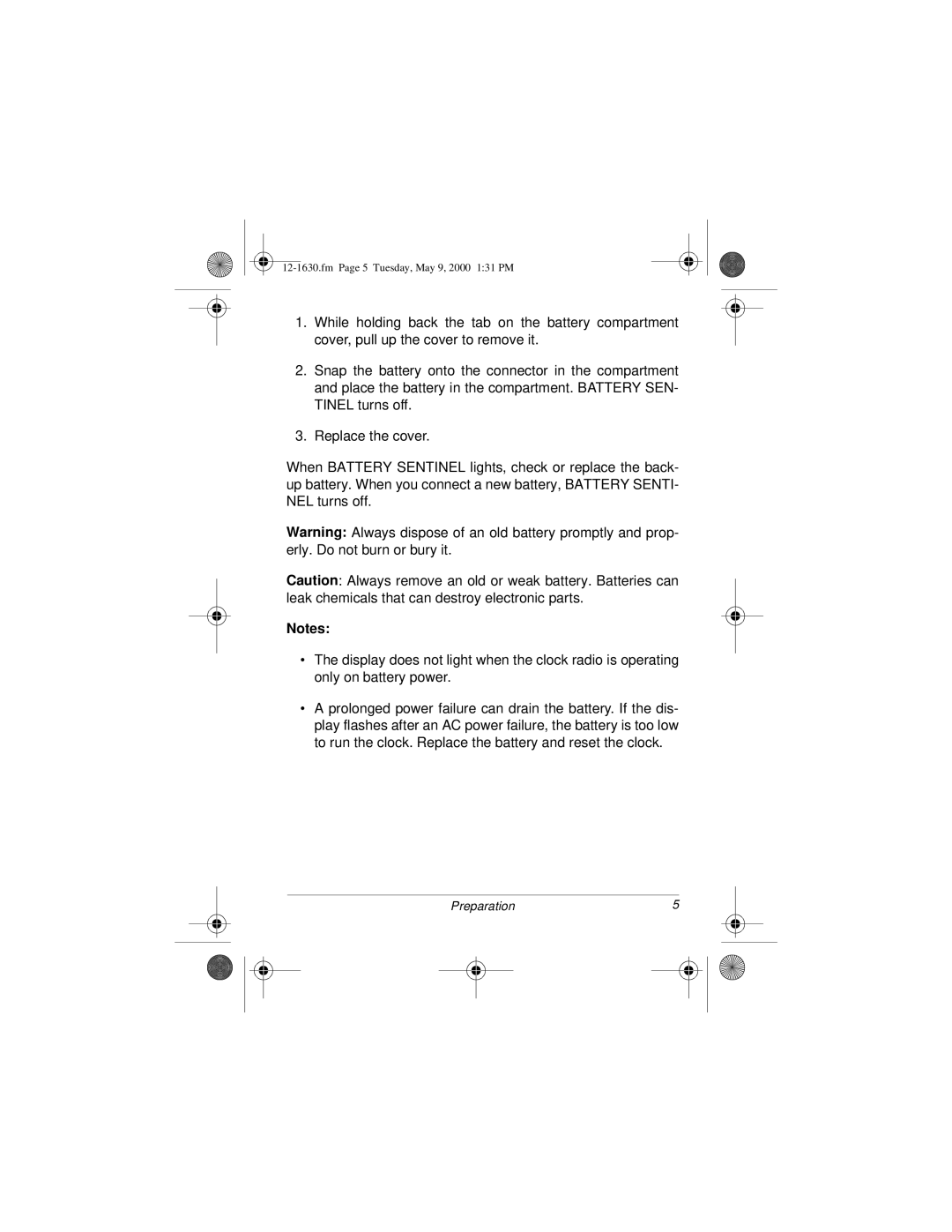1.While holding back the tab on the battery compartment cover, pull up the cover to remove it.
2.Snap the battery onto the connector in the compartment and place the battery in the compartment. BATTERY SEN- TINEL turns off.
3.Replace the cover.
When BATTERY SENTINEL lights, check or replace the back- up battery. When you connect a new battery, BATTERY SENTI- NEL turns off.
Warning: Always dispose of an old battery promptly and prop- erly. Do not burn or bury it.
Caution: Always remove an old or weak battery. Batteries can leak chemicals that can destroy electronic parts.
Notes:
•The display does not light when the clock radio is operating only on battery power.
•A prolonged power failure can drain the battery. If the dis- play flashes after an AC power failure, the battery is too low to run the clock. Replace the battery and reset the clock.
Preparation | 5 |
| ||
|
|
|
|
|
|
|
|
|
|
|
|
|
|
|