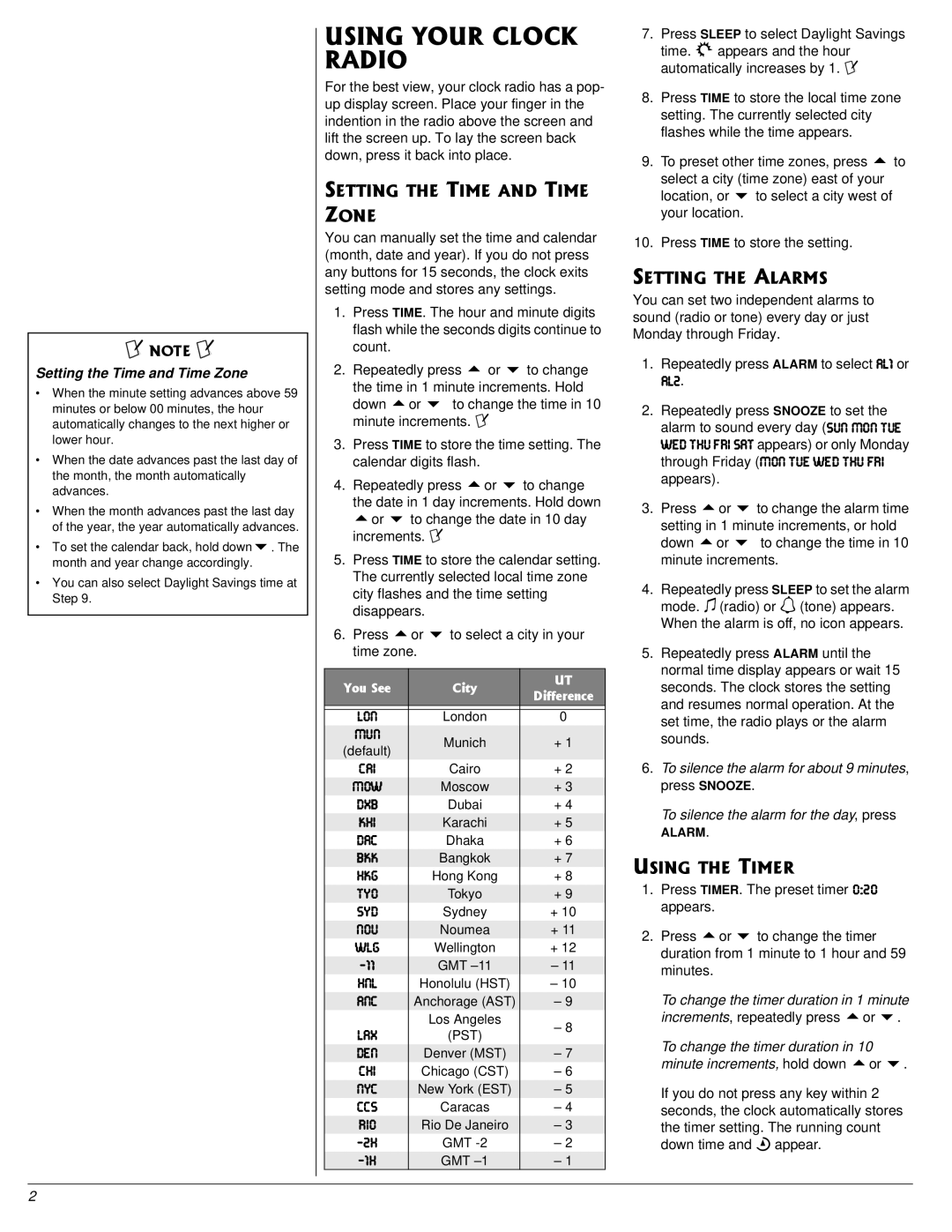12-220 specifications
The Radio Shack 12-220 is a versatile and compact multimeter that gained popularity among both amateur and professional electronics enthusiasts. Known for its reliability and ease of use, this handheld device is designed for a variety of measurement tasks, making it a valuable tool in any toolbox.One of the standout features of the Radio Shack 12-220 is its ability to measure both AC and DC voltage. It offers a voltage measurement range that typically spans from millivolts to several hundred volts, allowing users to work on a wide array of electronic circuits and devices. In addition to voltage, the 12-220 can measure current, providing capabilities for both AC and DC current measurements as well. This feature is essential for diagnosing electrical issues in circuits and devices.
The device also includes a resistance measurement function, enabling users to check the continuity of circuits and the integrity of components. The ability to measure resistance in ohms helps users identify faulty parts, ensuring reliable performance in electronic projects. The 12-220 may also incorporate features such as a diode test function, which is particularly useful for testing semiconductor devices and ensuring they are operating correctly.
In terms of design, the Radio Shack 12-220 is compact and lightweight, making it easy to carry and handle in various working conditions. The LCD display is typically clear and easy to read, even in different lighting situations. Some models might feature auto-ranging capabilities, allowing the user to automatically select the appropriate measurement range, which simplifies the measurement process.
The 12-220 also emphasizes user safety. Many models come equipped with built-in fuses to protect against overcurrent, ensuring that the device continues to function even under extreme conditions. This safety feature is crucial for preventing damage to both the multimeter itself and the electrical circuits being tested.
Connectivity options, including banana plug input jacks, make it easy to connect various test leads and accessories. This flexibility allows users to customize their setup depending on the specific needs of their project.
In conclusion, the Radio Shack 12-220 stands out as a practical and reliable multimeter suitable for a wide range of applications. Its combination of voltage, current, and resistance measurement functions, along with its user-friendly design, makes it a favored choice for hobbyists and professionals alike. Whether troubleshooting a malfunctioning device or conducting routine maintenance, the 12-220 proves to be an invaluable companion in the world of electronics.