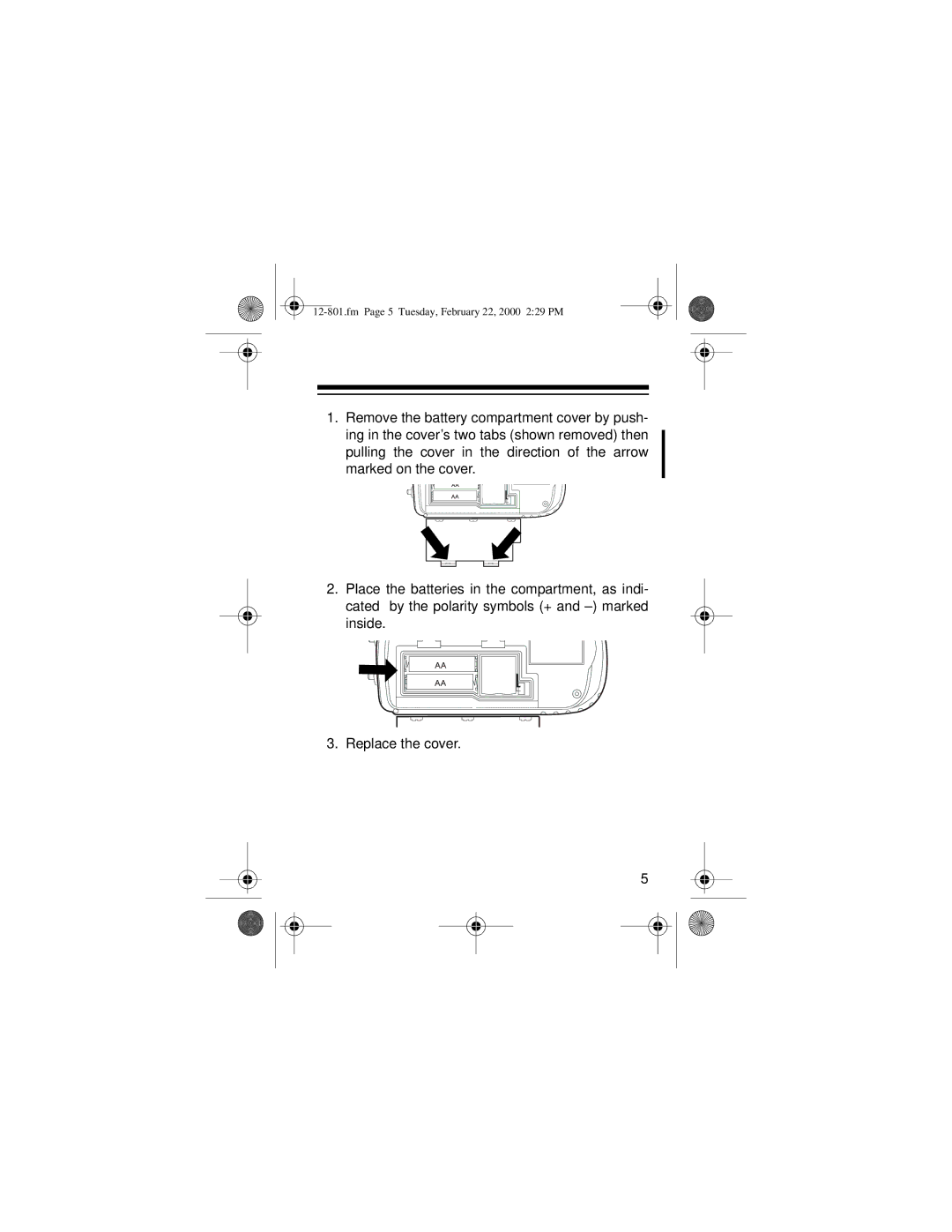12-801.fm Page 5 Tuesday, February 22, 2000 2:29 PM
1.Remove the battery compartment cover by push- ing in the cover’s two tabs (shown removed) then pulling the cover in the direction of the arrow marked on the cover.
2.Place the batteries in the compartment, as indi- cated by the polarity symbols (+ and
3. Replace the cover.
5