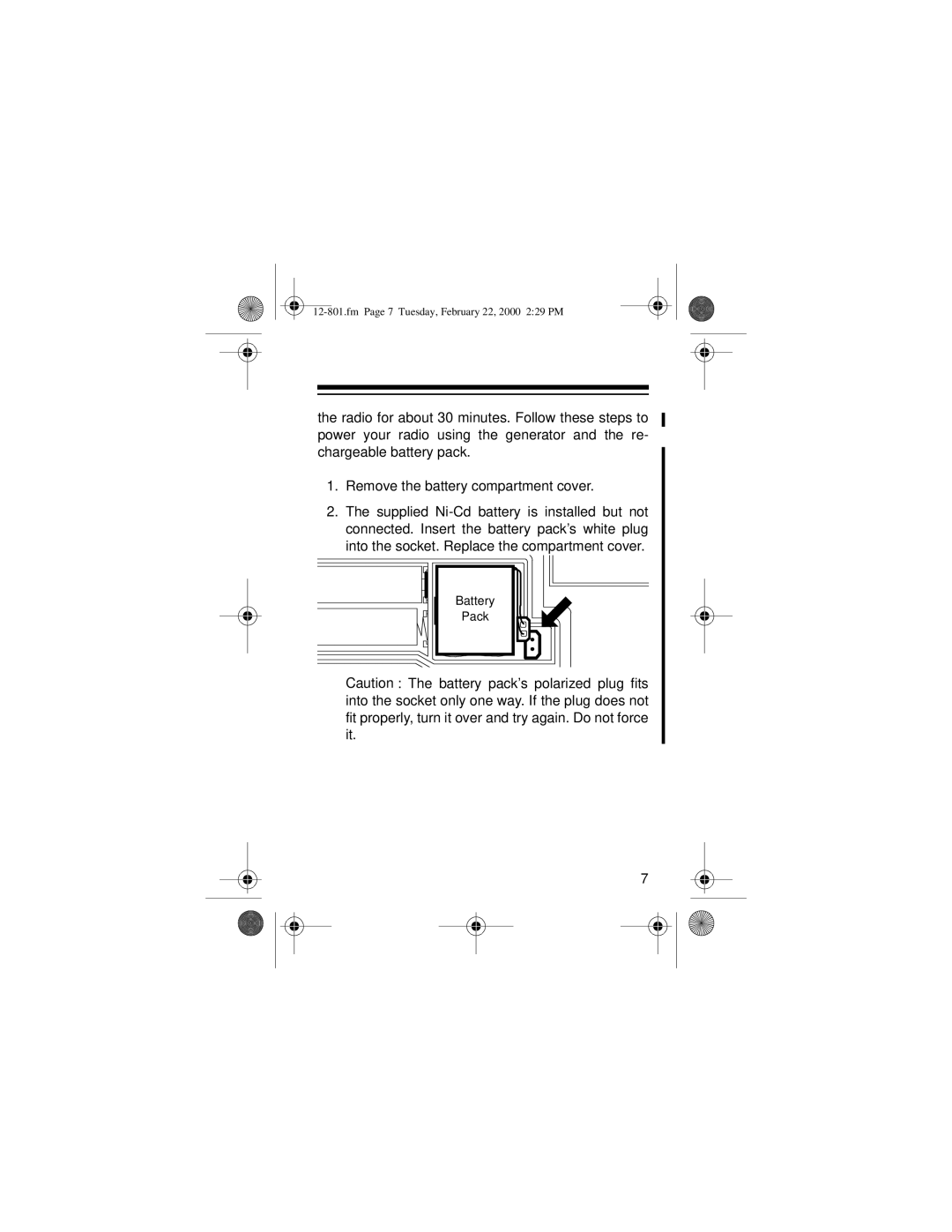the radio for about 30 minutes. Follow these steps to power your radio using the generator and the re- chargeable battery pack.
1.Remove the battery compartment cover.
2.The supplied
Battery
Pack
Caution: The battery pack’s polarized plug fits into the socket only one way. If the plug does not fit properly, turn it over and try again. Do not force it.
7