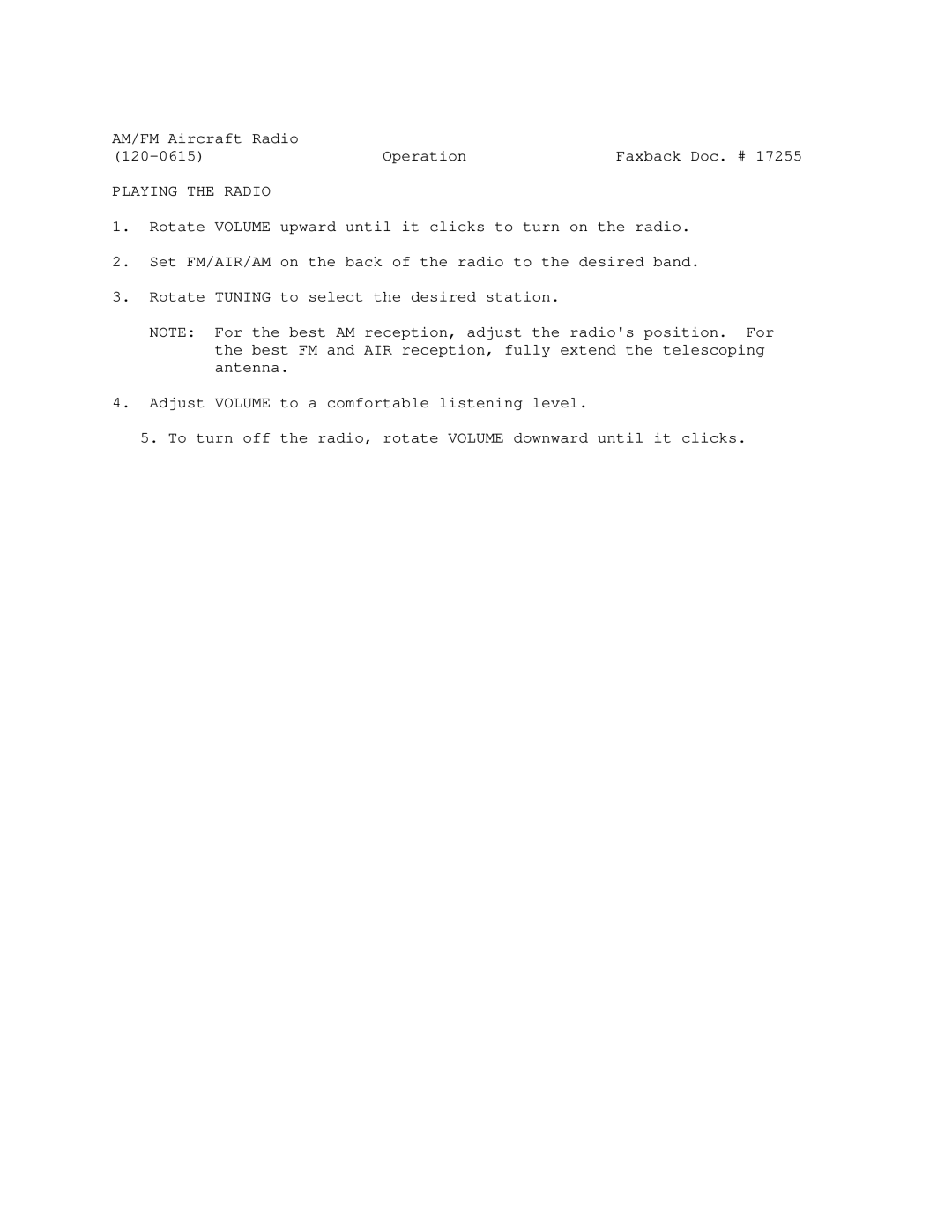120-0615 specifications
The Radio Shack 120-0615 is a compact and versatile electronic multimeter designed for hobbyists, technicians, and professionals who require accurate measurements in their electronic projects. Known for its reliability and ease of use, this multimeter offers a range of features that make it an invaluable tool for troubleshooting and testing electrical components.One of the standout features of the Radio Shack 120-0615 is its ability to measure both AC and DC voltage with precision. Users can expect accurate readings across a range of voltages, making it suitable for various applications, from home electronics to automotive diagnostics. Additionally, the multimeter supports current measurements with dedicated settings for both AC and DC, allowing users to diagnose current flow in circuits effectively.
Resistance measurement is another key characteristic of the 120-0615, with a simple-to-navigate interface that enables users to measure the resistance of resistors and other components. This feature is crucial for assessing the functionality of electronic parts and ensuring circuits are operating correctly.
The multimeter also includes a diode test function, which is essential for testing diodes in circuits and ensuring they are functioning properly. This feature can save users considerable time when diagnosing faults in electronic devices.
Ease of use is accentuated by the clear LCD display, which provides easy visibility of readings in various lighting conditions. The user-friendly controls allow for quick settings adjustments, ensuring that even novices can operate it with confidence.
Furthermore, the Radio Shack 120-0615 is designed with portability in mind; its lightweight and compact design make it suitable for on-the-go use. The durable construction ensures that it can withstand the rigors of everyday use in diverse environments, from workshops to fieldwork.
In summary, the Radio Shack 120-0615 is a robust and reliable multimeter equipped with features that cater to both beginners and experienced users. Its capability to measure voltage, current, resistance, and diodes, combined with a straightforward interface and portability, makes it a valuable tool for anyone working with electronics. Whether you're troubleshooting a circuit, testing a battery, or assessing the integrity of electronic components, the 120-0615 provides the accuracy and functionality you need.