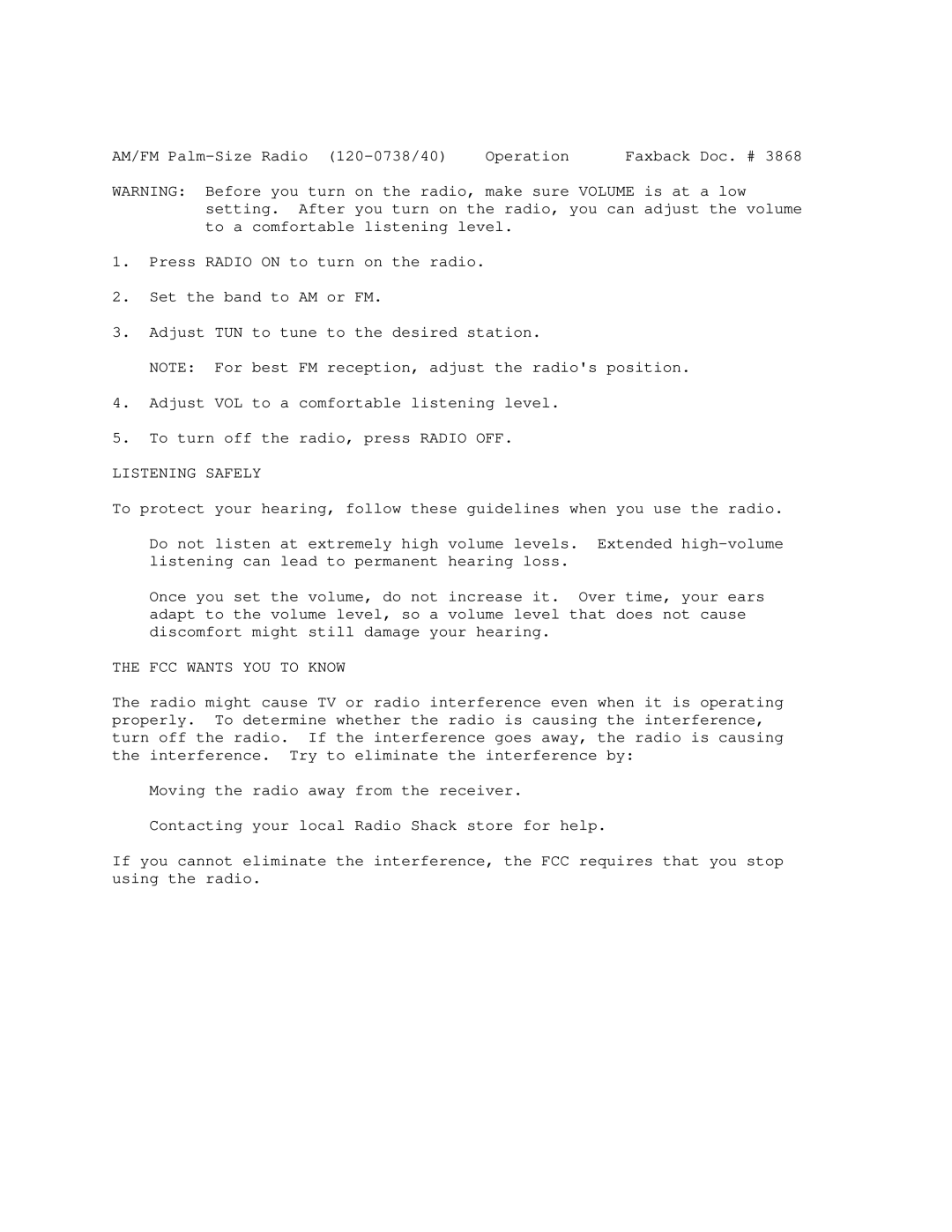120-0738/40 specifications
The Radio Shack 120-0738/40 is a versatile and compact device that has garnered attention due to its reliable performance and user-friendly features. This device, primarily designed for tech enthusiasts and hobbyists, showcases advanced technology while maintaining an emphasis on simplicity.One of the standout features of the 120-0738/40 is its impressive compatibility with a wide array of electronic components. This makes it a favored choice among educators, engineers, and DIY enthusiasts looking to prototype or experiment with electronic projects. Its circuit-building capabilities allow users to create and test various electronic configurations effortlessly.
The device is built with a robust set of functionalities that include multiple input/output options. This flexibility enables users to connect various sensors, components, and devices, enhancing its utility across different applications. The user-friendly interface ensures that even those with minimal experience can navigate its functions easily.
In addition to its connectivity options, the Radio Shack 120-0738/40 features an integrated power supply, streamlining the setup process. This inclusion removes the hassle of sourcing external power sources, making it ideal for projects that require portability and ease of use. With a compact design, users can easily transport the device, making it beneficial for on-the-go experimentation.
Another critical aspect of the Radio Shack 120-0738/40 is its educational potential. The device is often used in classrooms and workshops, providing a hands-on learning experience for students interested in engineering, robotics, and electronics. Its ability to engage users in practical applications of theoretical concepts serves as a valuable resource for educators.
Furthermore, the device is designed to be durable and reliable, which is essential for frequent use in various environments. The construction ensures that it withstands the rigors of experimentation while maintaining optimal performance over time.
In summary, the Radio Shack 120-0738/40 is a dynamic addition to any tech enthusiast’s toolkit. Its compatibility with various components, integrated power supply, and educational value make it a standout choice for both novices and seasoned professionals alike. With its combination of versatility and durability, the 120-0738/40 continues to be a relevant and useful device in the world of electronics.