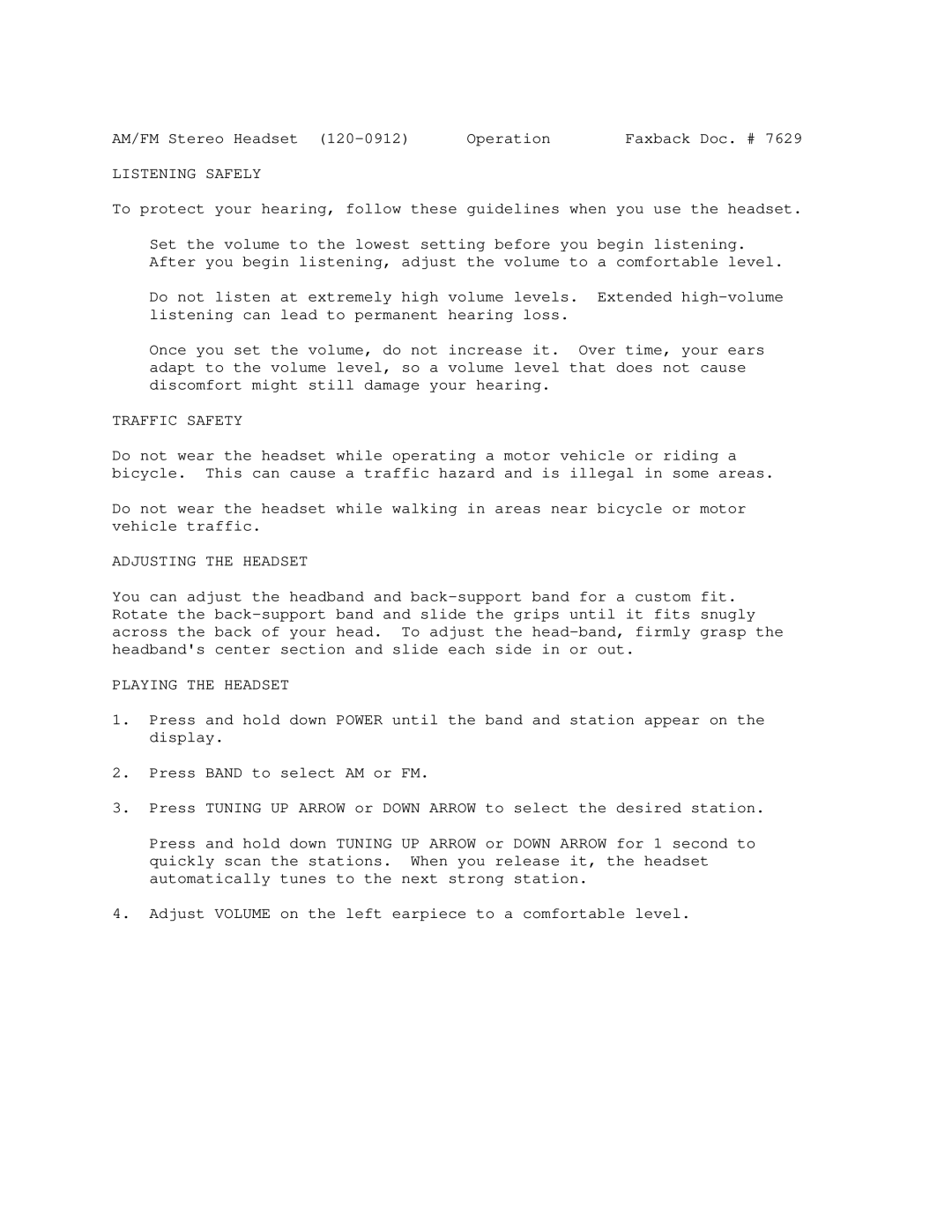120-0912 specifications
The Radio Shack 120-0912 is a compact, multifunctional device that has gained recognition among tech enthusiasts and casual users alike for its diverse features and ease of use. Launched as part of Radio Shack's extensive lineup of electronics, this particular model has been designed to cater to a variety of needs, from basic communication to advanced technological applications.One of the standout features of the 120-0912 is its robust radio capabilities. Users can tune into AM and FM bands, allowing for a wide selection of stations to listen to. This versatility in radio tuning is enhanced by its high-quality internal speaker, which delivers clear audio. Additionally, the device often includes features such as a built-in antenna for improved reception, ensuring that users can enjoy their favorite radio programs without interruptions.
In terms of design, the Radio Shack 120-0912 is notably compact and lightweight, making it portable and convenient for both home use and travel. The intuitive control layout features easy-to-read buttons and a simple dial for tuning, making the device accessible to users of all ages. The display screen, typically illuminated for visibility, allows users to check the current station and settings at a glance.
Moreover, the 120-0912 is equipped with advanced technologies that enhance its performance. The device may include digital signal processing (DSP) technology, which significantly improves sound quality and reduces static, providing an elevated listening experience. Some models may also support auxiliary inputs, enabling users to connect other devices such as smartphones or MP3 players, expanding its functionality as a portable speaker.
Battery life is another key characteristic of the 120-0912, as it often supports both battery and AC power options. This flexibility allows users to enjoy its features without being tethered to a power outlet, making it an ideal companion for outdoor activities, picnics, or travel.
Overall, the Radio Shack 120-0912 stands out as a versatile and user-friendly device that combines essential radio functionalities with modern technological advancements. Its combination of portability, sound quality, and ease of use makes it a valuable addition to any tech collection. Whether for everyday listening or special occasions, the Radio Shack 120-0912 remains a dependable choice for audio enjoyment.