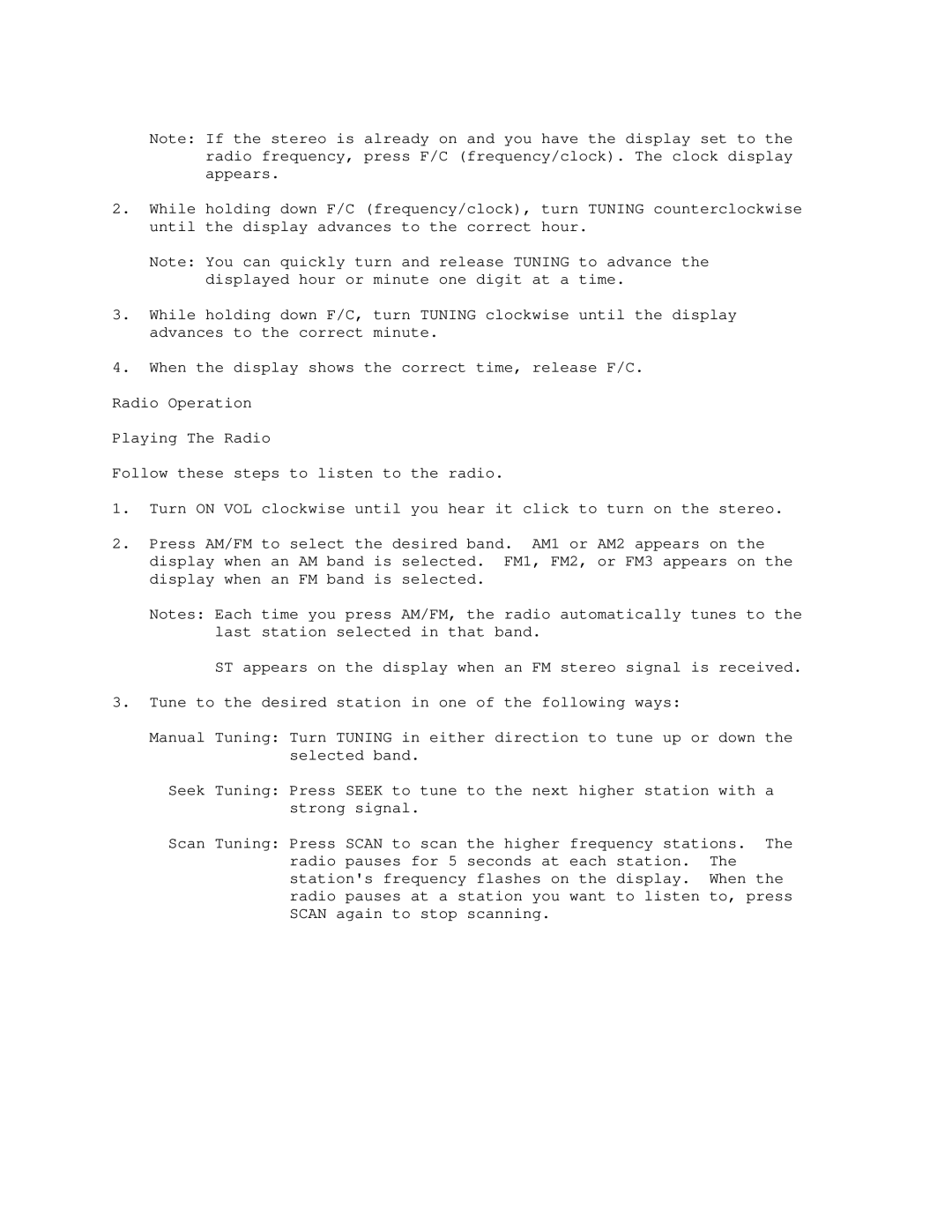Note: If the stereo is already on and you have the display set to the radio frequency, press F/C (frequency/clock). The clock display appears.
2.While holding down F/C (frequency/clock), turn TUNING counterclockwise until the display advances to the correct hour.
Note: You can quickly turn and release TUNING to advance the displayed hour or minute one digit at a time.
3.While holding down F/C, turn TUNING clockwise until the display advances to the correct minute.
4.When the display shows the correct time, release F/C.
Radio Operation
Playing The Radio
Follow these steps to listen to the radio.
1.Turn ON VOL clockwise until you hear it click to turn on the stereo.
2.Press AM/FM to select the desired band. AM1 or AM2 appears on the display when an AM band is selected. FM1, FM2, or FM3 appears on the display when an FM band is selected.
Notes: Each time you press AM/FM, the radio automatically tunes to the last station selected in that band.
ST appears on the display when an FM stereo signal is received.
3.Tune to the desired station in one of the following ways:
Manual Tuning: Turn TUNING in either direction to tune up or down the selected band.
Seek Tuning: Press SEEK to tune to the next higher station with a strong signal.
Scan Tuning: Press SCAN to scan the higher frequency stations. The radio pauses for 5 seconds at each station. The station's frequency flashes on the display. When the radio pauses at a station you want to listen to, press SCAN again to stop scanning.