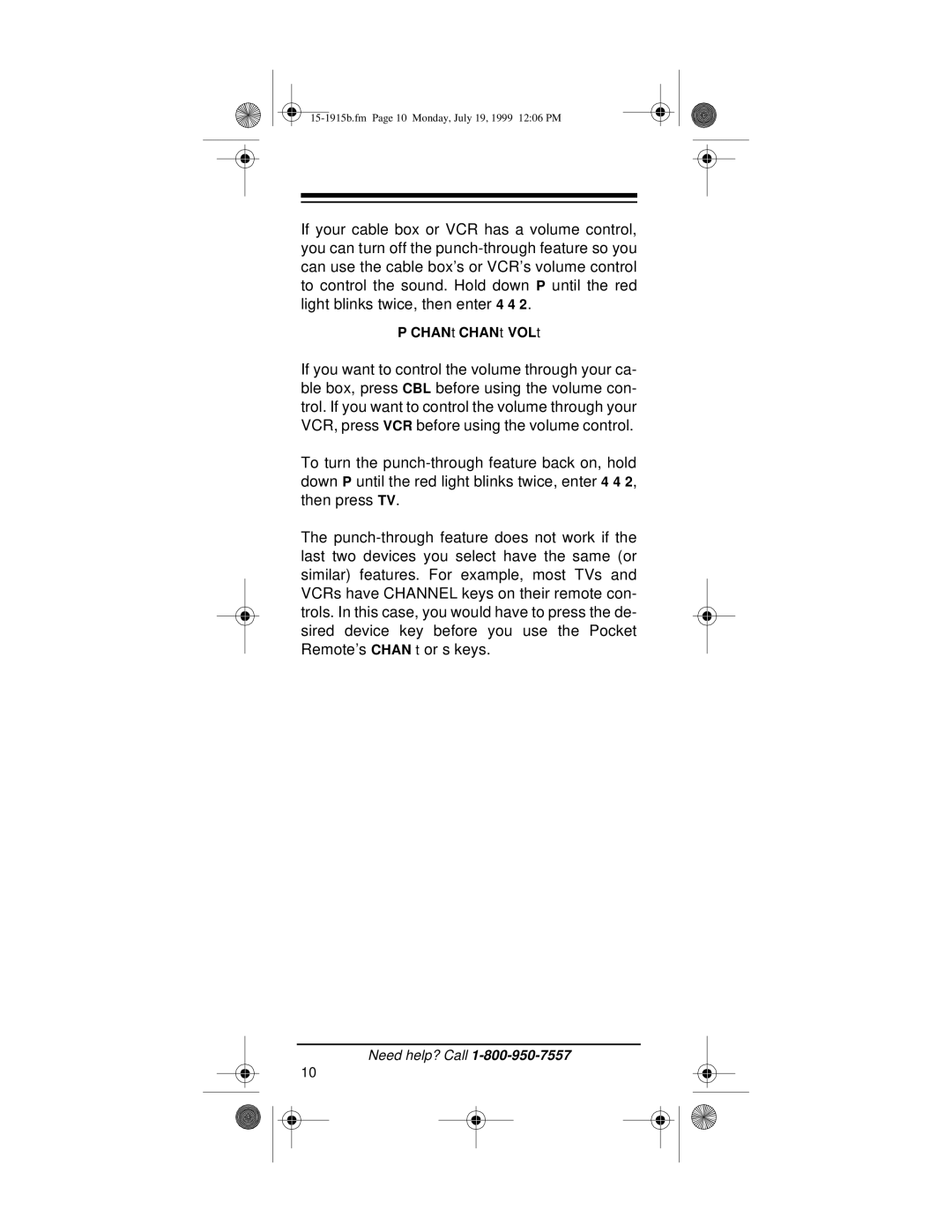15-1915b.fm Page 10 Monday, July 19, 1999 12:06 PM
If your cable box or VCR has a volume control, you can turn off the punch-through feature so you can use the cable box’s or VCR’s volume control to control the sound. Hold down P until the red light blinks twice, then enter 4 4 2.
P CHANt CHANt VOLt
If you want to control the volume through your ca- ble box, press CBL before using the volume con- trol. If you want to control the volume through your VCR, press VCR before using the volume control.
To turn the punch-through feature back on, hold down P until the red light blinks twice, enter 4 4 2, then press TV.
The punch-through feature does not work if the last two devices you select have the same (or similar) features. For example, most TVs and VCRs have CHANNEL keys on their remote con- trols. In this case, you would have to press the de- sired device key before you use the Pocket Remote’s CHAN t or s keys.
Need help? Call 1-800-950-7557
10