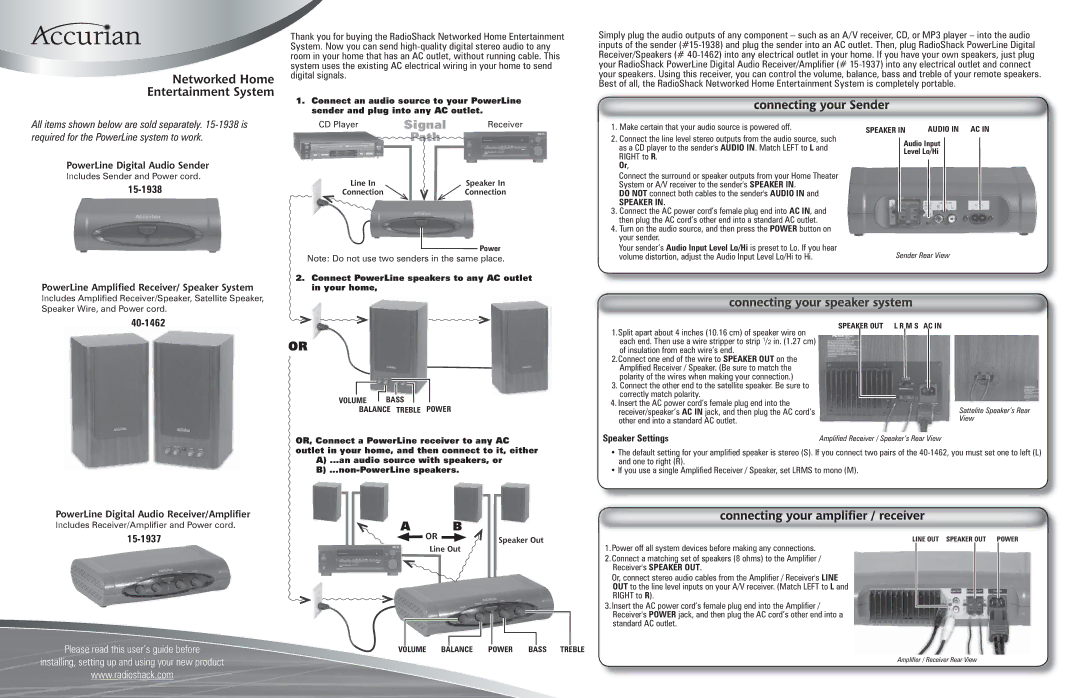Networked Home
Entertainment System
All items shown below are sold separately. 15-1938 is
Thank you for buying the RadioShack Networked Home Entertainment System. Now you can send
1.Connect an audio source to your PowerLine sender and plug into any AC outlet.
CD Player | Signal | Receiver |
Simply plug the audio outputs of any component – such as an A/V receiver, CD, or MP3 player – into the audio inputs of the sender
1. Make certain that your audio source is powered off. | SPEAKER IN | AUDIO IN AC IN |
required for the PowerLine system to work.
PowerLine Digital Audio Sender
Includes Sender and Power cord.
15-1938
PowerLine Amplified Receiver/ Speaker System
Includes Amplified Receiver/Speaker, Satellite Speaker, Speaker Wire, and Power cord.
Path |
Line In | Speaker In |
Connection | Connection |
Power
Note: Do not use two senders in the same place.
2.Connect PowerLine speakers to any AC outlet in your home,
OR
VOLUME ![]() BASS
BASS ![]()
BALANCE TREBLE POWER
2.Connect the line level stereo outputs from the audio source, such as a CD player to the sender's AUDIO IN. Match LEFT to L and RIGHT to R.
Or,
Connect the surround or speaker outputs from your Home Theater System or A/V receiver to the sender's SPEAKER IN.
DO NOT connect both cables to the sender's AUDIO IN and
SPEAKER IN.
3.Connect the AC power cord’s female plug end into AC IN, and then plug the AC cord’s other end into a standard AC outlet.
4.Turn on the audio source, and then press the POWER button on your sender.
Your sender’s Audio Input Level Lo/Hi is preset to Lo. If you hear volume distortion, adjust the Audio Input Level Lo/Hi to Hi.
1.Split apart about 4 inches (10.16 cm) of speaker wire on each end. Then use a wire stripper to strip 1/2 in. (1.27 cm) of insulation from each wire’s end.
2.Connect one end of the wire to SPEAKER OUT on the Amplifi ed Receiver / Speaker. (Be sure to match the polarity of the wires when making your connection.)
3.Connect the other end to the satellite speaker. Be sure to correctly match polarity.
4.Insert the AC power cord’s female plug end into the receiver/speaker’s AC IN jack, and then plug the AC cord’s other end into a standard AC outlet.
Audio Input
Level Lo/Hi
Sender Rear View
SPEAKER OUT L R M S AC IN
Sattelite Speaker’s Rear View
OR, Connect a PowerLine receiver to any AC outlet in your home, and then connect to it, either
A)...an audio source with speakers, or
B)
Speaker Settings | Amplifi ed Receiver / Speaker’s Rear View |
•The default setting for your amplifi ed speaker is stereo (S). If you connect two pairs of the
•If you use a single Amplifi ed Receiver / Speaker, set LRMS to mono (M).
PowerLine Digital Audio Receiver/Amplifier
Includes Receiver/Amplifier and Power cord.
15-1937
AB
OR | Speaker Out | LINE OUT SPEAKER OUT POWER |
|
Please read this user’s guide before
Line Out
![]() VOLUME BALANCE POWER BASS TREBLE
VOLUME BALANCE POWER BASS TREBLE
1.Power off all system devices before making any connections.
2.Connect a matching set of speakers (8 ohms) to the Amplifi er / Receiver's SPEAKER OUT.
Or, connect stereo audio cables from the Amplifi er / Receiver's LINE OUT to the line level inputs on your A/V receiver. (Match LEFT to L and RIGHT to R).
3.Insert the AC power cord’s female plug end into the Amplifi er / Receiver's POWER jack, and then plug the AC cord’s other end into a standard AC outlet.
installing, setting up and using your new product
www.radioshack.com
Amplifi er / Receiver Rear View