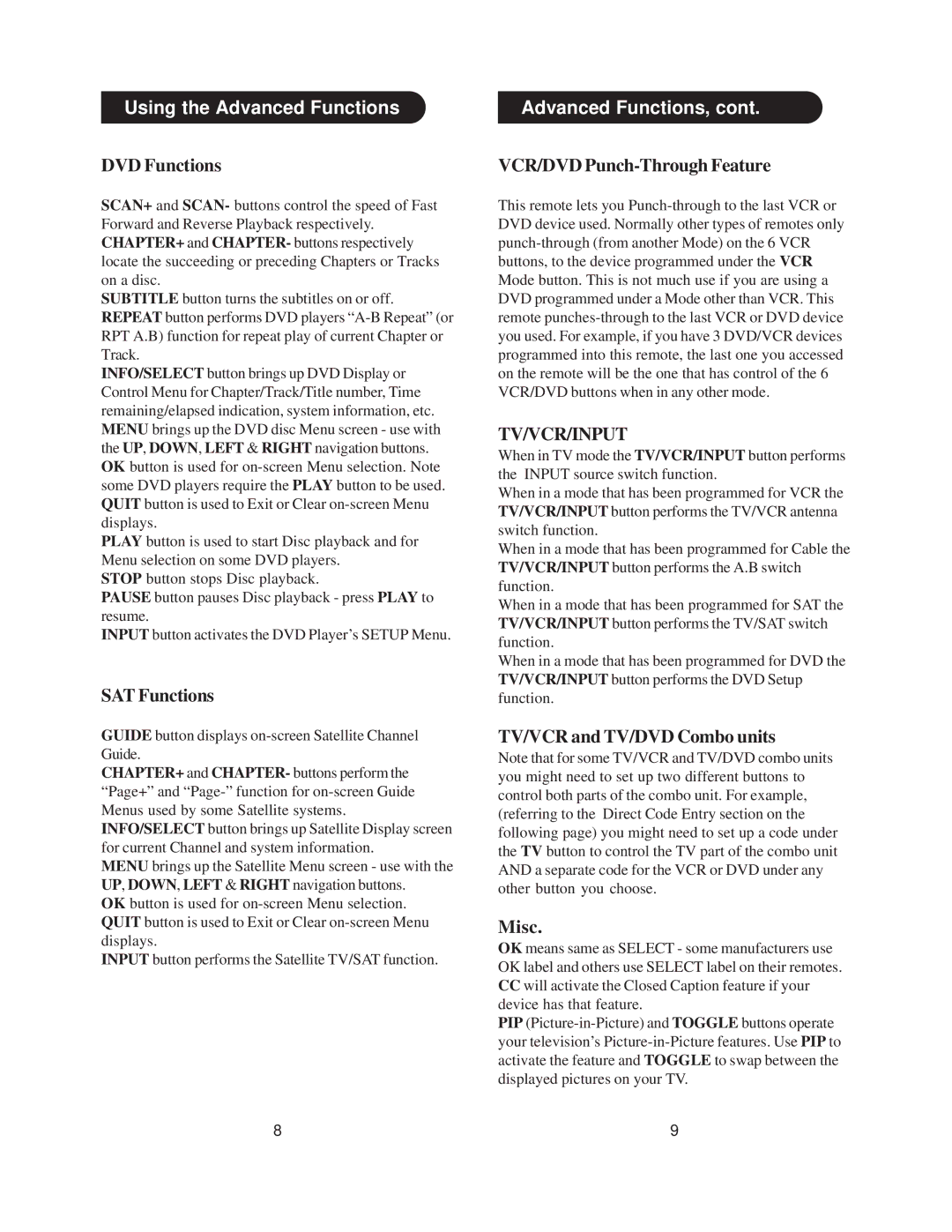15-2143 specifications
The Radio Shack 15-2143 is a versatile and user-friendly remote control designed to enhance the ease of managing multiple electronic devices within your home entertainment system. Known for its simplicity and effectiveness, this remote control is particularly favored by those who require a straightforward solution for device management.One of the key features of the 15-2143 is its ability to control up to 8 different devices. This includes popular home entertainment equipment such as televisions, DVD players, VCRs, and audio systems. The remote's ability to operate multiple devices makes it a practical choice for users who seek to streamline their media experience without the inconvenience of juggling several remotes.
The 15-2143 utilizes infrared technology to transmit commands to devices, ensuring a reliable and responsive performance. This infrared communication is a standard in remote controls and provides an effective way to manage devices from a distance. Users will find that the remote's range is adequate for most living room setups, allowing control from various angles and distances.
Another notable characteristic of the Radio Shack 15-2143 is its learning capability. This feature allows users to program the remote to learn commands from other remotes, accommodating unique setups or older devices that might not be directly supported. This adaptability ensures that even legacy equipment can be seamlessly incorporated into a modern home entertainment system.
The remote is designed with an intuitive layout, featuring clearly labeled buttons that make operation straightforward for users of all ages. The simple design minimizes the learning curve, allowing new users to quickly become accustomed to navigating their devices.
In terms of power, the Radio Shack 15-2143 typically requires two AAA batteries, ensuring a long-lasting performance that users can rely on. Battery installation is user-friendly, allowing for quick changes without hassle.
Overall, the Radio Shack 15-2143 remote control stands out for its combination of functionality, ease of use, and versatility. By providing a central hub for managing multiple devices, it enhances the home entertainment experience and caters to the needs of both casual users and tech enthusiasts alike. Whether upgrading an existing setup or establishing a new one, the Radio Shack 15-2143 remains a dependable choice for efficient and unified remote control.