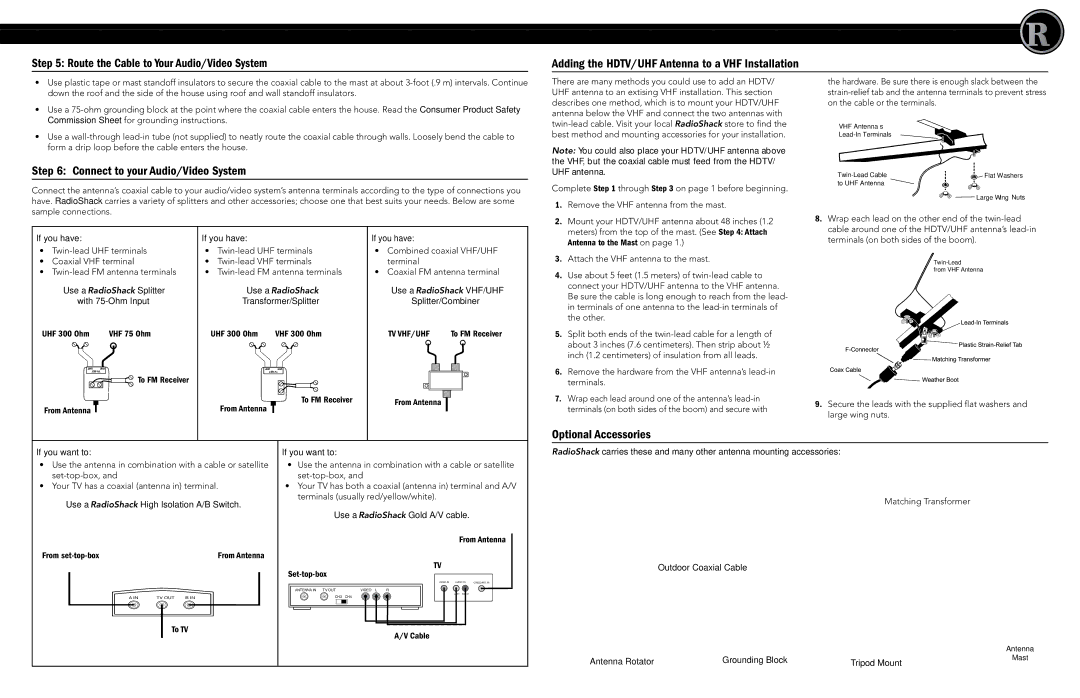15-2160 specifications
The Radio Shack 15-2160 is a remarkable model in the world of portable computing and technology. Designed for both hobbyists and professional users, this device exemplifies the ingenuity and creativity that characterized the heyday of Radio Shack's focus on electronics. The 15-2160 is often regarded as a vital tool for enthusiasts needing reliable communication and technical features.One of the standout features of the Radio Shack 15-2160 is its compact design. Weighing less than many of its contemporaries, it offers portability without compromising functionality. Users can conveniently carry it for field work, making it a popular choice among engineers and tech enthusiasts. The layout is straightforward, with a user-friendly interface that allows easy navigation through various functions.
At the heart of the 15-2160 is its powerful microprocessor, which ensures robust performance. This model supports a variety of programming languages, providing flexibility for users who wish to write their own software or scripts. Its versatility extends to incorporating built-in functions for data logging, analysis, and even basic calculations, which can be incredibly useful for scientific and technical applications.
A key characteristic of the Radio Shack 15-2160 is its extensive connectivity options. Featuring multiple ports, including RS-232 for serial communication, it can easily interface with various peripherals. This connectivity allows for real-time data transfer, making it a preferred choice for individuals working in research and development fields. The incorporation of state-of-the-art technologies, such as a high-quality LCD screen, enhances usability, offering a clear display even in challenging lighting conditions.
Another significant aspect of the Radio Shack 15-2160 is its durability. Built to withstand the rigors of daily use, it features a robust casing that protects the internal components. This longevity has created a loyal user base, with many considering it a vintage piece of technology still capable of performing essential tasks.
In summary, the Radio Shack 15-2160 represents a blend of portability, functionality, and durability, making it a noteworthy entry in the portable computing market. Its features cater to both technical users and everyday hobbyists, ensuring its relevance long after its initial release.