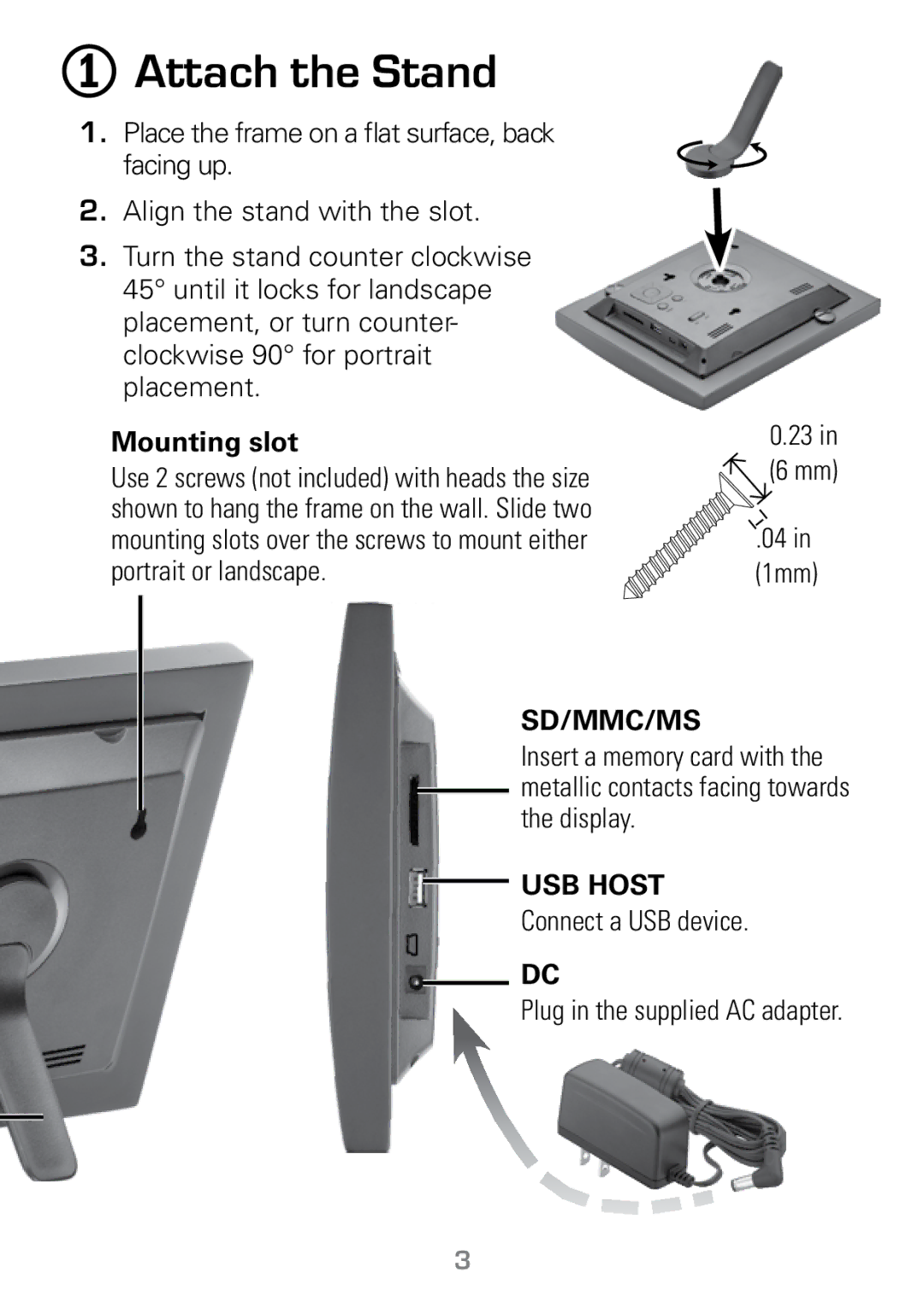1Attach the Stand
1.Place the frame on a flat surface, back facing up.
2.Align the stand with the slot.
3.Turn the stand counter clockwise 45° until it locks for landscape placement, or turn counter- clockwise 90° for portrait placement.
Mounting slot
Use 2 screws (not included) with heads the size shown to hang the frame on the wall. Slide two mounting slots over the screws to mount either portrait or landscape.
0.23 in ![]() (6 mm)
(6 mm)
![]() .04 in (1mm)
.04 in (1mm)
SD/MMC/MS
Insert a memory card with the metallic contacts facing towards the display.
USB HOST
Connect a USB device.
DC
Plug in the supplied AC adapter.