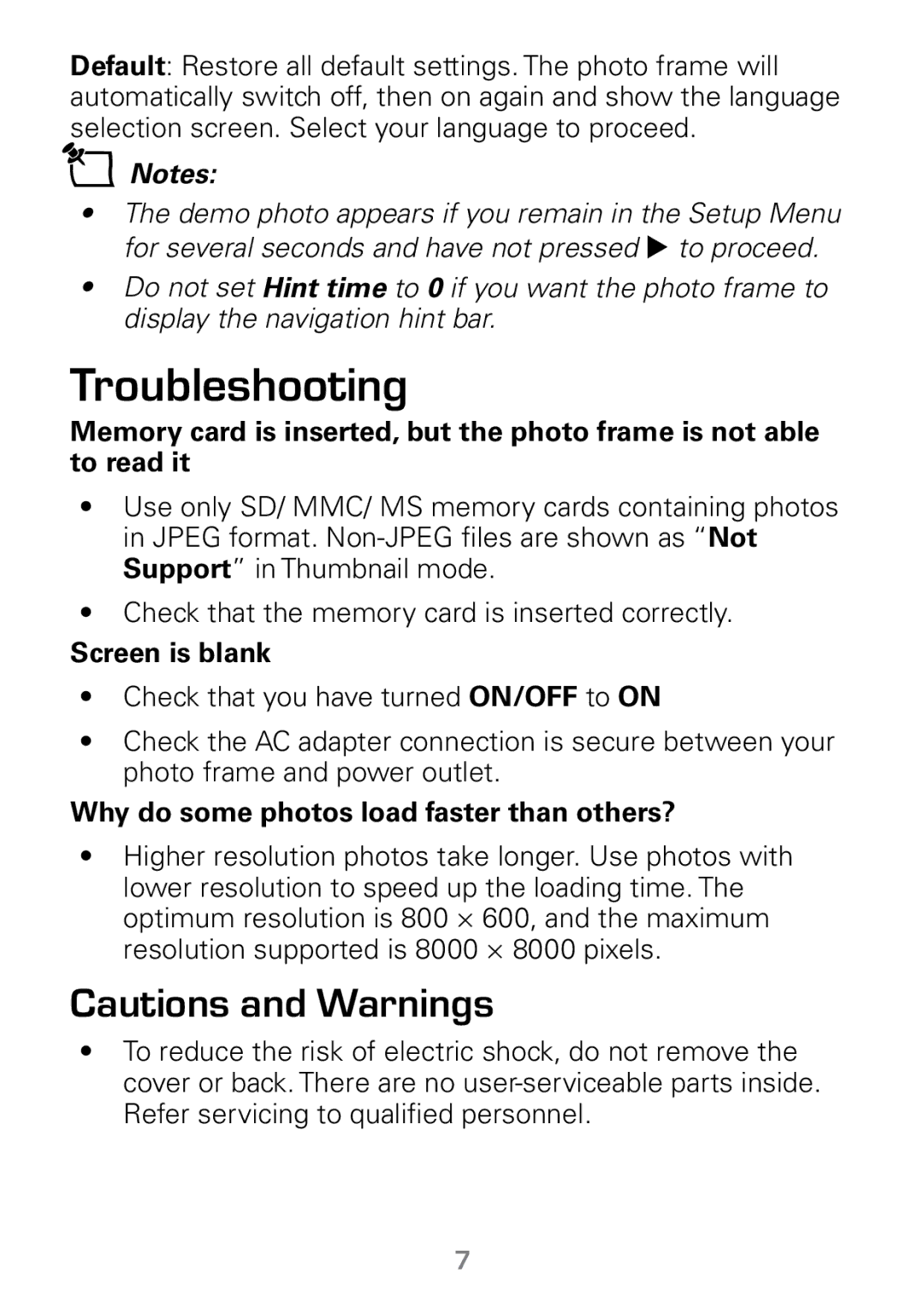Default: Restore all default settings. The photo frame will automatically switch off, then on again and show the language selection screen. Select your language to proceed.
nNotes:
•The demo photo appears if you remain in the Setup Menu for several seconds and have not pressed to proceed.
•Do not set Hint time to 0 if you want the photo frame to display the navigation hint bar.
Troubleshooting
Memory card is inserted, but the photo frame is not able to read it
•Use only SD/ MMC/ MS memory cards containing photos in JPEG format.
•Check that the memory card is inserted correctly.
Screen is blank
•Check that you have turned ON/OFF to ON
•Check the AC adapter connection is secure between your photo frame and power outlet.
Why do some photos load faster than others?
•Higher resolution photos take longer. Use photos with lower resolution to speed up the loading time. The optimum resolution is 800 × 600, and the maximum resolution supported is 8000 × 8000 pixels.
Cautions and Warnings
•To reduce the risk of electric shock, do not remove the cover or back. There are no