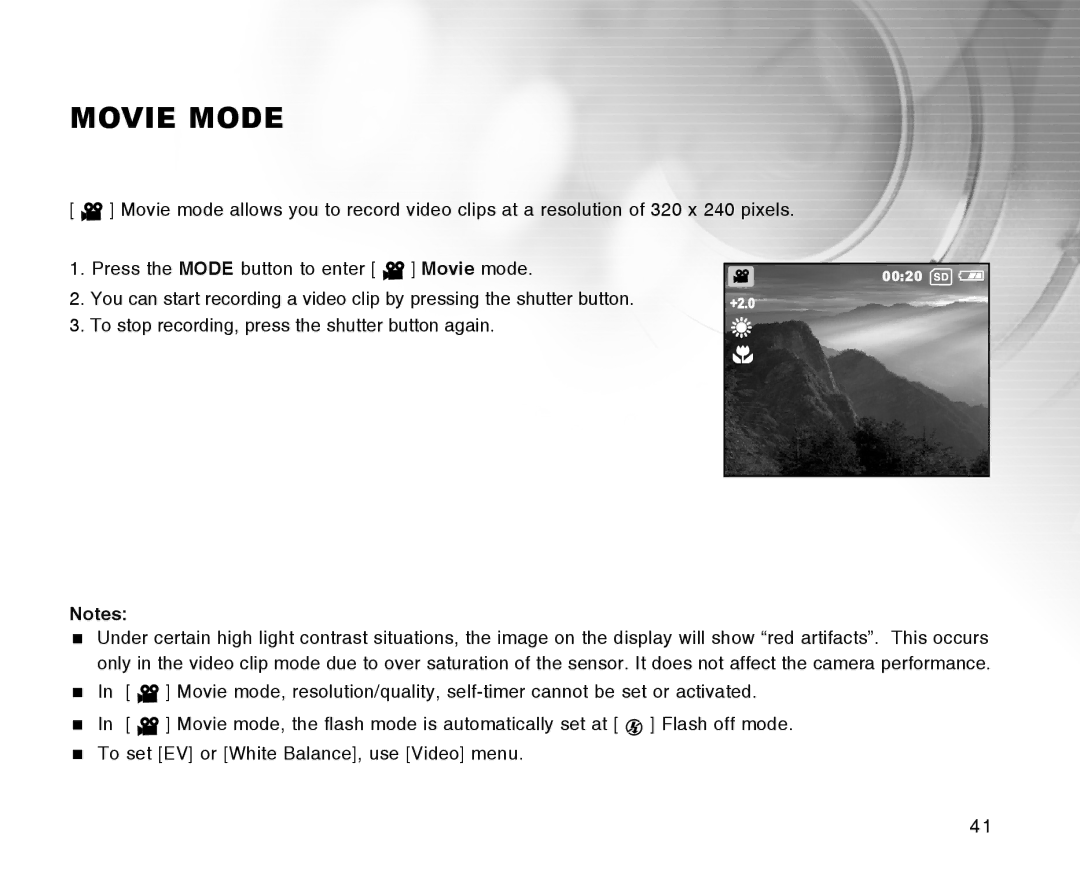MOVIE MODE
[ ![]() ] Movie mode allows you to record video clips at a resolution of 320 x 240 pixels.
] Movie mode allows you to record video clips at a resolution of 320 x 240 pixels.
1. Press the MODE button to enter [ | ] Movie mode. |
|
00:20 | ||
2. You can start recording a video clip by pressing the shutter button. |
| |
3. To stop recording, press the shutter button again. |
| |
|
|
|
Notes:
Under certain high light contrast situations, the image on the display will show “red artifacts”. This occurs only in the video clip mode due to over saturation of the sensor. It does not affect the camera performance. In [ ![]() ] Movie mode, resolution/quality,
] Movie mode, resolution/quality,
In [ ![]() ] Movie mode, the flash mode is automatically set at [
] Movie mode, the flash mode is automatically set at [ ![]() ] Flash off mode. To set [EV] or [White Balance], use [Video] menu.
] Flash off mode. To set [EV] or [White Balance], use [Video] menu.
41