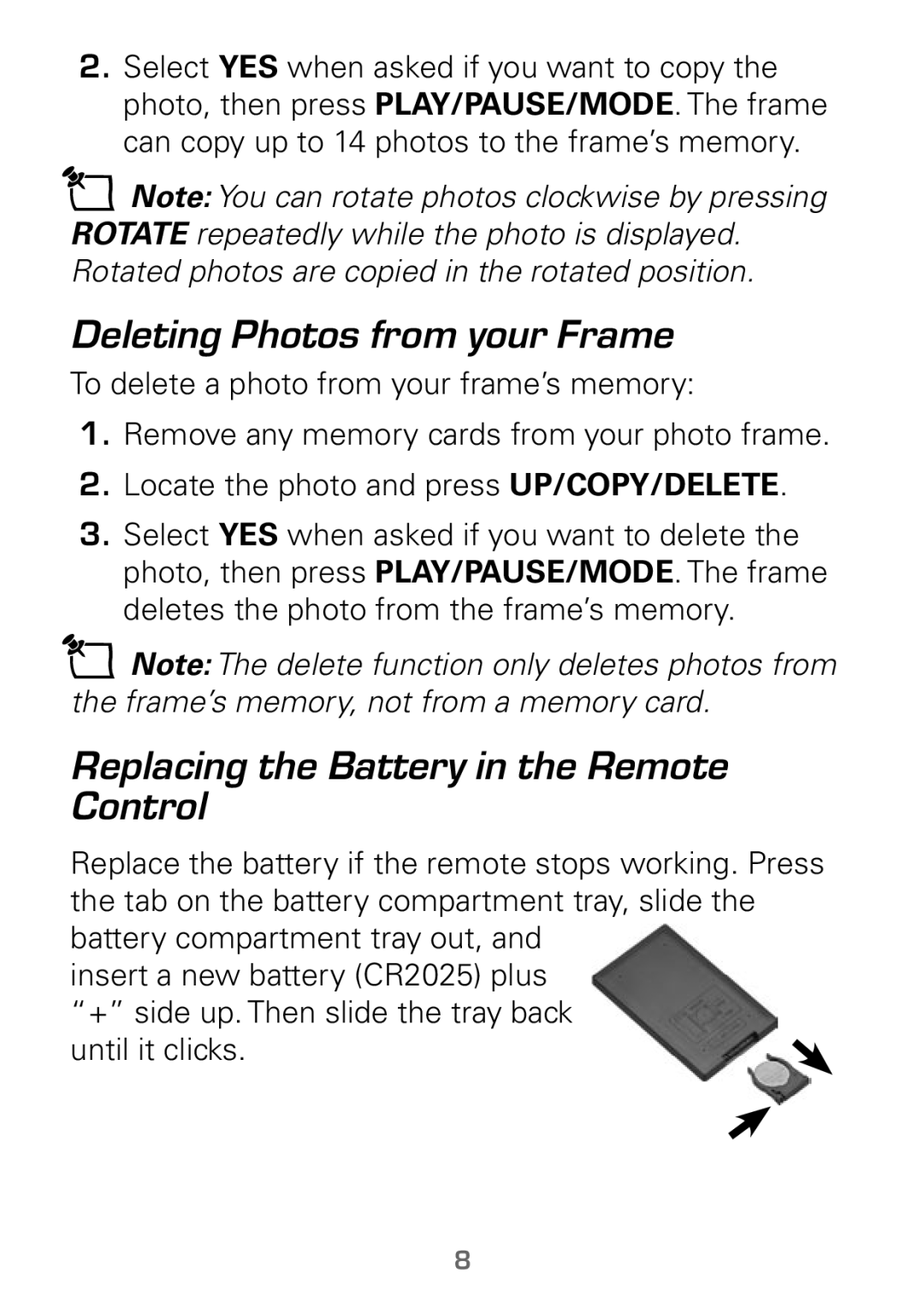2.Select YES when asked if you want to copy the photo, then press PLAY/PAUSE/MODE. The frame can copy up to 14 photos to the frame’s memory.
nNote: You can rotate photos clockwise by pressing ROTATE repeatedly while the photo is displayed. Rotated photos are copied in the rotated position.
Deleting Photos from your Frame
To delete a photo from your frame’s memory:
1.Remove any memory cards from your photo frame.
2.Locate the photo and press UP/COPY/DELETE.
3.Select YES when asked if you want to delete the photo, then press PLAY/PAUSE/MODE. The frame deletes the photo from the frame’s memory.
nNote: The delete function only deletes photos from the frame’s memory, not from a memory card.
Replacing the Battery in the Remote Control
Replace the battery if the remote stops working. Press the tab on the battery compartment tray, slide the battery compartment tray out, and
insert a new battery (CR2025) plus “+” side up. Then slide the tray back until it clicks.