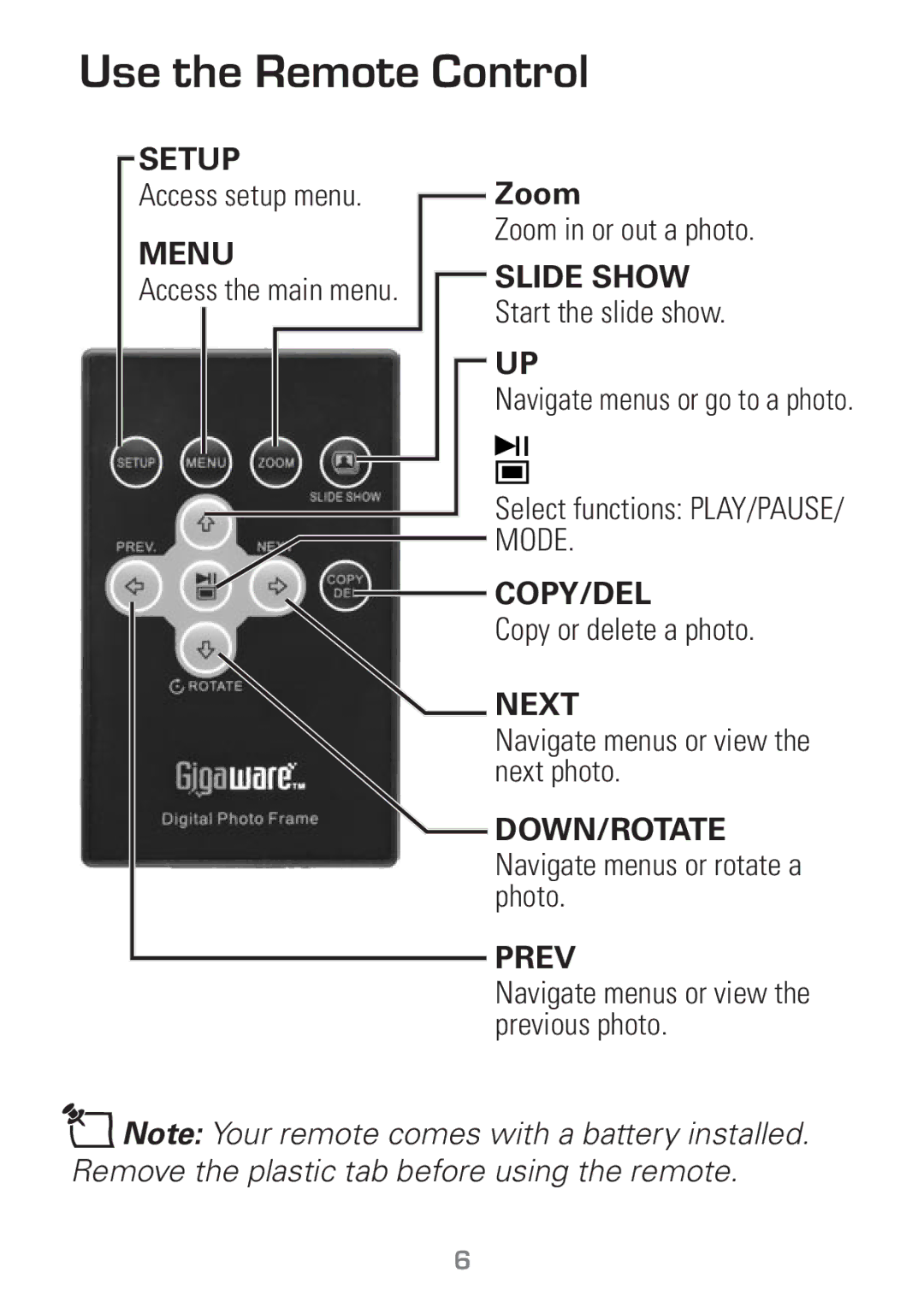Use the Remote Control
SETUP
Access setup menu.
MENU
Access the main menu.
Zoom
Zoom in or out a photo.
SLIDE SHOW
Start the slide show.
UP
Navigate menus or go to a photo.
Select functions: PLAY/PAUSE/ MODE.
COPY/DEL
Copy or delete a photo.
NEXT
Navigate menus or view the next photo.
DOWN/ROTATE
Navigate menus or rotate a photo.
PREV
Navigate menus or view the previous photo.
nNote: Your remote comes with a battery installed. Remove the plastic tab before using the remote.