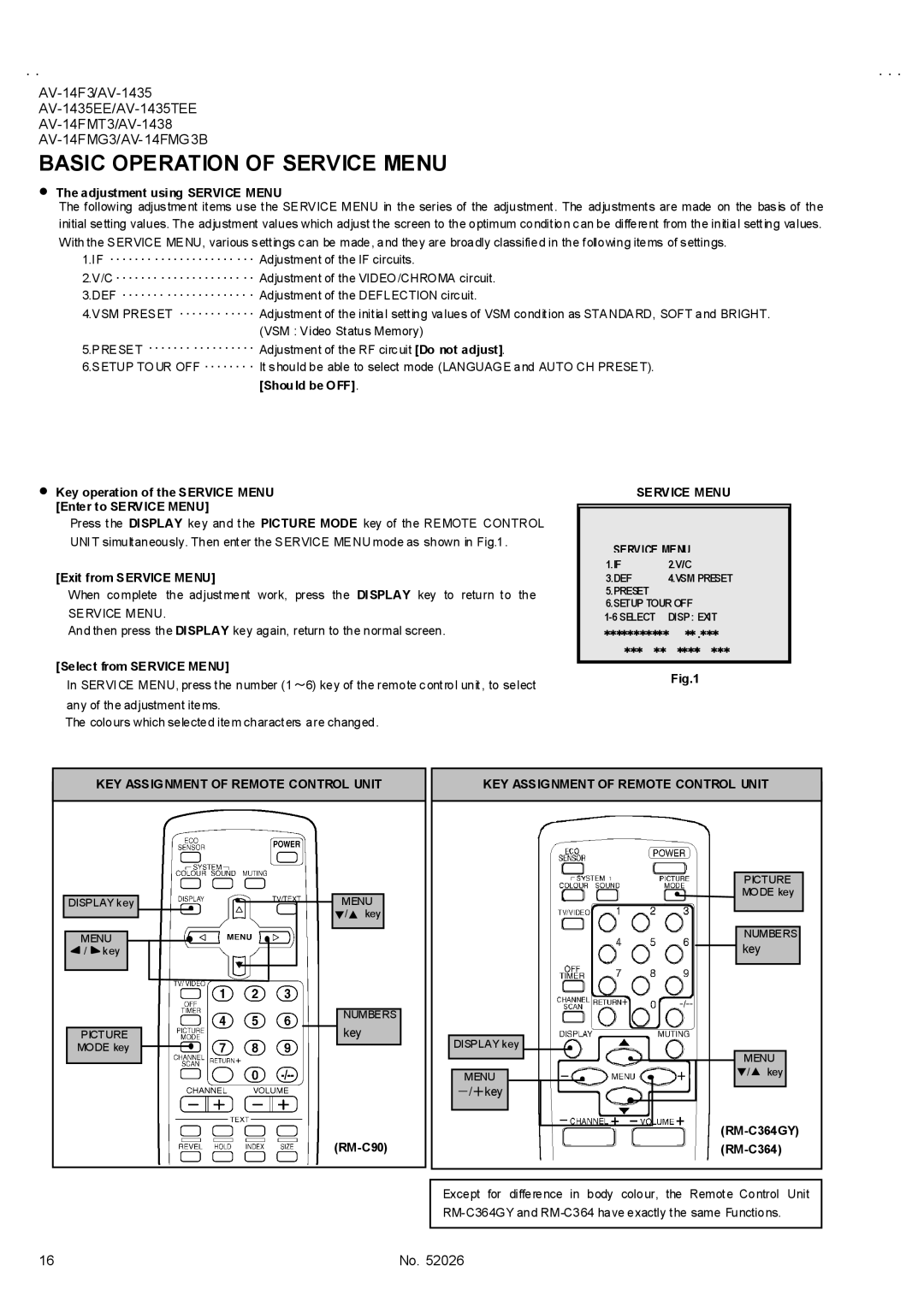AV-14FMG3/AV- 14FMG3B
BASIC OPERATION OF SERVICE MENU
"The adjustment using SERVICE MENU
The following adjustment items use the SERVICE MENU in the series of the adjustment. The adjustments are made on the basis of the initial setting values. The adjustment values which adjust the screen to the optimum condition can be different from the initial setting values. With the SERVICE MENU, various settings can be made, and they are broadly classified in the following items of settings.
1.IF ・・・・・・・・・・・・・・・・・・・・・・・ Adjustment of the IF circuits.
2.V/C ・・・・・・・・・・・・・・・・・・・・・・ Adjustment of the VIDEO/CHROMA circuit. 3.DEF ・・・・・・・・・・・・・・・・・・・・・ Adjustment of the DEFLECTION circuit.
4.VSM PRESET ・・・・・・・・・・・・ Adjustment of the initial setting values of VSM condition as STANDARD, SOFT and BRIGHT. (VSM : Video Status Memory)
5.PRESET ・・・・・・・・・・・・・・・・・ Adjustment of the RF circuit [Do not adjust].
6.SETUP TOUR OFF ・・・・・・・・ It should be able to select mode (LANGUAGE and AUTO CH PRESET). [Shou ld be OFF].
"Key operation of the SERVICE MENU [Enter to SERVICE MENU]
Press the DISPLAY key and the PICTURE MODE key of the REMOTE CONTROL
UNIT simultaneously. Then enter the SERVICE MENU mode as shown in Fig.1.
[Exit from SERVICE MENU]
When complete the adjustment work, press the DISPLAY key to return to the
SERVICE MENU.
And then press the DISPLAY key again, return to the normal screen.
[Select from SERVICE MENU]
In SERVICE MENU, press the number (1~6) key of the remote control unit, to select
any of the adjustment items.
The colours which selected item characters are changed.
SERVICE MENU | |
| |
| |
SERVICE MENU | |
1.IF | 2.V/C |
3.DEF | 4.VSM PRESET |
5.PRESET |
|
6.SETUP TOUR OFF | |
DISP : EXIT | |
*********** ** .***
*** ** **** ***
Fig.1
KEY ASSIGNMENT OF REMOTE CONTROL UNIT
KEY ASSIGNMENT OF REMOTE CONTROL UNIT
DISPLAY key
MENU
![]() /
/ ![]() key
key
PICTURE
MODE key
MENU ▼/▲ key
NUMBERS
key
DISPLAY key
MENU
-/+key
PICTURE
MODE key
NUMBERS
key
MENU ▼/▲ key
(RM-C364GY)
(RM-C90)
Except for difference in body colour, the Remote Control Unit
16 | No. 52026 |