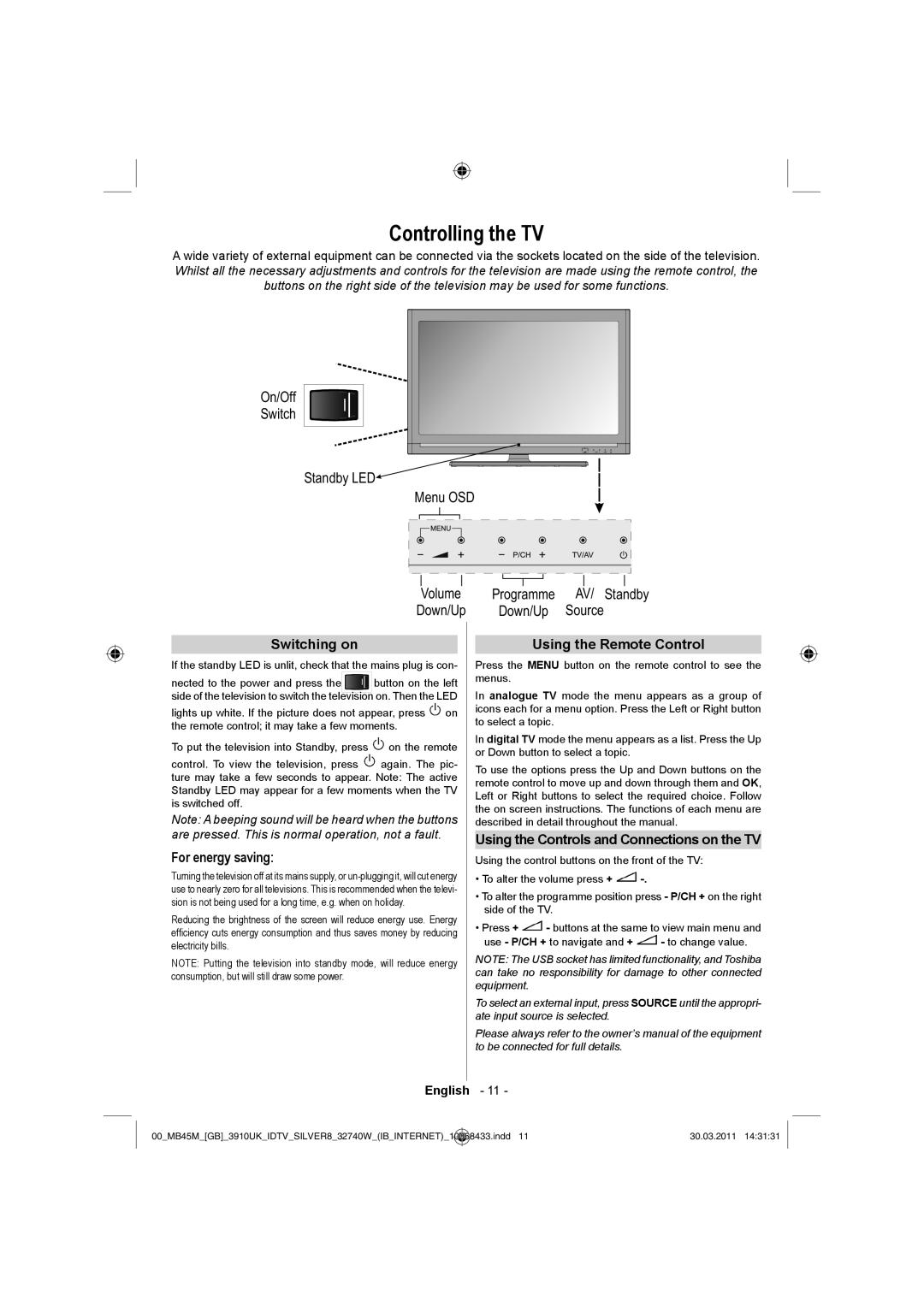Controlling the TV
A wide variety of external equipment can be connected via the sockets located on the side of the television. Whilst all the necessary adjustments and controls for the television are made using the remote control, the buttons on the right side of the television may be used for some functions.
On/Off
Switch
Standby LED![]()
Menu OSD
Volume | Programme | AV/ Standby |
Down/Up | Down/Up | Source |
Switching on
If the standby LED is unlit, check that the mains plug is con-
nected to the power and press the ![]() button on the left side of the television to switch the television on. Then the LED
button on the left side of the television to switch the television on. Then the LED
lights up white. If the picture does not appear, press ![]() on the remote control; it may take a few moments.
on the remote control; it may take a few moments.
To put the television into Standby, press ![]() on the remote
on the remote
control. To view the television, press ![]() again. The pic- ture may take a few seconds to appear. Note: The active Standby LED may appear for a few moments when the TV is switched off.
again. The pic- ture may take a few seconds to appear. Note: The active Standby LED may appear for a few moments when the TV is switched off.
Note: A beeping sound will be heard when the buttons are pressed. This is normal operation, not a fault.
For energy saving:
Turning the television off at its mains supply, or
Reducing the brightness of the screen will reduce energy use. Energy efficiency cuts energy consumption and thus saves money by reducing electricity bills.
NOTE: Putting the television into standby mode, will reduce energy consumption, but will still draw some power.
Using the Remote Control
Press the MENU button on the remote control to see the menus.
In analogue TV mode the menu appears as a group of icons each for a menu option. Press the Left or Right button to select a topic.
In digital TV mode the menu appears as a list. Press the Up or Down button to select a topic.
To use the options press the Up and Down buttons on the remote control to move up and down through them and OK, Left or Right buttons to select the required choice. Follow the on screen instructions. The functions of each menu are described in detail throughout the manual.
Using the Controls and Connections on the TV
Using the control buttons on the front of the TV:
•To alter the volume press + ![]()
•To alter the programme position press - P/CH + on the right side of the TV.
•Press + ![]() - buttons at the same to view main menu and
- buttons at the same to view main menu and
use - P/CH + to navigate and + ![]() - to change value.
- to change value.
NOTE: The USB socket has limited functionality, and Toshiba can take no responsibility for damage to other connected equipment.
To select an external input, press SOURCE until the appropri- ate input source is selected.
Please always refer to the owner’s manual of the equipment to be connected for full details.
English - 11 -
00_MB45M_[GB]_3910UK_IDTV_SILVER8_32740W_(IB_INTERNET)_ | 10068433.indd 11 | 30.03.2011 14:31:31 |
|
|
|