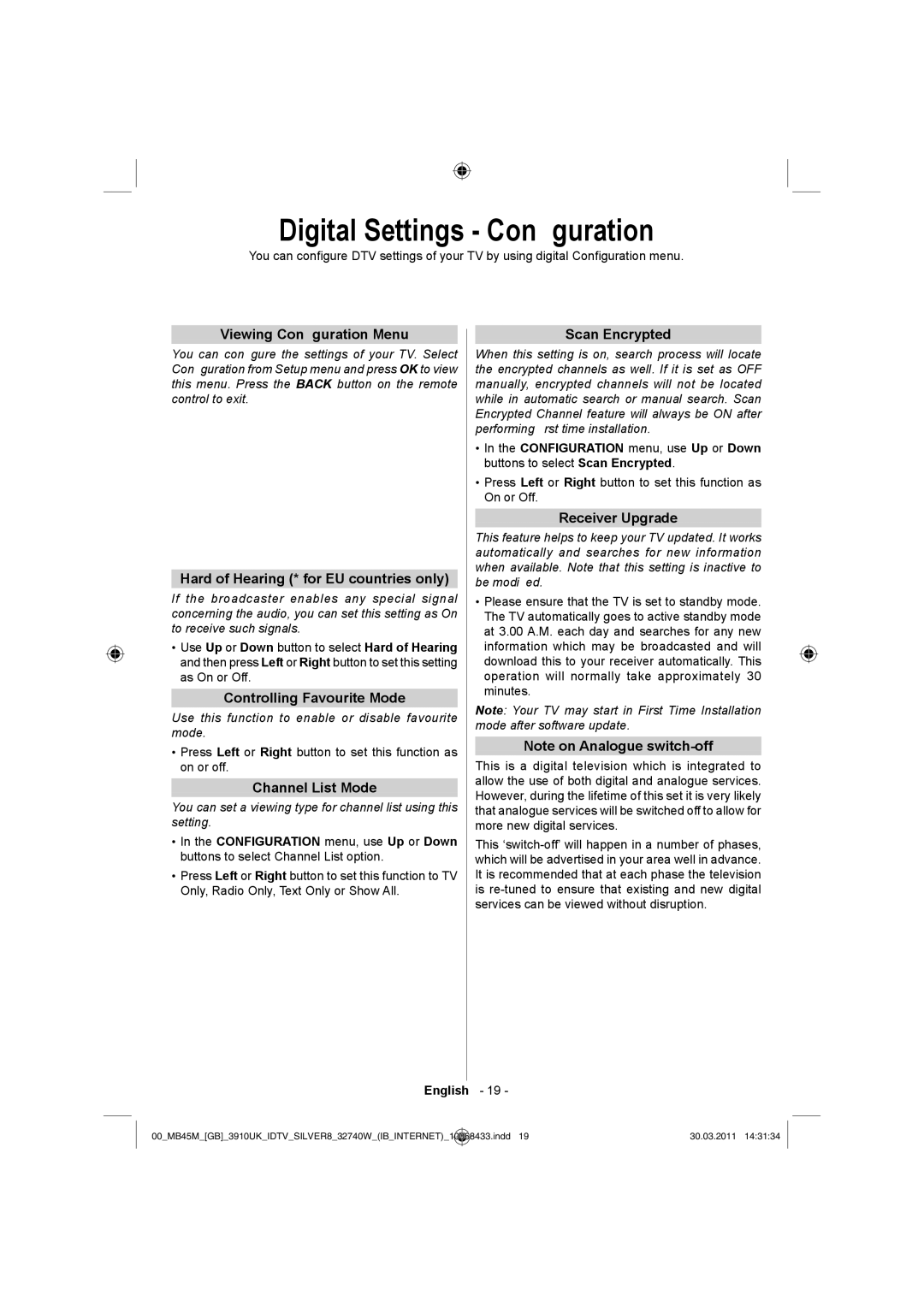Digital Settings - Configuration
You can configure DTV settings of your TV by using digital Configuration menu.
Viewing Configuration Menu
You can configure the settings of your TV. Select Configuration from Setup menu and press OK to view this menu. Press the BACK button on the remote control to exit.
Hard of Hearing (* for EU countries only)
If the broadcaster enables any special signal concerning the audio, you can set this setting as On to receive such signals.
•Use Up or Down button to select Hard of Hearing and then press Left or Right button to set this setting as On or Off.
Controlling Favourite Mode
Use this function to enable or disable favourite mode.
•Press Left or Right button to set this function as on or off.
Channel List Mode
You can set a viewing type for channel list using this setting.
•In the CONFIGURATION menu, use Up or Down buttons to select Channel List option.
•Press Left or Right button to set this function to TV Only, Radio Only, Text Only or Show All.
Scan Encrypted
When this setting is on, search process will locate the encrypted channels as well. If it is set as OFF manually, encrypted channels will not be located while in automatic search or manual search. Scan Encrypted Channel feature will always be ON after performing first time installation.
•In the CONFIGURATION menu, use Up or Down buttons to select Scan Encrypted.
•Press Left or Right button to set this function as On or Off.
Receiver Upgrade
This feature helps to keep your TV updated. It works automatically and searches for new information when available. Note that this setting is inactive to be modified.
•Please ensure that the TV is set to standby mode. The TV automatically goes to active standby mode at 3.00 A.M. each day and searches for any new information which may be broadcasted and will download this to your receiver automatically. This operation will normally take approximately 30 minutes.
Note: Your TV may start in First Time Installation mode after software update.
Note on Analogue
This is a digital television which is integrated to allow the use of both digital and analogue services. However, during the lifetime of this set it is very likely that analogue services will be switched off to allow for more new digital services.
This
English - 19 -
00_MB45M_[GB]_3910UK_IDTV_SILVER8_32740W_(IB_INTERNET)_ | 10068433.indd 19 | 30.03.2011 14:31:34 |
|
|
|