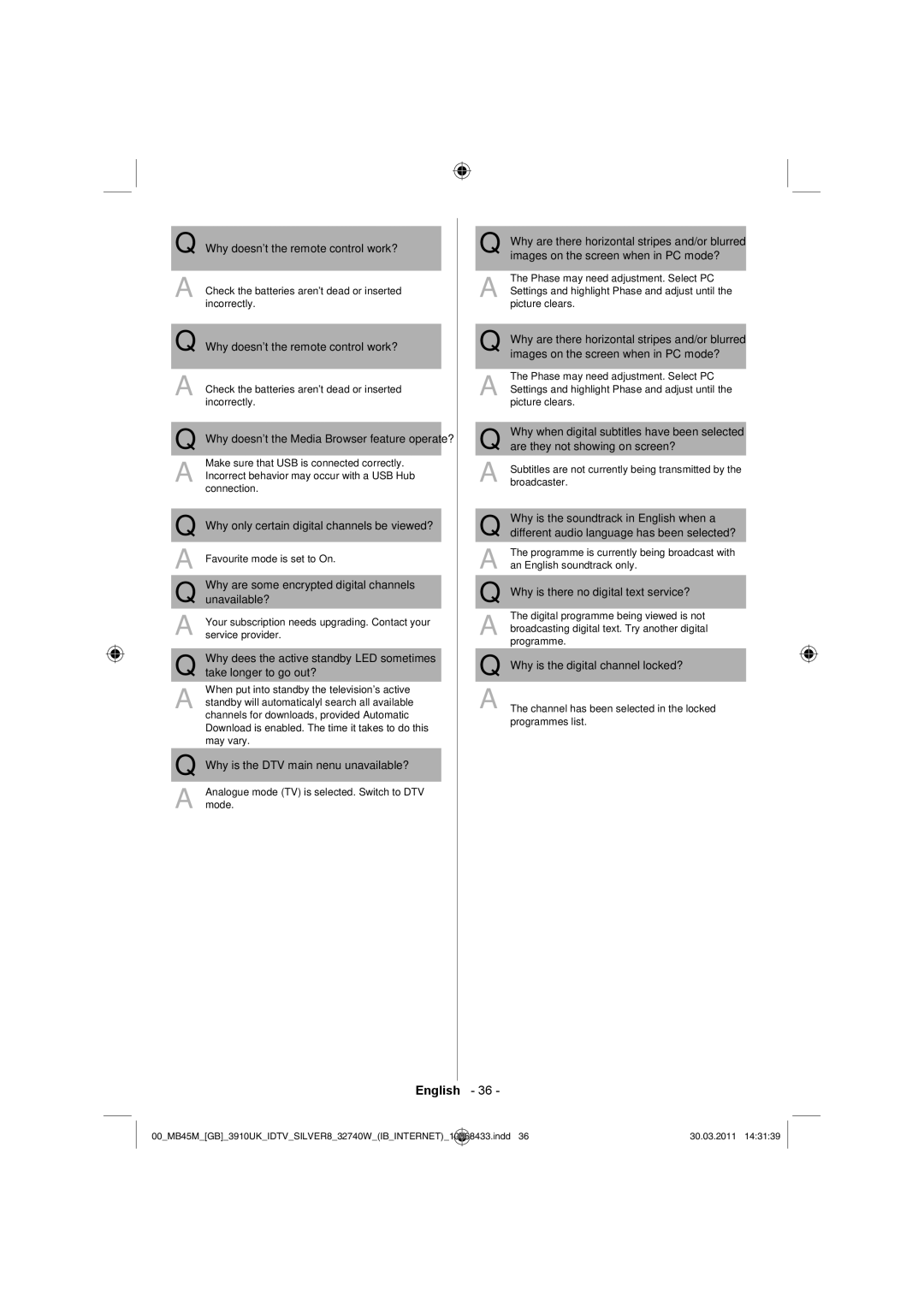Q Why doesn't the remote control work?
A Check the batteries aren't dead or inserted incorrectly.
Q Why doesn't the remote control work?
A Check the batteries aren't dead or inserted incorrectly.
Q Why doesn't the Media Browser feature operate?
A | Make sure that USB is connected correctly. |
Incorrect behavior may occur with a USB Hub | |
| connection. |
Q Why only certain digital channels be viewed?
A Favourite mode is set to On.
Q Why are some encrypted digital channels unavailable?
A Your subscription needs upgrading. Contact your service provider.
Q Why dees the active standby LED sometimes take longer to go out?
A When put into standby the television's active standby will automaticalyl search all available channels for downloads, provided Automatic Download is enabled. The time it takes to do this may vary.
Q Why is the DTV main nenu unavailable?
A Analogue mode (TV) is selected. Switch to DTV mode.
English
| Why are there horizontal stripes and/or blurred |
Q images on the screen when in PC mode? | |
A | The Phase may need adjustment. Select PC |
Settings and highlight Phase and adjust until the | |
| picture clears. |
| Why are there horizontal stripes and/or blurred |
Q images on the screen when in PC mode? | |
A | The Phase may need adjustment. Select PC |
Settings and highlight Phase and adjust until the | |
| picture clears. |
Q Why when digital subtitles have been selected are they not showing on screen?
A Subtitles are not currently being transmitted by the broadcaster.
Q Why is the soundtrack in English when a different audio language has been selected?
A The programme is currently being broadcast with an English soundtrack only.
Q Why is there no digital text service?
A The digital programme being viewed is not broadcasting digital text. Try another digital programme.
Q Why is the digital channel locked?
A The channel has been selected in the locked programmes list.
- 36 -
00_MB45M_[GB]_3910UK_IDTV_SILVER8_32740W_(IB_INTERNET)_ | 10068433.indd 36 | 30.03.2011 14:31:39 |
|
|
|